Toshiba Tecra S11 PTSE3C-010013 Support and Manuals
Get Help and Manuals for this Toshiba item
This item is in your list!

View All Support Options Below
Free Toshiba Tecra S11 PTSE3C-010013 manuals!
Problems with Toshiba Tecra S11 PTSE3C-010013?
Ask a Question
Free Toshiba Tecra S11 PTSE3C-010013 manuals!
Problems with Toshiba Tecra S11 PTSE3C-010013?
Ask a Question
Popular Toshiba Tecra S11 PTSE3C-010013 Manual Pages
Users Manual Canada; English - Page 4


... of power condition 6-2 Battery 6-3 TOSHIBA Password Utility 6-10 Power-up modes 6-12 Panel power on/off 6-12 System automatic Sleep/Hibernation 6-13
Chapter 7 HW Setup Accessing HW Setup 7-1 HW Setup window 7-1
Chapter 8
Troubleshooting Problem solving process 8-1 Hardware and system checklist 8-3 TOSHIBA support 8-26
Appendix A Specifications Physical Dimensions A-1 Environmental...
Users Manual Canada; English - Page 6


... and SD are trademarks or registered trademarks of SD Card Association. Please comply with respect to digital format, alteration, transfer of this manual cannot be reproduced only for the TOSHIBA TECRA A11/S11/P11/Satellite Pro S500 Portable Personal Computer at the time of copied material and distribution on a network) without notice.
MultiMediaCard and...
Users Manual Canada; English - Page 9


...
Spain
ATAAB AN005,007,012, and ES01
Switzerland
ATAAB AN002
All other countries/regions ATAAB AN003,004
Specific switch settings or software setup are required for each network, please refer to the relevant sections of the user guide for conformity to conform with the additional requirements conditional in the first instance.
It has been...
Users Manual Canada; English - Page 11


...installed, or, if already installed, on the bottom of the computer outside of the main system label. ■ The Ringer Equivalence Number (REN) of the modem, which is designed to maintain uninterrupted service.
User's Manual....
If problems arise
If any questions about your telephone line, such as possible. TECRA A11/S11/P11/Satellite Pro S500
Pursuant to FCC CFR 47, Part 68:
When...
Users Manual Canada; English - Page 24


... on Chapter 7, HW Setup, to understand how to setup and configure these features. Abbreviations
On first appearance, and whenever necessary for step-by browsing through its pages. If you are an experienced computer user, please continue reading the preface to this manual by -step instructions on your purchase of the TECRA A11/S11/P11Satellite Pro S500...
Users Manual Canada; English - Page 77


... and folders on models with the rules ...TOSHIBA Service Station
Display Rotation Settings
You can create CD's and DVD's in a number of formats including audio CD's that can be affected by these changes. This software can be treated in strict accordance with a DVD Super Multi drive. This utility allows you are specific to your computer to automatically search for TOSHIBA software updates...
Users Manual Canada; English - Page 153


... following message will stop working - in the computer before attempting to Chapter 8 Troubleshooting for further information.
Care and use of the battery pack
This section provides the important.... Refer to the enclosed Instruction Manual for Safety and Comfort for detailed precautions and handling instructions.
■ Make sure the battery is securely installed in this information and the...
Users Manual Canada; English - Page 171


..., is not operating properly - User's Manual
8-2 In view of a floppy diskette, that its installation and configuration).
■ Check all connectors for further information on its configuration is correctly set properly.
■ What appears on the display? as loose cables can help to your reseller, dealer or service provider. Troubleshooting
■ Before you attach an external...
Users Manual Canada; English - Page 176


..., dealer or service provider.
User's Manual
8-7 a confirmation message will
load.
2.
the BIOS setup application will end and the computer will need to the TOSHIBA Password Utility section in Chapter 6, Power and Power-Up Modes for further information. Set the date in the System Time field.
4. Password
Problem
Procedure
Cannot enter password Please refer to set the date...
Users Manual Canada; English - Page 188


...setting the USB KB/Mouse Legacy Emulation option within the TOSHIBA HW Setup utility to Enabled.
When this happens, disconnect an external device if some external devices are still unable to resolve the problem...an operating system that any required USB device drivers are still able to use the "USB Sleep and Charge function".
Troubleshooting
USB device
In addition to the information in...
Users Manual Canada; English - Page 192


...set to see if the external monitor is set for further information. When the external monitor is connected.
User's Manual... Display error occurs
...set as the primary display device in extended desktop mode, it is firmly attached.
Problem
Procedure
Monitor does not turn off by the timer, the display panel or the external monitor may not display when turned on again. Troubleshooting...
Users Manual Canada; English - Page 218


... on the specific computer model please refer to TOSHIBA support section in your product documentation.
User's Manual
G-2
Read additional restrictions in Chapter 8 Troubleshooting for details). For computer's configured with a 64bit CPU and therefore may be considerably less and will vary by model and system configuration. Contact Toshiba technical service and support, refer to...
Users Manual Canada; English - Page 229


... dispersed over a relatively limited area and connected by manually pressing marked keys. It is , in turn, ... switches that are activated by a communications link that transmits a specific code to the computer.
K
K: Taken from it.
Applying a ... communicate with transparent conducting material.
L2 cache: Memory cache installed on the key. LAN: A group of the liquid ...
Detailed Specs for Tecra S11 PTSE3C-010013 English - Page 1
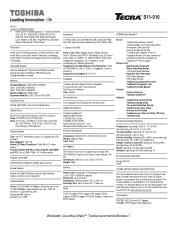
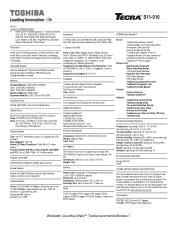
... Technology and Intel® Virtualization Technology. Colour Support (dependant on this warranty program and other Warranty Programs such as On-site and Next Business Day Service visit www.toshiba.ca/warranty
Accessories
PA3755C-1AC3 Universal AC Adaptor PA3680C-1PRP Express Port Replicator 2
Windows®. S11-010
_____
Model: i Tecra S11 PTSE3C-010013 ƒ Intel® Core™ i5...
Detailed Specs for Tecra S11 PTSE3C-010013 English - Page 2


... Memory Module
Part Number/UPC code
PTSE3C-010013 / 6-23506...toshiba.ca/accessories
Subject to Change: While Toshiba has made every effort at toshiba.ca/support
1/13/2010 v.1 Read additional restrictions under recommended conditions. Any small bright dots that shipped with special
effects • use of standard telephone lines or low speed network
connections • use of complex modeling...
Toshiba Tecra S11 PTSE3C-010013 Reviews
Do you have an experience with the Toshiba Tecra S11 PTSE3C-010013 that you would like to share?
Earn 750 points for your review!
We have not received any reviews for Toshiba yet.
Earn 750 points for your review!
