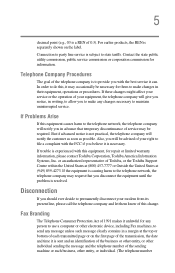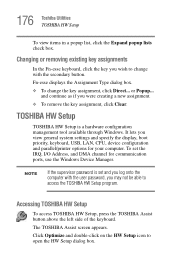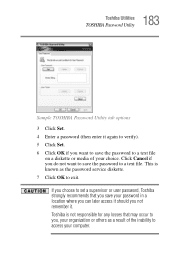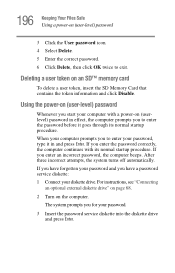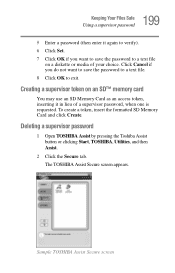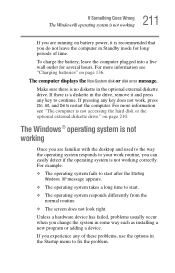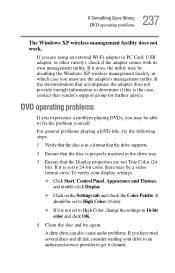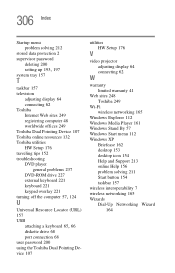Toshiba Tecra M3 Support and Manuals
Get Help and Manuals for this Toshiba item

View All Support Options Below
Free Toshiba Tecra M3 manuals!
Problems with Toshiba Tecra M3?
Ask a Question
Free Toshiba Tecra M3 manuals!
Problems with Toshiba Tecra M3?
Ask a Question
Toshiba Tecra M3 Videos
Popular Toshiba Tecra M3 Manual Pages
Toshiba Tecra M3 Reviews
We have not received any reviews for Toshiba yet.