Toshiba Tecra M3-S336 Support and Manuals
Get Help and Manuals for this Toshiba item
This item is in your list!

View All Support Options Below
Free Toshiba Tecra M3-S336 manuals!
Problems with Toshiba Tecra M3-S336?
Ask a Question
Free Toshiba Tecra M3-S336 manuals!
Problems with Toshiba Tecra M3-S336?
Ask a Question
Popular Toshiba Tecra M3-S336 Manual Pages
User Guide - Page 1
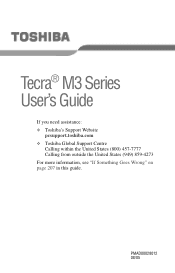
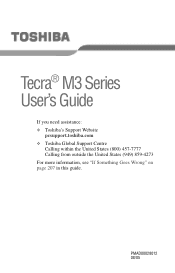
PMAD00028012 08/05 Tecra® M3 Series User's Guide
If you need assistance: ❖ Toshiba's Support Website
pcsupport.toshiba.com ❖ Toshiba Global Support Centre
Calling within the United States (800) 457-7777 Calling from outside the United States (949) 859-4273 For more information, see "If Something Goes Wrong" on page 207 in this guide.
User Guide - Page 2


... LOST DUE TO ANY TROUBLE, FAILURE OR MALFUNCTION OF THE HARD DISK DRIVE OR OTHER STORAGE DEVICES AND THE DATA CANNOT BE RECOVERED, TOSHIBA SHALL NOT BE LIABLE...instructions in the applicable user guides and/or manuals enclosed or provided electronically. Model: Tecra M3 Series
Recordable and/or ReWritable Drive(s) and Associated Software Warranty
The computer system you must read and follow all set...
User Guide - Page 5
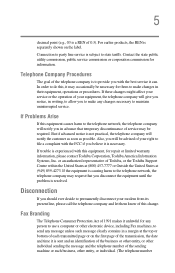
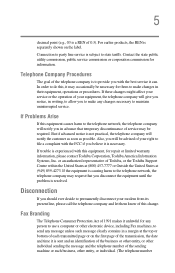
... telephone number of Toshiba, or the Toshiba Support Centre within the...service or the operation of 0.3). If trouble is a REN of your modem from its present line, please call the telephone company and let them to maintain uninterrupted service. 5
decimal point (e.g., 03 is experienced with this equipment, for repair or limited warranty information, please contact Toshiba Corporation, Toshiba...
User Guide - Page 176
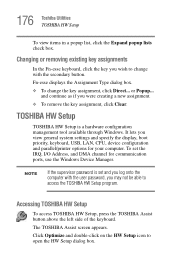
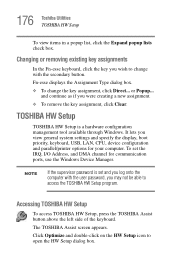
..., click Direct... TOSHIBA HW Setup
TOSHIBA HW Setup is set the IRQ, I/O Address, and DMA channel for your computer.
The TOSHIBA Assist screen appears.
Accessing TOSHIBA HW Setup
To access TOSHIBA HW Setup, press the TOSHIBA Assist button above the left side of the keyboard.
Fn-esse displays the Assignment Type dialog box.
❖ To change with the user password, you log onto...
User Guide - Page 183
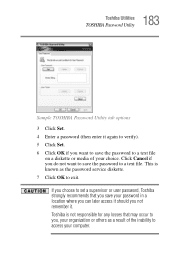
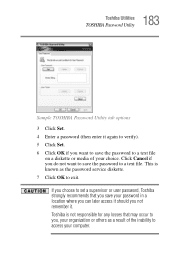
... responsible for any losses that may occur to set a supervisor or user password, Toshiba strongly recommends that you , your organization or others as the password service diskette. 7 Click OK to a text file. If you choose to you save the password to exit. Toshiba is known as a result of your password in a location where you can later access it...
User Guide - Page 195


... to verify). 6 Click Set. 7 Click OK if you do not want to save the password to a text file. 8 Click OK to a text file
on a diskette or media of a user password, when one is requested. Deleting a power on (user-level) password
1 Open TOSHIBA Assist by pressing the Toshiba Assist button or clicking Start, TOSHIBA, Utilities, and then Assist...
User Guide - Page 196
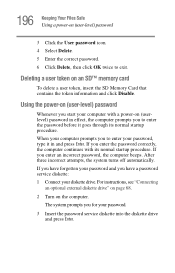
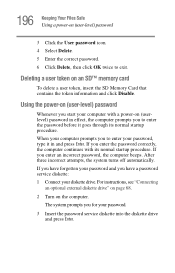
...: 1 Connect your diskette drive. If you have forgotten your password.
3 Insert the password service diskette into the diskette drive and press Enter.
If you for your password and you enter the password correctly, the computer continues with a power-on (userlevel) password in and press Enter. For instructions, see "Connecting
an optional external diskette drive" on page 68...
User Guide - Page 199
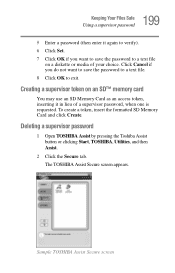
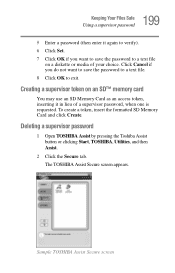
.... Creating a supervisor token on a diskette or media of a supervisor password, when one is requested. Sample TOSHIBA Assist Secure screen Click Cancel if you want to save the password to exit. 199 Keeping Your Files Safe
Using a supervisor password
5 Enter a password (then enter it again to verify). 6 Click Set. 7 Click OK if you do not want to save...
User Guide - Page 211
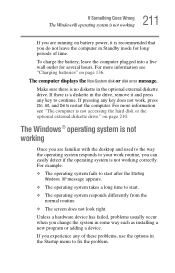
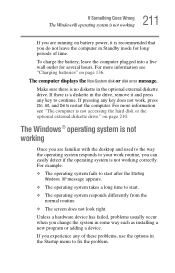
... do not leave the computer in the Startup menu to fix the problem. The computer displays the Non-System disk or disk error message. If there is a diskette in the drive, remove it ...174; operating system is no diskette in some way such as installing a new program or adding a device.
Unless a hardware device has failed, problems usually occur when you can easily detect if the operating system...
User Guide - Page 234
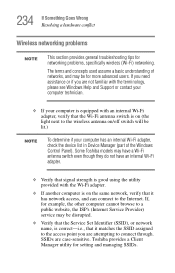
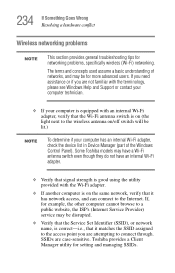
234 If Something Goes Wrong Resolving a hardware conflict
Wireless networking problems
NOTE
This section provides general troubleshooting tips for setting and managing SSIDs. Some Toshiba models may have a Wi-Fi antenna switch even though they do not have an internal Wi-Fi adapter.
❖ Verify that signal strength is good using ...
User Guide - Page 237
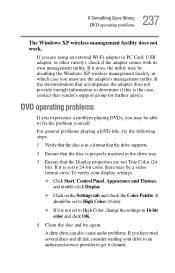
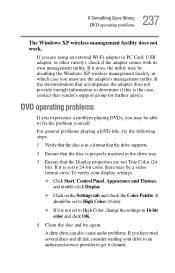
... format error.
If the documentation that accompanies the adapter does not provide enough information to determine if this is the case, contact that the disc is set to High Color, change the settings to High Color (16-bit).
❖ If it cleaned. To verify your drive to an authorized service provider to fix the problem...
User Guide - Page 241
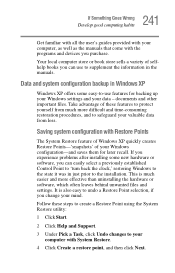
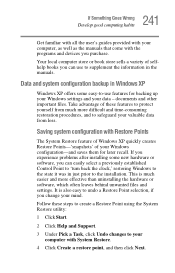
...Restore Point using the System Restore utility:
1 Click Start.
2 Click Help and Support.
3 Under Pick a Task, click Undo changes to safeguard your valuable data from ... problems after installing some easy-to supplement the information in the manuals. Your local computer store or book store sells a variety of your Windows configuration-and saves them for backing up your Windows settings ...
User Guide - Page 273


273 Using ConfigFree™ with your Toshiba Computer ConfigFree Utilities
8 Click the icon at the bottom of the screen to display more capture options.
9 Under Captured Items, select the items you want to capture for this profile.
10 If connecting with a wireless network, select the desired Auto Switch Settings. (These options are unavailable if...
User Guide - Page 280


Sample Projector icon when connected with your Toshiba Computer ConfigFree Utilities
To review the current Toshiba Wireless Projector settings and change the settings to Infrastructure mode to match the settings on the Toshiba Wireless Projector is for 5 GHz (802.11a), Quick Connect changes this mode to 2.4 GHz (802.11b) and then connects to the projector. 280 Using ConfigFree...
User Guide - Page 306
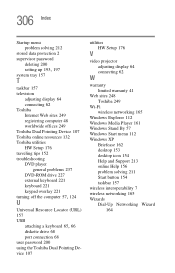
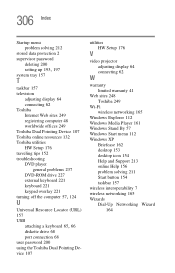
... data protection 2 supervisor password
deleting 200
setting up 193, 197
system tray 157
T
taskbar 157 television
adjusting display 64 connecting 62 Toshiba Internet Web sites 249 registering computer 48 worldwide offices 249 Toshiba Dual Pointing Device 107 Toshiba online resources 132 Toshiba utilities HW Setup 176 traveling tips 152 troubleshooting DVD player
general problems 237 DVD-ROM drive...
Toshiba Tecra M3-S336 Reviews
Do you have an experience with the Toshiba Tecra M3-S336 that you would like to share?
Earn 750 points for your review!
We have not received any reviews for Toshiba yet.
Earn 750 points for your review!
