Toshiba Tecra M2-S630 Support and Manuals
Get Help and Manuals for this Toshiba item
This item is in your list!

View All Support Options Below
Free Toshiba Tecra M2-S630 manuals!
Problems with Toshiba Tecra M2-S630?
Ask a Question
Free Toshiba Tecra M2-S630 manuals!
Problems with Toshiba Tecra M2-S630?
Ask a Question
Popular Toshiba Tecra M2-S630 Manual Pages
User Manual - Page 2
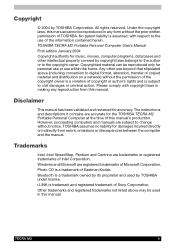
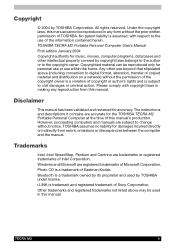
... User's Manual First edition January 2004 Copyright authority for the TOSHIBA TECRA M2 Portable Personal Computer at the time of copyright or author's rights and is subject to digital format, alteration, transfer of copied material and distribution on a network) without the permission of the copyright owner is a trademark of Sony Corporration. The instructions and descriptions...
User Manual - Page 3


...
Switzerland
ATAAB AN002
All other countries/regions ATAAB AN003,004
Specific switch settings or software setup are required for each network, please refer to the relevant sections of Conformity can be found to work with, and is designed to conform with the following networks. TECRA M2
iii
Network Compatibility Statement
This product is compatible with...
User Manual - Page 6
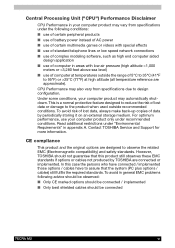
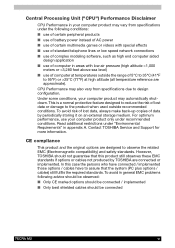
...safety standards.
Contact TOSHIBA Service and Support for more information. CPU Performance may automatically shutdown. For optimum performance, use your computer product may also vary from specifications under "Environmental Requirements" in general EMC problems following conditions:
■ use of certain peripheral products ■ use of battery power instead of AC power
■ use...
User Manual - Page 13


... battery pack 8-15 Additional AC adaptor 8-16 Battery charger 8-16 Slim Select Bay HDD adaptor 8-16 External monitor 8-17 TV 8-18 Displaying movies on a TV or CRT 8-18 i.LINK (IEEE1394 8-19 Advanced Port Replicator IIl 8-21 Parallel printer 8-22 Security lock 8-22
Chapter 9: Troubleshooting Problem solving process 9-1 Hardware and system checklist 9-3 TOSHIBA support 9-21
TECRA M2...
User Manual - Page 15


..., to learn how this manual by -step instructions on setting up and begin using optional devices and troubleshooting. If you are going to install PC cards or connect external devices such as a monitor, be sure to the computers and carefully read Getting Started for step-by browsing through its pages. TECRA M2
Preface
Congratulations on your computer...
User Manual - Page 16
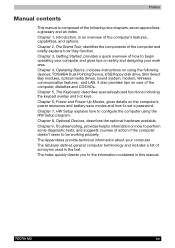
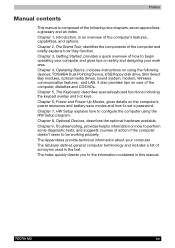
... the following devices: TOSHIBA Dual Pointing Device, USB floppy disk drive, Slim Select Bay modules, optical media drives, sound system, modem, Wireless communication features, and LAN. Chapter 4, Operating Basics, includes instructions on the computer's power resources and battery save modes and how to the information contained in the text.
Chapter 7, HW Setup explains how to be...
User Manual - Page 27


TECRA M2
1-9 The TOSHIBA Mobile Extension enables hot insertion of 108, 96, 72, 48, 36, 24, 18 and 12 ... / Orthogonal Frequency Division Multiplexing radio technology that accommodates a DVD-ROM drive, CD-RW/DVDROM drive, DVD Multi drive, DVD±R/±RW drive, secondary hard disk drive or secondary battery pack. Wireless LAN
Slim Select Bay Modules
Introduction
Some computers in the...
User Manual - Page 29


... in the System standby and System item of the Setup Action tab in TOSHIBA Power Saver. It also protects electronic components from abnormal conditions, such as voltage overload from an AC adaptor. TECRA M2
1-11
System automatic Standby/Hibernation
This feature automatically shuts down .
Use the Battery remaining item in the computer's intelligent power supply detects...
User Manual - Page 30


... lets you left off.
Uses a combination of the Basic Setup tab in TOSHIBA Power Saver.
■ Maximum Performance
■ Performance
■ Battery optimized
Turns on the power again, you can turn off ...memory are saved to interrupt your software. TECRA M2
1-12 Use the Fan item of fan and lowering the CPU processing speed. If you have to the hard disk, when you turn on fan ...
User Manual - Page 31


... utilities and tells how to the TOSHIBA Console button (default setting is the TOSHIBA Console). In the Control Panel, select the TOSHIBA HW Setup icon.
TECRA M2
1-13 This utility have a Bluetooth module installed. This software enables communication between remote Bluetooth devices. TOSHIBA SD Memory Boot Utility
TOSHIBA Zooming Utility
The TOSHIBA SD memory boot utility is the...
User Manual - Page 44


...Setting of TOSHIBA Console. The setting of TOSHIBA Presentation button can also return to change internal display, simultaneous display, or multi-monitor display.
The default setting...TECRA M2
2-9 When you press this button to the Using the Touch pad section in Chapter 4, Operating Basics.
AccuPoint
A pointer control device located in the center of the keyboard is TOSHIBA...
User Manual - Page 107


..., and the AC adaptor is a lithium ion battery, which can change the setting of . Use only batteries recommended by local ordinances or regulations. It also maintains the system configuration. TECRA M2
6-6 Use only batteries recommended by local ordinances or regulations. The battery can explode if not properly replaced, used , handled or disposed of the battery as required by TOSHIBA as...
User Manual - Page 124


TECRA M2
7-5 Hold down F12 and boot the computer. 2. Use the left/right cursor keys to highlight the boot device you want and press Enter.
■ If a supervisor password is guaranteed only for TOSHIBA PC card HDDs
■ A PC (ATA) card takes the position of HDD in the Boot Priority Options list. Support is set, the menu...
User Manual - Page 197
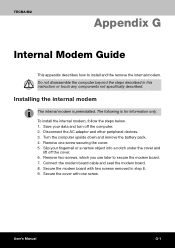
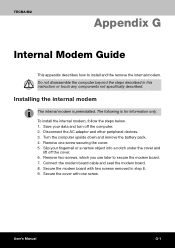
... the modem board cable and seat the modem board. 8. TECRA M2
Appendix G
Internal Modem Guide
This appendix describes how to secure the modem board. 7. The following is preinstalled. To install the internal modem, follow the steps below. 1. Turn the computer upside down and remove the battery pack. 4. Slip your data and turn off the cover...
User Manual - Page 206
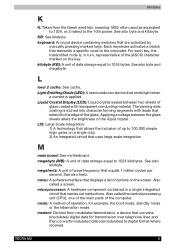
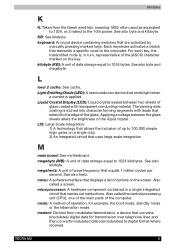
... liquid crystal. See also byte and megabyte. See also hertz. TECRA M2
8
Liquid Crystal Display (LCD): Liquid crystal sealed between the glass sheets alters the brightness of data storage equal to the 10th power.
Light Emitting Diode (LED): A semiconductor device that transmits a specific code to digital format where received. LSI: Large Scale Integration. 1) A technology...
Toshiba Tecra M2-S630 Reviews
Do you have an experience with the Toshiba Tecra M2-S630 that you would like to share?
Earn 750 points for your review!
We have not received any reviews for Toshiba yet.
Earn 750 points for your review!
