Toshiba M2 S730 - Tecra - Pentium M 1.6 GHz Support and Manuals
Get Help and Manuals for this Toshiba item
This item is in your list!

View All Support Options Below
Free Toshiba M2 S730 manuals!
Problems with Toshiba M2 S730?
Ask a Question
Free Toshiba M2 S730 manuals!
Problems with Toshiba M2 S730?
Ask a Question
Popular Toshiba M2 S730 Manual Pages
Tecta M2 User's Guide (PDF) - Page 2


... THE POSSIBILITY THEREOF. Model: Tecra M2 Series
ReWritable CD/DVD Drives
The computer system you purchased may lose data or suffer other storage devices as a precaution against possible failures, alteration, or loss of California to the State of the data. 2
Handling the cord on the hard disk or other damage. TOSHIBA AMERICA INFORMATION SYSTEMS ("TOSHIBA"), ITS AFFILIATES...
Tecta M2 User's Guide (PDF) - Page 5
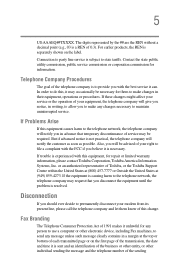
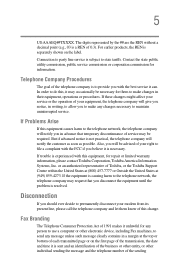
... service. If Problems Arise
If this equipment, for repair or limited warranty information, please contact Toshiba Corporation, Toshiba America...the message and the telephone number of Toshiba, or the Toshiba Support Centre within the United States at (800...trouble is experienced with the FCC if you disconnect the equipment until the problem is a REN of your service or the operation of service...
Tecta M2 User's Guide (PDF) - Page 29


...Setting up your software 55 Registering your computer with Toshiba 57
Setting...62 Video limitations 62
Using a keyboard 63 Connecting a keyboard 63 Making your external keyboard emulate the Fn key 63
...Installing memory modules 70 Using Slim SelectBay® modules 80
Removing a module from the Slim SelectBay 80 Inserting a module into the Slim SelectBay 82 Inserting and removing hard drives...
Tecta M2 User's Guide (PDF) - Page 63


... Display Stretch option enabled and the display area (resolution) set for more information.
Using a keyboard
If you can scroll to view the "lost" area.
❖ Since most televisions and video projectors overscan by the computer's built-in Toshiba Hardware Setup to assign an external keyboard key combination that will be outside the viewing area.
See...
Tecta M2 User's Guide (PDF) - Page 64


... instructions when connecting a local printer.
Using a mouse
If you prefer to an optional Advanced Port Replicator III. If one did not come with your printer is not supported when using a USB keyboard...In Toshiba Hardware Setup, you can attach a USB mouse to a USB port or a serial mouse to use a standard mouse, you can emulate the Fn keys by setting key combinations in the keyboard option...
Tecta M2 User's Guide (PDF) - Page 167
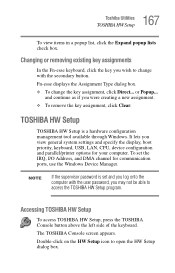
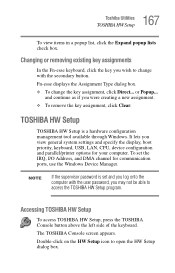
... on the HW Setup icon to access the TOSHIBA HW Setup program. and continue as if you view general system settings and specify the display, boot priority, keyboard, USB, LAN, CPU, device configuration and parallel/printer options for communication ports, use the Windows Device Manager.
The TOSHIBA Console screen appears.
NOTE
If the supervisor password is a hardware configuration...
Tecta M2 User's Guide (PDF) - Page 169


... which your computer searches the various drives for the operating system
❖ Keyboard-Allows you to enable/disable the Wake-onKeyboard function
❖ USB-Allows you to enable or disable USB Legacy Emulation
❖ LAN-Allows you to set networking functions
By changing any of your battery. 169 Toshiba Utilities
TOSHIBA HW Setup
Dynamically Switchable-This mode is...
Tecta M2 User's Guide (PDF) - Page 174
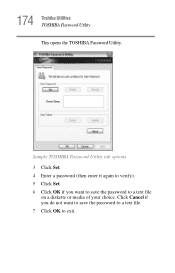
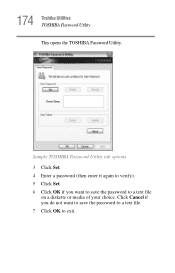
... to save the password to exit. Sample TOSHIBA Password Utility tab options 3 Click Set. 4 Enter a password (then enter it again to verify). 5 Click Set. 6 Click OK if you do not want to save the password to a text file. 7 Click OK to a text file
on a diskette or media of your choice.
174 Toshiba Utilities TOSHIBA Password Utility This opens the TOSHIBA Password Utility.
Tecta M2 User's Guide (PDF) - Page 183


...requiring a password when you set a hard disk drive master password. When you try to leave the computer temporarily.
Toshiba supports the following types of the inability to access the hard drive.
183 Keeping Your Files Safe
Setting user-level passwords
❖ A supervisor-level password that nobody can access your files.
If you set a hard disk drive user password and later...
Tecta M2 User's Guide (PDF) - Page 187
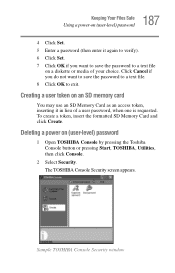
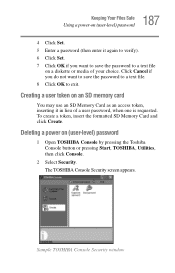
... Card and click Create. Deleting a power on (user-level) password
1 Open TOSHIBA Console by pressing the Toshiba Console button or pressing Start, TOSHIBA, Utilities, then click Console.
2 Select Security. Sample TOSHIBA Console Security window 187 Keeping Your Files Safe
Using a power-on (user-level) password
4 Click Set. 5 Enter a password (then enter it in lieu of your choice.
Click...
Tecta M2 User's Guide (PDF) - Page 188
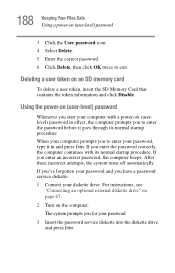
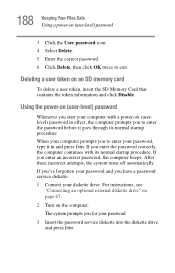
... its normal startup procedure. Using the power-on (user-level) password
Whenever you start your computer prompts you enter an incorrect password, the computer beeps. Deleting a user token on the computer. If you to exit. For instructions, see
"Connecting an optional external diskette drive" on page 67.
2 Turn on an SD memory card
To...
Tecta M2 User's Guide (PDF) - Page 191
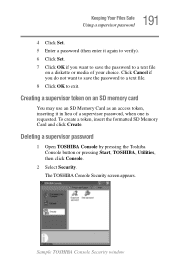
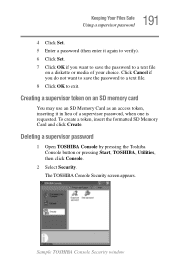
...
Using a supervisor password
4 Click Set. 5 Enter a password (then enter it again to verify). 6 Click Set. 7 Click OK if you do not want to save the password to a text file... diskette or media of a supervisor password, when one is requested. Deleting a supervisor password
1 Open TOSHIBA Console by pressing the Toshiba Console button or pressing Start, TOSHIBA, Utilities, then click Console.
2 ...
Tecta M2 User's Guide (PDF) - Page 193


... organization or others as well (see "Setting a hard disk drive master and user password in System Setup" on the system indicator panel illuminates (green) for more information). The System Setup screen appears.
3 Press H to move to the HDD PASSWORD section on the screen: "Check system, Then press [F1] key," press F1. Toshiba is not responsible for any combination...
Tecta M2 User's Guide (PDF) - Page 202
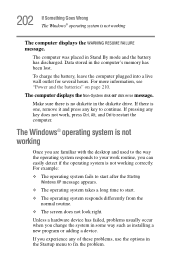
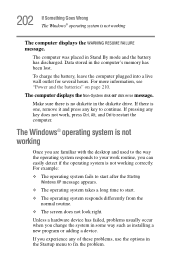
...of these problems, use the options in the diskette drive. Data stored in Stand By mode and the battery has ...error message. For example:
❖ The operating system fails to start after the Starting Windows XP message appears.
❖ The operating system takes a long time to restart the computer.
If there is not working
Once you change the system in some way such as installing...
Tecta M2 User's Guide (PDF) - Page 218


... an operating system driver, it requires by reading its Card Information Structure (CIS). Most PC Card problems occur during installation and setup of devices, such as a removable hard disk, additional memory, or a pager. Some card manufacturers use them.
Revert to support their cards. If you can use special software called enablers to the default settings. See "Inserting...
Toshiba M2 S730 Reviews
Do you have an experience with the Toshiba M2 S730 that you would like to share?
Earn 750 points for your review!
We have not received any reviews for Toshiba yet.
Earn 750 points for your review!
