Toshiba Tecra A9-ST9002 Support and Manuals
Get Help and Manuals for this Toshiba item
This item is in your list!

View All Support Options Below
Free Toshiba Tecra A9-ST9002 manuals!
Problems with Toshiba Tecra A9-ST9002?
Ask a Question
Free Toshiba Tecra A9-ST9002 manuals!
Problems with Toshiba Tecra A9-ST9002?
Ask a Question
Popular Toshiba Tecra A9-ST9002 Manual Pages
User Manual - Page 1
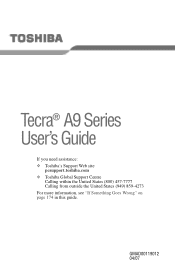
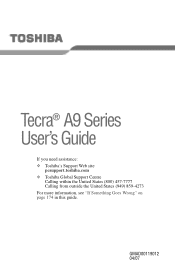
Tecra® A9 Series User's Guide
If you need assistance: ❖ Toshiba's Support Web site
pcsupport.toshiba.com ❖ Toshiba Global Support Centre
Calling within the United States (800) 457-7777 Calling from outside the United States (949) 859-4273 For more information, see "If Something Goes Wrong" on page 174 in this guide. GMAD00119012 04/07
User Manual - Page 2
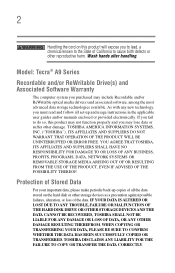
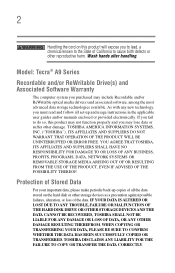
... you must read and follow all set-up copies of all the data stored...ERROR FREE. TOSHIBA DISCLAIMS ANY LIABILITY FOR THE FAILURE TO COPY OR TRANSFER THE DATA CORRECTLY. If you purchased may lose data or suffer other damage. IF YOUR DATA IS ALTERED OR LOST DUE TO ANY TROUBLE... instructions in the applicable user guides and/or manuals enclosed or provided electronically. Model: Tecra® A9 ...
User Manual - Page 5
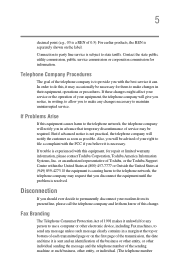
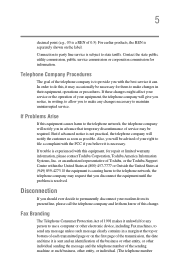
... equipment until the problem is experienced with this equipment causes harm to the telephone network, the telephone company will be advised of 0.3). Disconnection
If you in their equipment, operations or procedures. Contact the state public utility commission, public service commission or corporation commission for them know of Toshiba, or the Toshiba Support Centre within the...
User Manual - Page 25


...-RW drive, Multi-drive or any repair or adjustment is required. You could damage the drive. Always contact an authorized Toshiba service provider, if any other optical drive. You could damage the drive.
Always contact an authorized Toshiba service provider, if any other optical drive. Location of this instruction manual carefully and retain for your future reference...
User Manual - Page 41


...yourself comfortable
The Toshiba Instruction Manual for setting up your computer,...object on the power again until you have taken the computer to an authorized service center. Exposure to skin. Computer base and palm rest can cause electric .... If any part of the computer. Read the enclosed Instruction Manual for working comfortably throughout the day. Turn off the computer.
2.
User Manual - Page 104
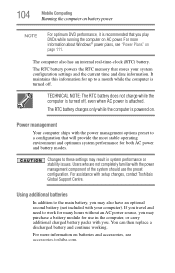
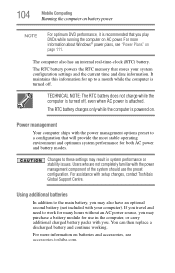
...
You can then replace a discharged battery and...Windows® power plans, see accessories.toshiba.com.
Users who are not completely familiar with setup changes, contact Toshiba's Global Support Centre. 104
Mobile Computing
Running the ... use the preset configuration.
If you travel and need to these settings may result in the computer, or carry additional charged battery packs...
User Manual - Page 123
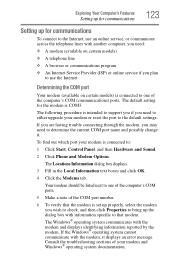
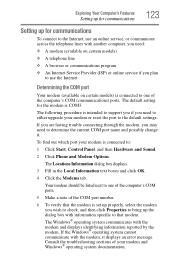
... . Consult the troubleshooting sections of the computer's COM (communications) ports. The following procedure is intended to support you if you wish to check, and then click Properties to bring up the dialog box with information specific to the default settings. The default setting for communications
To connect to the Internet, use an online service, or communicate...
User Manual - Page 127
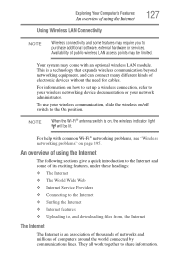
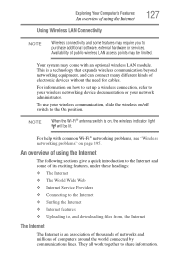
..., under these headings: ❖ The Internet ❖ The World Wide Web ❖ Internet Service Providers ❖ Connecting to the Internet ❖ Surfing the Internet ❖ Internet features ❖...module. Your system may come with common Wi-Fi® networking problems, see "Wireless networking problems" on how to set up a wireless connection, refer to the On position. This is...
User Manual - Page 133
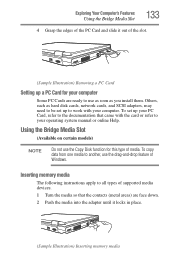
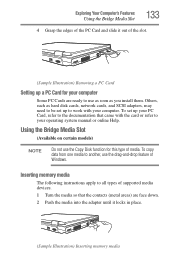
...Bridge Media Slot
(Available on certain models)
NOTE
Do not use the ...install them. To set up your PC Card, refer to the documentation that the contacts (metal areas) are ready to all types of Windows.
Inserting memory media
The following instructions apply to use the drag-and-drop feature of supported media devices. 1 Turn the media so that came with your operating system manual...
User Manual - Page 144


... Set. 7 Click OK if you want to save the password to a text file on a diskette or media of your choice, or click Cancel if you , your organization or others as a result of the inability to access your password then enter it .
Toshiba is not responsible for the power-on -screen instructions to remove the user password...
User Manual - Page 179
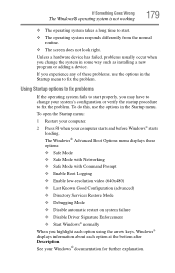
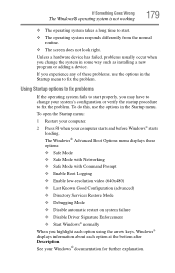
...installing a new program or adding a device. The Windows® Advanced Boot Options menu displays these problems, use the options in the Startup menu to fix the problem...Known Good Configuration (advanced) ❖ Directory Services Restore Mode ❖ Debugging Mode ❖ Disable automatic restart on system failure ❖ Disable Driver Signature Enforcement ❖ Start Windows®...
User Manual - Page 188


... adapter type is incorrect or the current settings do not support this resolution will deteriorate.
Sometimes a disk problem may not be missing. This is set to have garbage in them.
Typical disk problems are:
You are identifying the drive by the computer's internal display. Make sure you are having trouble accessing a disk, or one or more...
User Manual - Page 191
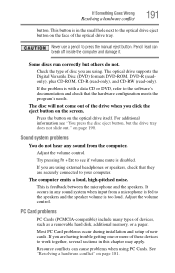
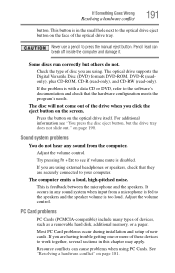
...to press the manual eject button. Sound system problems
You do not. PC Card problems
PC Cards (PCMCIA-compatible) include many types of disc you are having trouble getting one or... or a pager.
The computer emits a loud, high-pitched noise.
Most PC Card problems occur during installation and setup of the optical drive tray.
Adjust the volume control.
This button is in any sound...
User Manual - Page 195
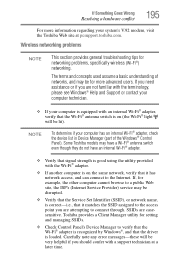
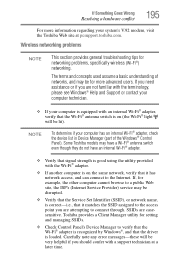
... a public Web site, the ISP's (Internet Service Provider) service may be lit).
SSIDs are not familiar with the terminology, please see Windows® Help and Support or contact your computer technician.
❖ If your computer is equipped with a support technician at pcsupport.toshiba.com.
If, for networking problems, specifically wireless (Wi-Fi®) networking. If Something...
User Manual - Page 243


... 137 TOSHIBA Button Controls 156 Toshiba Dual Pointing Device 67 Toshiba Hardware Setup 153 Toshiba online resources 101 Toshiba utilities 136 traveling tips 119
troubleshooting DVD player general problems 197 external keyboard 186 keyboard 186 keypad overlay 186 optical drive 190
turning on the computer 50 turning on the power 49
U user password, disabling 144, 146
user password, setting 144...
Toshiba Tecra A9-ST9002 Reviews
Do you have an experience with the Toshiba Tecra A9-ST9002 that you would like to share?
Earn 750 points for your review!
We have not received any reviews for Toshiba yet.
Earn 750 points for your review!
