Toshiba Tecra A9-S9017 Support and Manuals
Get Help and Manuals for this Toshiba item
This item is in your list!

View All Support Options Below
Free Toshiba Tecra A9-S9017 manuals!
Problems with Toshiba Tecra A9-S9017?
Ask a Question
Free Toshiba Tecra A9-S9017 manuals!
Problems with Toshiba Tecra A9-S9017?
Ask a Question
Popular Toshiba Tecra A9-S9017 Manual Pages
User Manual - Page 1
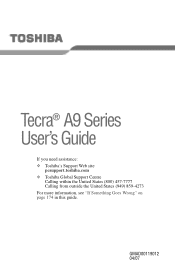
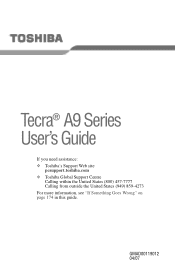
Tecra® A9 Series User's Guide
If you need assistance: ❖ Toshiba's Support Web site
pcsupport.toshiba.com ❖ Toshiba Global Support Centre
Calling within the United States (800) 457-7777 Calling from outside the United States (949) 859-4273 For more information, see "If Something Goes Wrong" on page 174 in this guide. GMAD00119012 04/07
User Manual - Page 2
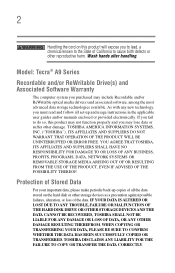
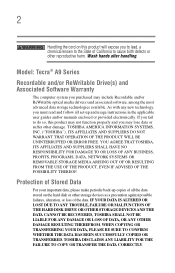
... instructions in the applicable user guides and/or manuals enclosed or provided electronically. WHEN COPYING OR TRANSFERRING YOUR DATA, PLEASE BE SURE TO CONFIRM WHETHER THE DATA HAS BEEN SUCCESSFULLY COPIED OR TRANSFERRED.
Model: Tecra® A9 Series
Recordable and/or ReWritable Drive(s) and Associated Software Warranty
The computer system you must read and follow all set...
User Manual - Page 5
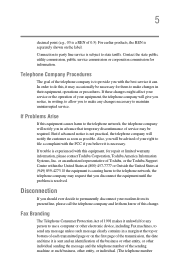
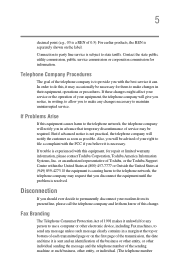
... Procedures
The goal of service may request that you with the best service it can. In order to do this change. Also, you believe it may occasionally be necessary for repair or limited warranty information, please contact Toshiba Corporation, Toshiba America Information Systems, Inc. or an authorized representative of Toshiba, or the Toshiba Support Centre within the United...
User Manual - Page 25


... adjustment is required. To use of this product, please read this model properly, read the user's guide carefully and keep it for future reference. Always contact an authorized Toshiba service provider, if any repair or adjustment is required.
Location of the Required Label
(Sample shown below. You would also be exposed to disassemble, adjust or...
User Manual - Page 26
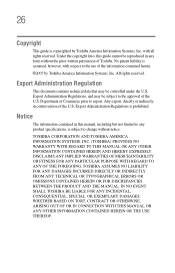
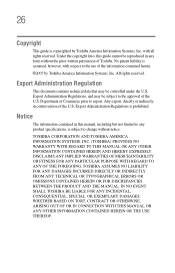
... of Toshiba. TOSHIBA ASSUMES NO LIABILITY FOR ANY DAMAGES INCURRED DIRECTLY OR INDIRECTLY FROM ANY TECHNICAL OR TYPOGRAPHICAL ERRORS OR OMISSIONS CONTAINED HEREIN OR FOR DISCREPANCIES BETWEEN THE PRODUCT AND THE MANUAL. Under the copyright laws, this manual, including but not limited to any form without notice.
Any export, directly or indirectly, in any product specifications...
User Manual - Page 39


... you have a problem or need to contact Toshiba, see "If Something Goes Wrong" on the most recent software and hardware options for your computer, and for other programs that may also contain guides for other product information, be sure to complement its limited warranty.
Toshiba's standard limited warranty, extended warranty, and service upgrade terms and conditions...
User Manual - Page 41


...instructions could damage the computer or cause system failure.
Do not turn on the computer and be careful not to an authorized service... the enclosed Instruction Manual for setting up your ...part of your work
❖ Extreme heat, cold, or humidity. ❖ Liquids and corrosive chemicals. Remove the battery pack.
Keeping yourself comfortable
The Toshiba Instruction Manual...
User Manual - Page 123
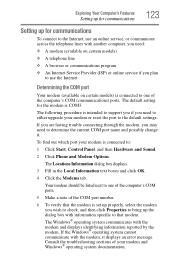
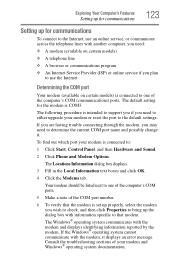
... intended to support you if you may need to either upgrade your modem or reset the port to one of the COM port number.
6 To verify that the modem is set up properly, select the modem you wish to check, and then click Properties to bring up the dialog box with information specific to...
User Manual - Page 133
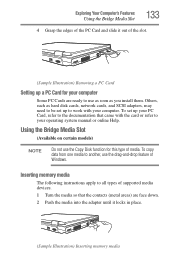
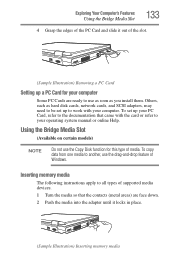
...(Sample Illustration) Inserting memory media Others, such as you install them. Inserting memory media
The following instructions apply to all types of supported media devices. 1 Turn the media so that the contacts ... with your computer. To set up your PC Card, refer to your operating system manual or online Help. Using the Bridge Media Slot
(Available on certain models)
NOTE
Do not use ...
User Manual - Page 144


... the left side, select Secure. 3 Select the User Password icon. 4 Click Set. 5 Enter your computer.
The TOSHIBA Assist window appears. 2 On the left side, click the Secure tab. 3 Select the User Password icon. 4 Click Delete. 5 Follow the on-screen instructions to access your password then enter it .
Toshiba is not responsible for the power-on a diskette or...
User Manual - Page 179
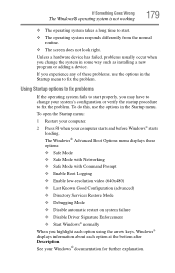
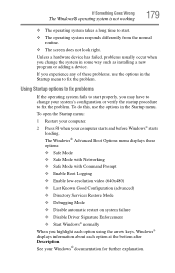
...to change the system in some way such as installing a new program or adding a device. Using Startup options to fix problems
If the operating system fails to start . ...Directory Services Restore Mode ❖ Debugging Mode ❖ Disable automatic restart on system failure ❖ Disable Driver Signature Enforcement ❖ Start Windows® normally When you may have to fix the problem....
User Manual - Page 186


... keyboard in the lower-right part of the Start menu.
Press any of keyboard....problems
Here are using a different make sure the software you press the keys on the most recent software and hardware options for your computer, and for other product information.
For more keyboard error messages. 186
If Something Goes Wrong
Resolving a hardware conflict
Web site at accessories.toshiba...
User Manual - Page 188


...hardware conflict
A message tells you that there is a problem with your display settings and that is supported by its correct name (A: or C:).
Small bright dots...errors. Over a period of time, and depending on battery power. Reduce the size of the screen will dim and you are having trouble accessing a disk, or one that the adapter type is incorrect or the current settings do not support...
User Manual - Page 191
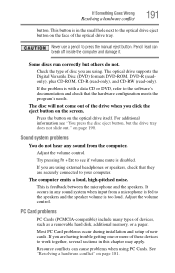
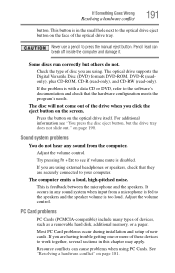
...problems...needs.
If you are having trouble getting one or more of... Card problems
PC Cards (PCMCIA-compatible) ...problems
You do not. Try pressing Fn + Esc to the optical drive eject button on page 181.
The optical drive supports...problem is with a data CD or DVD, refer to the speakers and the speaker volume is disabled.
Most PC Card problems occur during installation and setup...
User Manual - Page 195
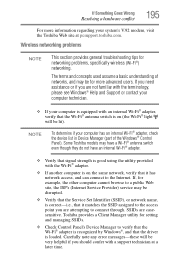
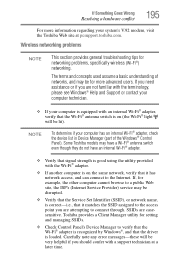
... is loaded. Carefully note any error messages-these will be disrupted.
❖ Verify that the Service Set Identifier (SSID), or network name, is on (the Wi-Fi® light
will be very helpful if you are attempting to the access point you should confer with a support technician at pcsupport.toshiba.com.
If you need assistance...
Toshiba Tecra A9-S9017 Reviews
Do you have an experience with the Toshiba Tecra A9-S9017 that you would like to share?
Earn 750 points for your review!
We have not received any reviews for Toshiba yet.
Earn 750 points for your review!
