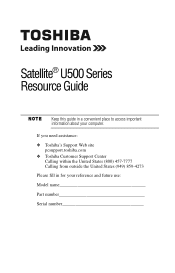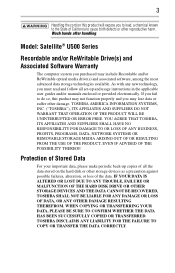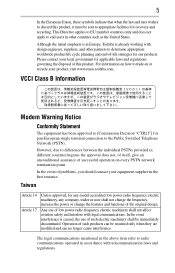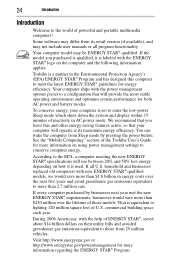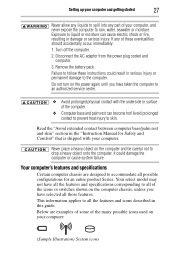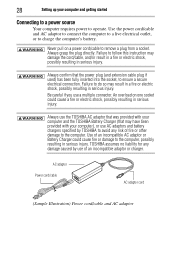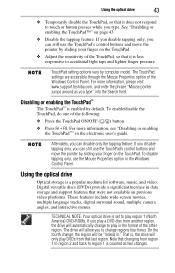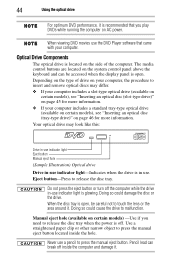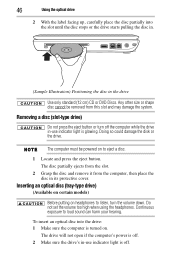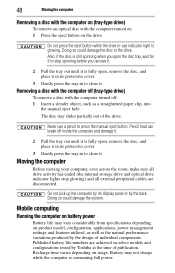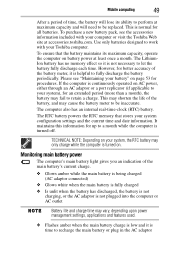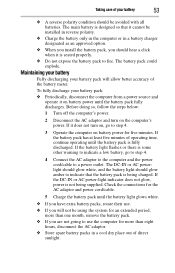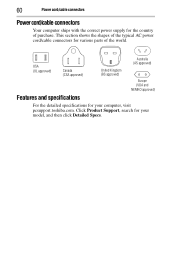Toshiba Satellite U505-S2970 Support and Manuals
Get Help and Manuals for this Toshiba item

View All Support Options Below
Free Toshiba Satellite U505-S2970 manuals!
Problems with Toshiba Satellite U505-S2970?
Ask a Question
Free Toshiba Satellite U505-S2970 manuals!
Problems with Toshiba Satellite U505-S2970?
Ask a Question
Popular Toshiba Satellite U505-S2970 Manual Pages
Toshiba Satellite U505-S2970 Reviews
We have not received any reviews for Toshiba yet.