Toshiba Satellite U505-S2960WH Support and Manuals
Get Help and Manuals for this Toshiba item
This item is in your list!

View All Support Options Below
Free Toshiba Satellite U505-S2960WH manuals!
Problems with Toshiba Satellite U505-S2960WH?
Ask a Question
Free Toshiba Satellite U505-S2960WH manuals!
Problems with Toshiba Satellite U505-S2960WH?
Ask a Question
Popular Toshiba Satellite U505-S2960WH Manual Pages
Satellite U500 (PSU82U) Resource Guide - Page 1
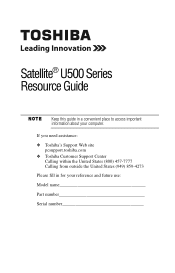
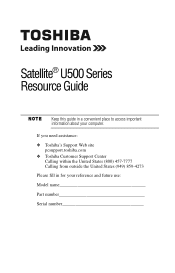
...; Toshiba's Support Web site
pcsupport.toshiba.com ❖ Toshiba Customer Support Center
Calling within the United States (800) 457-7777 Calling from outside the United States (949) 859-4273 Please fill in a convenient place to access important information about your reference and future use: Model name Part number Serial number Satellite® U500 Series Resource Guide
Keep this guide in...
Satellite U500 (PSU82U) Resource Guide - Page 3
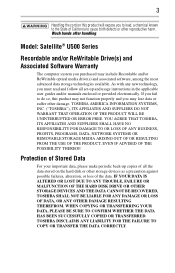
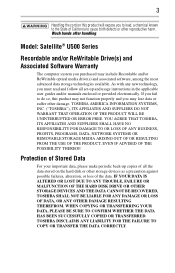
... ERROR FREE. IF YOUR DATA IS ALTERED OR LOST DUE TO ANY TROUBLE, FAILURE OR MALFUNCTION OF THE HARD DISK DRIVE OR OTHER STORAGE DEVICES AND THE DATA CANNOT BE RECOVERED, TOSHIBA ...For your important data, please make periodic back-up copies of all set-up and usage instructions in the applicable user guides and/or manuals enclosed or provided electronically. 3
Handling the cord on the hard disk...
Satellite U500 (PSU82U) Resource Guide - Page 5
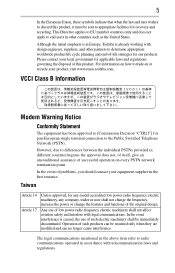
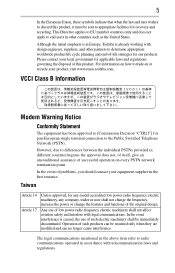
In the event of problems, you should contact your product, visit www.reuse.toshiba.com. Taiwan
Article 14 Article 17
Unless approved, for applicable...been approved to [Commission Decision "CTR21"] for recovery and recycling.
Please contact your local government for any model accredited low power radio frequency electric machinery, any company, trader or user shall not change the frequency,...
Satellite U500 (PSU82U) Resource Guide - Page 8
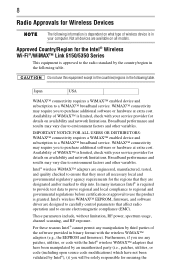
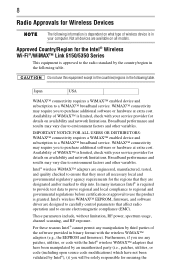
..., or code (including open source code modifications) which have not been validated by third parties of wireless device is limited, check with your service provider for details on what type of the software provided in the following table. Availability of WiMAX™ is granted. Intel's wireless WiMAX™ EEPROM, firmware, and software driver are available...
Satellite U500 (PSU82U) Resource Guide - Page 18
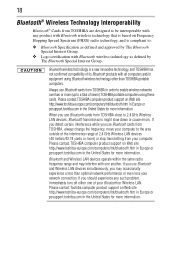
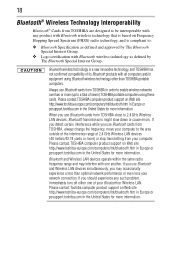
... transmissions might slow down or cause errors.
Bluetooth wireless technology is compliant to:
❖ Bluetooth Specification as defined and approved by The Bluetooth Special Interest Group.
❖ Logo certification with Bluetooth wireless technology as defined by The Bluetooth Special Interest Group. Please contact TOSHIBA computer product support on Frequency Hopping Spread Spectrum...
Satellite U500 (PSU82U) Resource Guide - Page 21


.... Always contact an authorized Toshiba service provider, if any form without the prior written permission of the label and manufacturing information may vary.)
Copyright
This guide is classified as a CLASS 1 LASER PRODUCT. No patent liability is required. with respect to the use this guide cannot be exposed to disassemble, adjust or repair an optical drive...
Satellite U500 (PSU82U) Resource Guide - Page 24
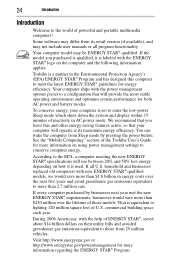
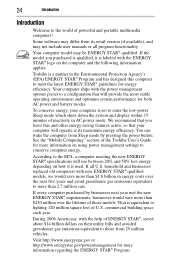
... system performance for energy efficiency. household and businesses replaced old computers with the power management options preset to lighting 120 million square feet of inactivity in AC power mode.
Toshiba is set to meet the latest ENERGY STAR® guidelines for both AC power and battery modes. To conserve energy, your computer is a partner...
Satellite U500 (PSU82U) Resource Guide - Page 26
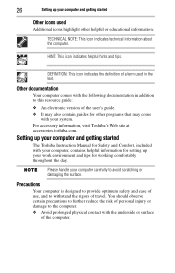
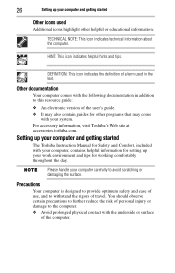
... contact with the underside or surface
of travel. 26
Setting up your computer and getting started
The Toshiba Instruction Manual for Safety and Comfort, included with your computer, contains helpful information for setting up your computer and getting started
Other icons used in addition to this resource guide:
❖ An electronic version of a term used
Additional...
Satellite U500 (PSU82U) Resource Guide - Page 27
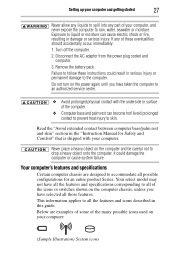
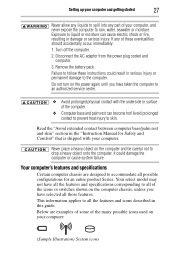
... battery pack. Read the "Avoid extended contact between computer base/palm rest and skin" section in the "Instruction Manual for an entire product Series. Setting up your computer and getting started
27
Never allow any liquids to spill into any of these instructions could damage the computer or cause system failure.
Your computer's features and specifications...
Satellite U500 (PSU82U) Resource Guide - Page 30
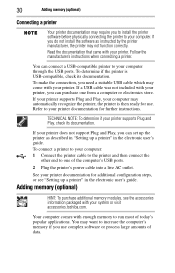
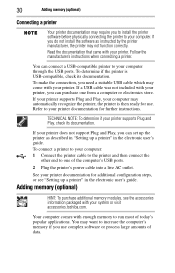
... computer. If your system or visit accessories.toshiba.com. Adding memory (optional)
HINT: To purchase additional memory modules, see "Setting up a printer" in the electronic user's guide.
Refer to run most of data.
If you do not install the software as described in "Setting up the printer as instructed by the printer manufacturer, the printer may...
Satellite U500 (PSU82U) Resource Guide - Page 33
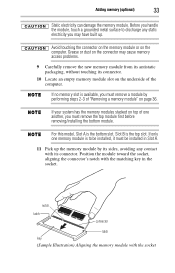
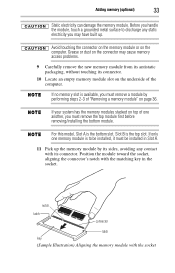
... another, you handle the module, touch a grounded metal surface to be installed, it must remove a module by its sides, avoiding any contact with ... underside of the computer.
Slot B is the bottom slot. For this model, Slot A is the top slot.
Adding memory (optional)
33
Static ... access problems.
9 Carefully remove the new memory module from its antistatic packaging, without ...
Satellite U500 (PSU82U) Resource Guide - Page 42
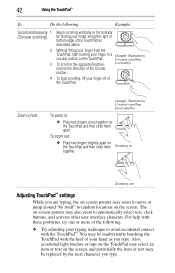
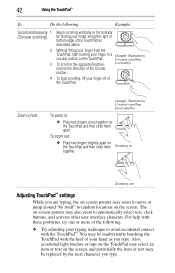
...of the TouchPad as you type.
Zooming out
Adjusting TouchPad™ settings
While you type. For help with the heel of your finger ... taps on the TouchPad may be inadvertently brushing the TouchPad with these problems, try one or more of the circular
motion. Circular scrolling
To scroll... be replaced by itself" to automatically select text, click buttons, and activate other ...
Satellite U500 (PSU82U) Resource Guide - Page 43
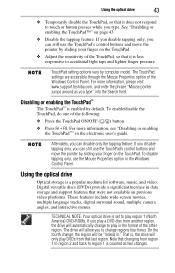
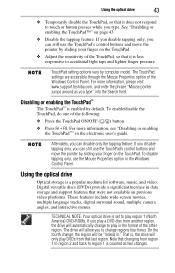
... TECHNICAL NOTE: Your optical drive is set to region 1 is enabled by computer model.
For more information, please visit www.support.toshiba.com, and enter the phrase "Mouse ...guide. For more information, see "Disabling or enabling the TouchPad™" in data storage and support features that it does not respond to accidental light taps and lighter finger pressure. TouchPad setting...
Satellite U500 (PSU82U) Resource Guide - Page 48
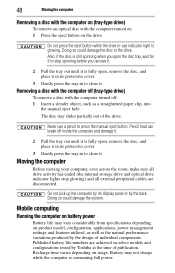
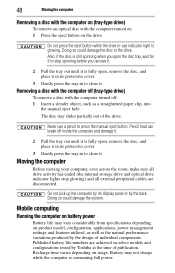
...battery life numbers are disconnected. Battery may vary considerably from specifications depending on product model, configuration, applications, power management settings and features utilized, as well as a straightened paper clip, into
the manual...select models and configurations tested by Toshiba at the time of publication. Mobile computing
Running the computer on battery power
Battery life ...
Satellite U500 (PSU82U) Resource Guide - Page 49
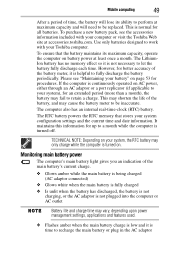
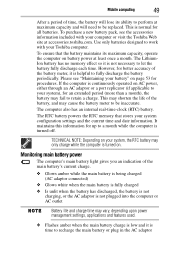
... with your Toshiba computer. TECHNICAL NOTE: Depending on your system, the RTC battery may cause the battery meter to work with your battery" on AC power, either through an AC adaptor or a port replicator (if applicable to your system configuration settings and the current time and date information. Use only batteries designed to be replaced.
To ensure...
Toshiba Satellite U505-S2960WH Reviews
Do you have an experience with the Toshiba Satellite U505-S2960WH that you would like to share?
Earn 750 points for your review!
We have not received any reviews for Toshiba yet.
Earn 750 points for your review!
