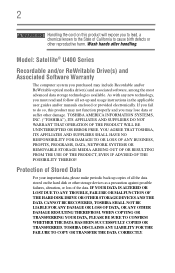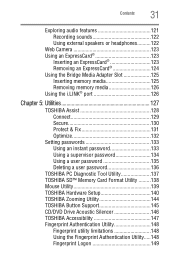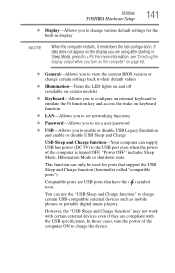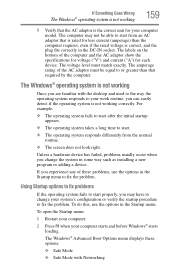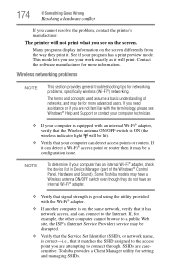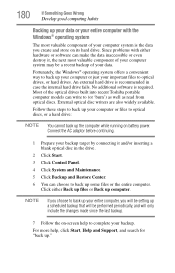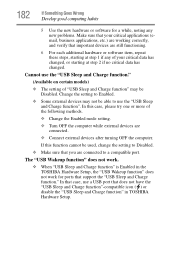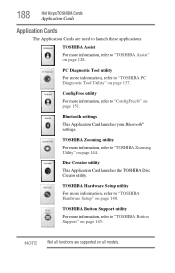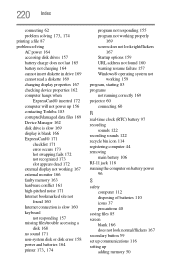Toshiba Satellite U405-S2820 Support and Manuals
Get Help and Manuals for this Toshiba item

View All Support Options Below
Free Toshiba Satellite U405-S2820 manuals!
Problems with Toshiba Satellite U405-S2820?
Ask a Question
Free Toshiba Satellite U405-S2820 manuals!
Problems with Toshiba Satellite U405-S2820?
Ask a Question
Popular Toshiba Satellite U405-S2820 Manual Pages
Toshiba Satellite U405-S2820 Reviews
We have not received any reviews for Toshiba yet.