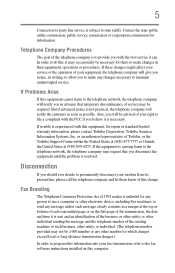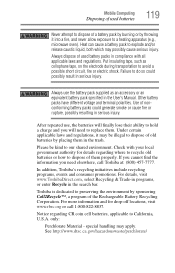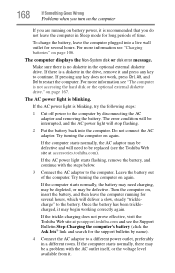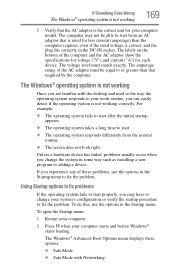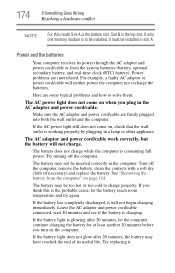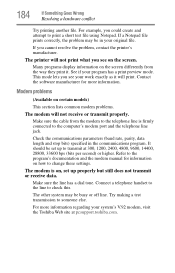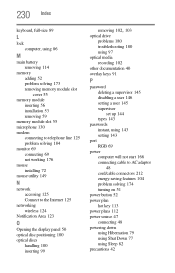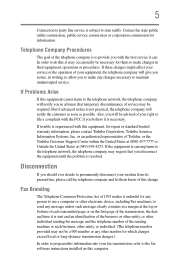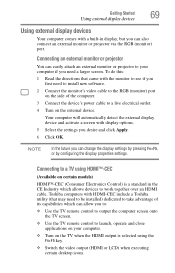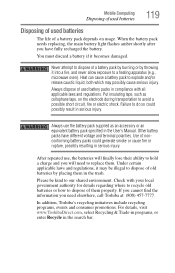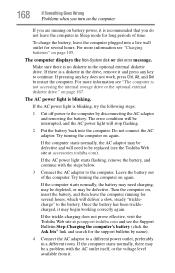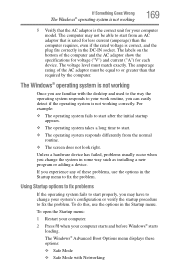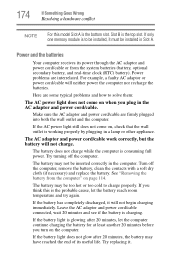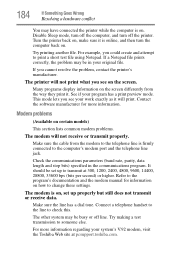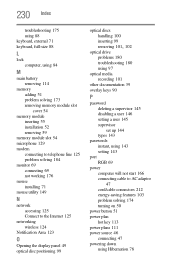Toshiba Satellite U405-S2915 Support and Manuals
Get Help and Manuals for this Toshiba item
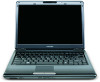
View All Support Options Below
Free Toshiba Satellite U405-S2915 manuals!
Problems with Toshiba Satellite U405-S2915?
Ask a Question
Free Toshiba Satellite U405-S2915 manuals!
Problems with Toshiba Satellite U405-S2915?
Ask a Question
Popular Toshiba Satellite U405-S2915 Manual Pages
Toshiba Satellite U405-S2915 Reviews
We have not received any reviews for Toshiba yet.