Toshiba Satellite U300-ST3094 Support and Manuals
Get Help and Manuals for this Toshiba item
This item is in your list!

View All Support Options Below
Free Toshiba Satellite U300-ST3094 manuals!
Problems with Toshiba Satellite U300-ST3094?
Ask a Question
Free Toshiba Satellite U300-ST3094 manuals!
Problems with Toshiba Satellite U300-ST3094?
Ask a Question
Popular Toshiba Satellite U300-ST3094 Manual Pages
User Manual - Page 1


Satellite® U300/U305 Series User's Guide
If you need assistance: ❖ Toshiba's Support Web site
pcsupport.toshiba.com ❖ Toshiba Global Support Centre
Calling within the United States (800) 457-7777 Calling from outside the United States (949) 859-4273 For more information, see "If Something Goes Wrong" on page 162 in this guide.
GMAD00123011 04/07
User Manual - Page 2
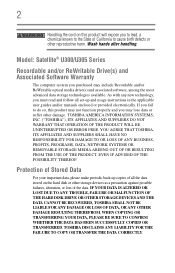
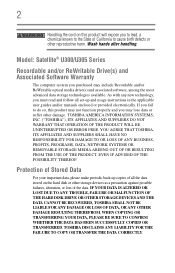
...ERROR FREE. IF YOUR DATA IS ALTERED OR LOST DUE TO ANY TROUBLE, FAILURE OR MALFUNCTION OF THE HARD DISK DRIVE OR OTHER STORAGE DEVICES AND THE DATA CANNOT BE RECOVERED, TOSHIBA... data, please make periodic back-up and usage instructions in the applicable user guides and/or manuals enclosed or provided electronically. Model: Satellite® U300/U305 Series
Recordable and/or ReWritable Drive(s) and ...
User Manual - Page 5
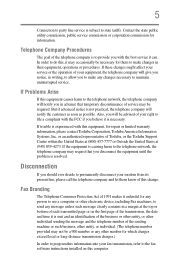
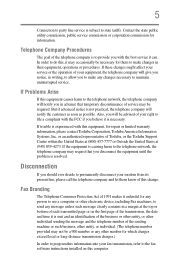
...at (949) 859-4273. or an authorized representative of Toshiba, or the Toshiba Support Centre within the United States at (800) 457-7777...instructions installed on the first page of 1991 makes it unlawful for any person to use a computer or other individual sending the message and the telephone number of the telephone company is to state tariffs. If trouble is experienced with the best service...
User Manual - Page 38
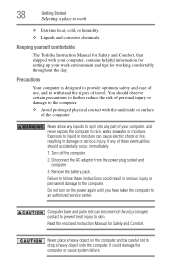
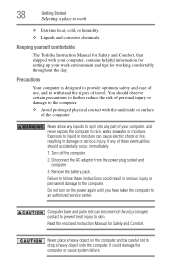
...battery pack.
Avoid prolonged contact to prevent heat injury to work environment and tips for Safety and Comfort. If any part of personal injury or damage to the computer.
❖ Avoid prolonged physical contact with your computer, contains helpful information for setting...The Toshiba Instruction Manual for Safety and Comfort, ...precautions to an authorized service center.
38
Getting...
User Manual - Page 60


... to set up a printer
NOTE
Some printers require a specific installation process.
You only need to your printer installation guide for use with 3.5-inch diskettes.
(Sample Illustration) Optional external USB diskette drive Connecting an optional external diskette drive
Some operations, such as creating a password service diskette, require a diskette drive designed for instructions before...
User Manual - Page 88
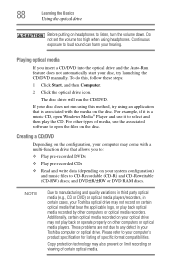
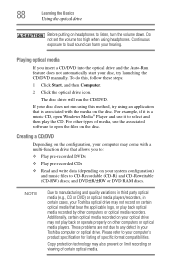
... with the media on the disc.
These problems are not due to manufacturing and quality variations in third party optical media (e.g., CD or DVD) or optical media players/recorders, in your Toshiba computer or optical drive. To do this method, try launching the CD/DVD manually. Playing optical media
If you to:
❖...
User Manual - Page 111
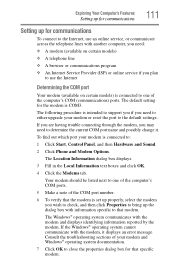
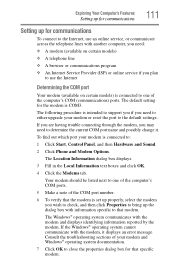
... the troubleshooting sections of the computer's COM (communications) ports. Exploring Your Computer's Features
Setting up for communications
111
Setting up the dialog box with information specific to that modem. If the Windows® operating system cannot communicate with the modem and displays identifying information reported by the modem. The following procedure is intended to support...
User Manual - Page 115
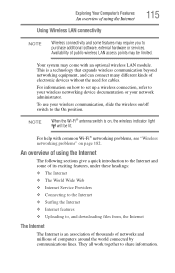
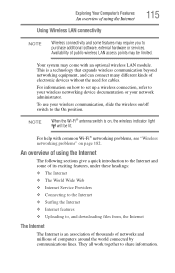
... wireless LAN module. For information on how to set up a wireless connection, refer to your wireless ... Internet Service Providers ❖ Connecting to the Internet ❖ Surfing the Internet ❖ Internet features ❖ Uploading to, and downloading files from... come with common Wi-Fi® networking problems, see "Wireless networking problems" on , the wireless indicator light will...
User Manual - Page 120


...models)
TECHNICAL NOTE: For PCMCIA-compatible PC Cards, check the package to make sure they conform to remove the card slot protector before you can install: ❖ Type I cards ❖ Type II cards The PC Card slot supports...you need to the PCMCIA 2.1 standard (or later). Your notebook computer comes with a PC Card slot and supports two types of the computer.
Do not force the card ...
User Manual - Page 134
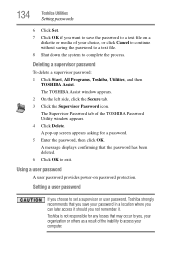
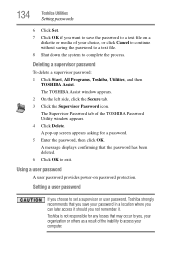
... for any losses that may occur to you, your computer. 134
Toshiba Utilities
Setting passwords
6 Click Set. 7 Click OK if you want to save your password in a location where you can later access it should you choose to set a supervisor or user password, Toshiba strongly recommends that the password has been deleted. 6 Click OK to access your organization or...
User Manual - Page 135


The TOSHIBA Password Utility window appears.
(Sample Image) TOSHIBA Password Utility window
2 Click Set. 3 Enter your password, and then enter it again to verify. 4 Click Set. 5 Click OK if you want to save the password to a text file on -screen instructions to exit. The TOSHIBA Password Utility window appears. 2 Click Delete. 3 Follow the on a
diskette or media of your choice, or click...
User Manual - Page 153
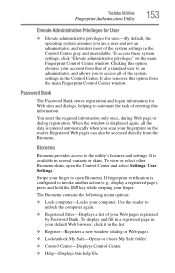
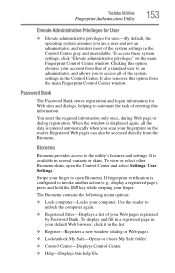
... following menu options:
❖ Lock computer-Locks your Web pages registered by Password Bank. It is configured to invoke another action (e.g., display a registered page...or skins. To access these system settings, click "Elevate administrative privileges" on the reader.
Toshiba Utilities
Fingerprint Authentication Utility
153
Elevate Administrative Privileges for User
❖...
User Manual - Page 166
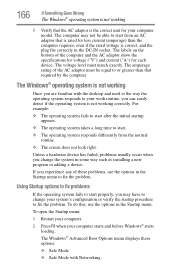
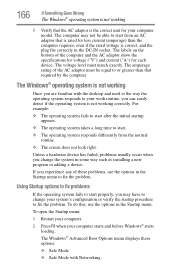
... start properly, you experience any of the computer and the AC adaptor show the specifications for voltage ("V") and current ("A") for your work routine, you can easily detect...to fix problems
If the operating system fails to start after the initial startup appears.
❖ The operating system takes a long time to your computer model.
166...as installing a new program or adding a device.
User Manual - Page 181
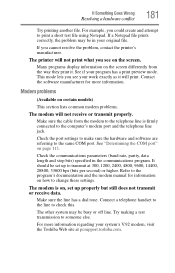
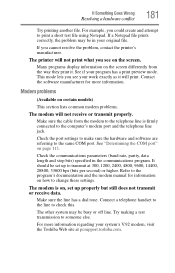
... does not transmit or receive data. This mode lets you cannot resolve the problem, contact the printer's manufacturer. Check the port settings to make sure the hardware and software are referring to transmit at pcsupport.toshiba.com. It should be set up to the same COM port.
For example, you see your system's V.92...
User Manual - Page 182


... the Service Set Identifier (SSID), or network name, is configured to a public Web site, the ISP's (Internet Service Provider) service may be lit). Some Toshiba models may be very helpful if you are attempting to the access point you should confer with a support technician at a later time.
❖ Verify that the network connection is correct-i.e., that the driver...
Toshiba Satellite U300-ST3094 Reviews
Do you have an experience with the Toshiba Satellite U300-ST3094 that you would like to share?
Earn 750 points for your review!
We have not received any reviews for Toshiba yet.
Earn 750 points for your review!
