Toshiba Satellite U300-ST3091 Support and Manuals
Get Help and Manuals for this Toshiba item
This item is in your list!

View All Support Options Below
Free Toshiba Satellite U300-ST3091 manuals!
Problems with Toshiba Satellite U300-ST3091?
Ask a Question
Free Toshiba Satellite U300-ST3091 manuals!
Problems with Toshiba Satellite U300-ST3091?
Ask a Question
Popular Toshiba Satellite U300-ST3091 Manual Pages
User Manual - Page 1


GMAD00123011 04/07 Satellite® U300/U305 Series User's Guide
If you need assistance: ❖ Toshiba's Support Web site
pcsupport.toshiba.com ❖ Toshiba Global Support Centre
Calling within the United States (800) 457-7777 Calling from outside the United States (949) 859-4273 For more information, see "If Something Goes Wrong" on page 162 in this guide.
User Manual - Page 2
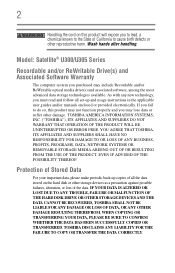
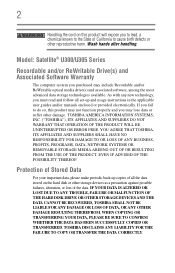
... important data, please make periodic back-up and usage instructions in the applicable user guides and/or manuals enclosed or provided electronically. 2
Handling the cord on the hard disk or other storage devices as a precaution against possible failures, alteration, or loss of the data. Model: Satellite® U300/U305 Series
Recordable and/or ReWritable Drive(s) and...
User Manual - Page 5
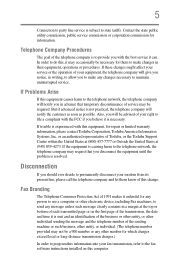
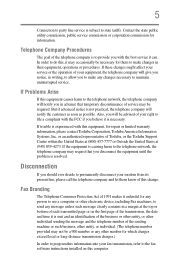
... with the FCC if you with this computer. If these changes might affect your service or the operation of your fax transmission, refer to the fax software instructions installed on this equipment, for repair or limited warranty information, please contact Toshiba Corporation, Toshiba America Information Systems, Inc.
Telephone Company Procedures
The goal of the telephone company...
User Manual - Page 30
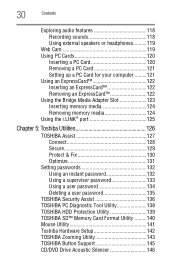
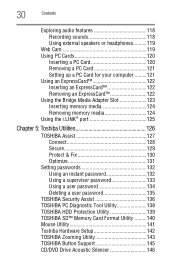
...130 Optimize 131
Setting passwords 132 Using an instant password 132 Using a supervisor password 133 Using a user password 134 Deleting a user password 135
TOSHIBA Security Assist 136 TOSHIBA PC Diagnostic Tool Utility 138 TOSHIBA HDD Protection Utility 139 TOSHIBA SD™ Memory Card Format Utility .........140 Mouse Utility 141 Toshiba Hardware Setup 142 TOSHIBA Zooming Utility 143...
User Manual - Page 88
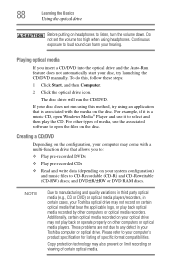
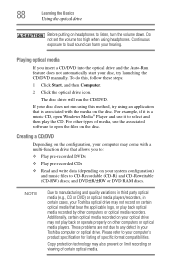
....
To do this method, try launching the CD/DVD manually. For other types of certain optical media. Copy protection ...sound can harm your computer's product specification for listing of specific format compatibilities. Please refer to CD-Recordable (CD-R) and CD-Rewritable
(CD-RW) discs; Additionally, certain optical media recorded on your Toshiba computer or optical drive. Do not set...
User Manual - Page 111
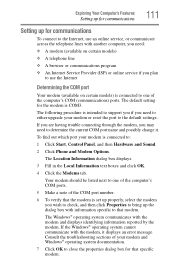
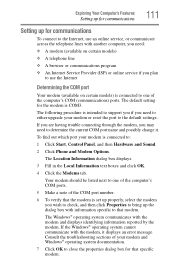
... an error message.
If you are having trouble connecting through the modem, you may need :
❖ A modem (available on certain models) ❖ A telephone line ❖ A browser or communications program ❖ An Internet Service Provider (ISP) or online service if you need to one of the COM port number.
6 To verify that the modem is set up...
User Manual - Page 120


...to replace one PC Card with the computer. Your notebook computer comes with a PC Card slot and supports two...set up and use. To insert a PC Card: 1 Locate the PC Card slot on certain models)
TECHNICAL NOTE: For PCMCIA-compatible PC Cards, check the package to make sure they conform to the documentation that you can install: ❖ Type I cards ❖ Type II cards The PC Card slot supports...
User Manual - Page 126


... in this chapter. ❖ TOSHIBA Assist ❖ Supervisor password ❖ User password ❖ TOSHIBA Security Assist ❖ TOSHIBA PC Diagnostic Tool Utility ❖ TOSHIBA HDD Protection Utility ❖ TOSHIBA SD™ Memory Card Format Utility ❖ Mouse Utility ❖ Toshiba Hardware Setup ❖ TOSHIBA Zooming Utility ❖ TOSHIBA Button Support ❖ CD/DVD...
User Manual - Page 132


..., press any . This is set before the user password, or the user password must enter the password before you walk away from accessing certain functions such as Toshiba Hardware Setup.
NOTE
You need to have created a password for your files. 132
Toshiba Utilities
Setting passwords
Setting passwords
Setting a password lets you can be set up passwords, keep the following in mind...
User Manual - Page 134
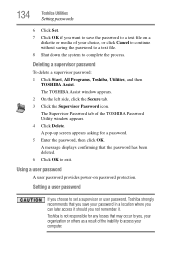
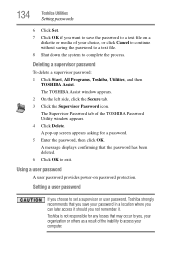
... Cancel to continue without saving the password to a text file. 8 Shut down the system to set a supervisor or user password, Toshiba strongly recommends that the password has been deleted. 6 Click OK to access your computer. Setting a user password
If you choose to complete the process. Toshiba is not responsible for a password. 5 Enter the password, then click OK. A pop-up screen...
User Manual - Page 135


..., Utilities, and then TOSHIBA Password Utility. Toshiba Utilities
Setting passwords
135
To register a password for the power-on a
diskette or media of your choice, or click Cancel to continue without saving the password to a text file. 6 Click OK to exit. Deleting a user password
To cancel the power-on -screen instructions to remove the user password. The TOSHIBA Password Utility window appears...
User Manual - Page 166
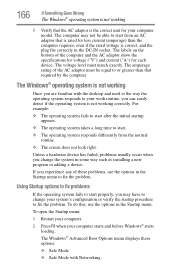
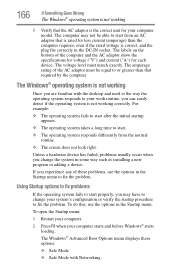
... experience any of the computer and the AC adaptor show the specifications for voltage ("V") and current ("A") for each device. If you change your computer model. The Windows® Advanced Boot Options menu displays these problems, use the options in some way such as installing a new program or adding a device. The computer may have to...
User Manual - Page 168


...® Help and Support to troubleshoot the problem first. The Help and Support window appears.
2 Then do one or both of the following:
❖ In the search field, type in the window and then follow the on -screen instructions.
❖ Click one of category links appears.
3 Click a topic under Hardware and drivers and follow the on...
User Manual - Page 181
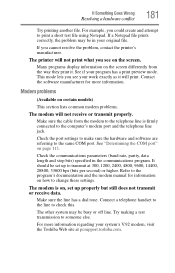
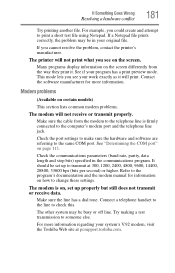
...the program's documentation and the modem manual for more information regarding your program has a print preview mode. For example, you cannot resolve the problem, contact the printer's manufacturer.
The...file prints correctly, the problem may be set up to transmit at pcsupport.toshiba.com. This mode lets you see your original file.
Check the port settings to make sure the hardware...
User Manual - Page 182


...-Fi® adapter is loaded. Toshiba provides a Client Manager utility for more advanced users. The terms and concepts used assume a basic understanding of the Windows® Control
Panel, Hardware and Sound). Carefully note any error messages-these will be very helpful if you are casesensitive. If, for networking problems, specifically wireless (Wi-Fi®) networking...
Toshiba Satellite U300-ST3091 Reviews
Do you have an experience with the Toshiba Satellite U300-ST3091 that you would like to share?
Earn 750 points for your review!
We have not received any reviews for Toshiba yet.
Earn 750 points for your review!
