Toshiba Satellite Pro A210 Support and Manuals
Get Help and Manuals for this Toshiba item
This item is in your list!

View All Support Options Below
Free Toshiba Satellite Pro A210 manuals!
Problems with Toshiba Satellite Pro A210?
Ask a Question
Free Toshiba Satellite Pro A210 manuals!
Problems with Toshiba Satellite Pro A210?
Ask a Question
Popular Toshiba Satellite Pro A210 Manual Pages
Maintenance Manual - Page 2
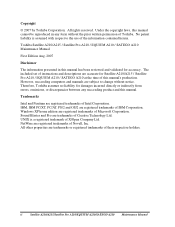
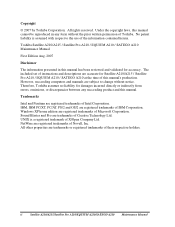
... and manuals are registered trademarks of this manual has been reviewed and validated for Satellite A210/A215 / Satellite Pro A210 / EQUIUM A210 / SATEGO A210 at the time of Microsoft Corporation. Trademarks
Intel and Pentium are accurate for accuracy. UNIX is assumed with respect to change without the prior written permission of IBM Corporation.
The included set of instructions and...
Maintenance Manual - Page 3
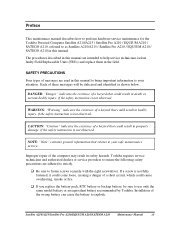
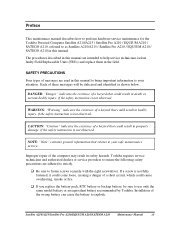
... and identified as Satellite A210/A215 / Satellite Pro A210 / EQUIUM A210 / SATEGO A210 in property damage, if the safety instruction is not observed. Installation of messages are intended to explode. SAFETY PRECAUTIONS
Four types of the wrong battery can cause the battery to help service technicians isolate faulty Field Replaceable Units (FRUs) and replace them in this manual are used...
Maintenance Manual - Page 5
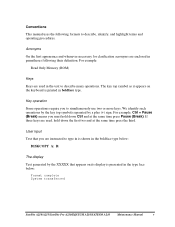
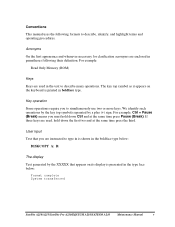
...acronyms are instructed to describe, identify, and highlight terms and operating procedures.
User input Text that appears on the keyboard is presented in parentheses following formats to type in is shown in the boldface type below :
Format complete System transferred
Satellite A210/A215/Satellite Pro A210/EQUIUM A210/SATEGO A210 Maintenance Manual
v For example:
Read Only Memory (ROM...
Maintenance Manual - Page 9


... 4-6
Colors of Screw Shanks 4-7
Symbols of Screws on the Computer Body 4-7
Symbol examples 4-7
Removing the Battery Pack 4-8
Installing the Battery Pack 4-9
Removing the Optional PC Card 4-10
Installing the Optional PC Card 4-11
Removing the Momery Card 4-12
Installing the Momery Card 4-13
Satellite A210/A215/Satellite Pro A210/EQUIUM A210/SATEGO A210 Maintenance Manual
ix
Maintenance Manual - Page 17


...be battery-operated for your needs. The display uses 15.4inch WXGA LCD panel, at 1.8V, accepting BTO/CTO for a longer period of main memory. It supports PC2-5300 and uses SO-DIMMs (DDRII SDRAM) driven at a resolution of memory modules:
Satellite A210/A215/Satellite Pro A210/EQUIUM A210/SATEGO A210 Maintenance Manual 1
1.1 Features
1 Hardware Overview
1.1 Features
The Toshiba...
Maintenance Manual - Page 19


... ALC268 integrated audio controller supports multimedia. The sound system contains the following:
y Stereo speakers y Headphone jack y Internal microphone y External microphone jack
Satellite A210/A215/Satellite Pro A210/EQUIUM A210/SATEGO A210 Maintenance Manual 3 1.1 Features
1 Hardware Overview
‰ Keyboard The keyboard has 30 kinds' countries keyboard.
‰ Battery The computer has...
Maintenance Manual - Page 43


... are as follows:
1. ODD drive
7. Phillips screwdrivers (2 mm, 2.5 mm) 3. Multi-meter 6. Microphone 9. DVD TSD-1 (TOSHIBA EMI DVD Test Media)
Satellite A210/A215/Satellite Pro A210/EQUIUM A210/SATEGO A210
Maintenance Manual 2-1 Display
5. LAN 8. Cooling module
See Chapter 4 for the procedures to replace FRUs and Chapter 3 for the procedures to perform the diagnostic procedures...
Maintenance Manual - Page 45


... 2.3
No
Follow the power supply diagnostic
procedure in Section 2.5 No
Basic Flowchart (1/2)
Satellite A210/A215/Satellite Pro A210/EQUIUM A210/SATEGO A210
Maintenance Manual 2-3 No
Message "In Touch with Tomorrow Toshiba" displayed
Yes
Follow the system board diagnostic
procedure in Section 2.4
No Follow the display diagnostic procedure in Section 2.7
Yes "Password=" displayed ??
Maintenance Manual - Page 47


... cannot detect an error, the error may be intermittent. If an error is detected by the Display test, follow the SD Card troubleshooting procedures in Section 2.5.
3. If an error is detected by the Speaker test, follow the HDD troubleshooting procedures in section 2.10
8. Satellite A210/A215/Satellite Pro A210/EQUIUM A210/SATEGO A210
Maintenance Manual 2-5 If an error is detected by...
Maintenance Manual - Page 51


... the power is defective or malfunctioning, follow the troubleshooting procedures below as prompted by the message. If you press the F1 key as instructed. Check 1
If the following error message is turned on the screen, press any key to set the system configuration.
If the error message appears frequently when the power is displayed on , replace the RTC battery.
Maintenance Manual - Page 52


...CPU. Execute the following the steps described in Chapter 3.
1. Memory test 3. Disassemble the computer following test programs using the procedures described in Chapter 4 and replace the system board, memory module or CPU with a new one.
2-10 Satellite A210/A215/Satellite Pro A210/EQUIUM A210/SATEGO A210
Maintenance Manual Mouse test 7. SD Card/Memory stick test 8. Sound test 10.
Maintenance Manual - Page 57


... and return to perform the test. If the problem persists, perform Check 5. 2.6 Keyboard
2 Troubleshooting
2.6 Keyboard
To check if the computer's keyboard is normal.
Replace the memory module with a new one following the instructions in Chapter 4. Satellite A210/A215/Satellite Pro A210/EQUIUM A210/SATEGO A210
Maintenance Manual 2-15 The System board may be faulty. Procedure...
Maintenance Manual - Page 59


... FL inverter board may be faulty. If there is still an error, perform Check 9. The CPU may be faulty. Replace it with a new one following the steps described in Chapter 4. Satellite A210/A215/Satellite Pro A210/EQUIUM A210/SATEGO A210
Maintenance Manual 2-17 If there is still an error, perform Check 6. Replace it with a new one and return to Procedure 3. If there...
Maintenance Manual - Page 60


... ODD drive. Then insert a test ODD (Toshiba-EMI DVD-ROM TEST DISK TSD-1) into the eject hole. Procedure 3 Connector Check and Replacement Check The ODD drive is loose or off the power to Procedure 3.
If there is still not functioning properly, perform Check 3.
2-18 Satellite A210/A215/Satellite Pro A210/EQUIUM A210/SATEGO A210
Maintenance Manual Open the ODD tray by the...
Maintenance Manual - Page 61


... the instructions in Chapter 4. Replace the ODD drive with a new one following the steps described in Chapter 4. If the problem persist, perform Check 6. If the problem persist, perform Check 3. Replace the memory module with a new one following the steps in Chapter 4. The memory may be defective. Satellite A210/A215/Satellite Pro A210/EQUIUM A210/SATEGO A210
Maintenance Manual...
Toshiba Satellite Pro A210 Reviews
Do you have an experience with the Toshiba Satellite Pro A210 that you would like to share?
Earn 750 points for your review!
We have not received any reviews for Toshiba yet.
Earn 750 points for your review!
