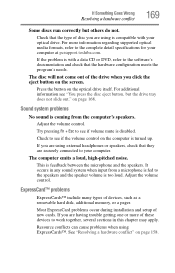Toshiba Satellite Pro A210-EZ2202X Support and Manuals
Get Help and Manuals for this Toshiba item

View All Support Options Below
Free Toshiba Satellite Pro A210-EZ2202X manuals!
Problems with Toshiba Satellite Pro A210-EZ2202X?
Ask a Question
Free Toshiba Satellite Pro A210-EZ2202X manuals!
Problems with Toshiba Satellite Pro A210-EZ2202X?
Ask a Question
Most Recent Toshiba Satellite Pro A210-EZ2202X Questions
How To Remove A Forgotten Windows Vista Password -
I purchased a 3rd party password remover disk and it won't do anything - my laptop doesn't seen to w...
I purchased a 3rd party password remover disk and it won't do anything - my laptop doesn't seen to w...
(Posted by badwitch 10 years ago)
Popular Toshiba Satellite Pro A210-EZ2202X Manual Pages
Toshiba Satellite Pro A210-EZ2202X Reviews
We have not received any reviews for Toshiba yet.