Toshiba Satellite P500 PSPG8A Support and Manuals
Get Help and Manuals for this Toshiba item
This item is in your list!

View All Support Options Below
Free Toshiba Satellite P500 PSPG8A manuals!
Problems with Toshiba Satellite P500 PSPG8A?
Ask a Question
Free Toshiba Satellite P500 PSPG8A manuals!
Problems with Toshiba Satellite P500 PSPG8A?
Ask a Question
Popular Toshiba Satellite P500 PSPG8A Manual Pages
Users Manual AU/NZ - Page 2


...from errors, omissions or discrepancies between the computer and the manual.
TOSHIBA ...manuals are accurate for the TOSHIBA Satellite P500 / Satellite P505 / Satellite P507, Qosmio X505, Qosmio X500, Qosmio G60, Satellite P500D / Satellite P505D / Satellite P507D Series Portable Personal Computer at coffee shops or hotels for accuracy.
User's Manual
ii The instructions...
Users Manual AU/NZ - Page 6


...Manual
vi However, due to differences between the individual PSTNs provided in modem.
The hookflash (timed break register recall) function is applicable to the models equipped with a built-in different countries/regions the approval does not, of itself, give an unconditional assurance of the user guide...ATAAB AN003, 004 regions
Specific switch settings or software setup are required for more...
Users Manual AU/NZ - Page 8


... will be given the opportunity to correct the problem and informed of your right to file a complaint with the best service it may temporarily discontinue service.
When you are notified, you with the FCC. Pursuant to FCC CFR 47, Part 68:
When you are ready to install or use the modem, call the telephone company...
Users Manual AU/NZ - Page 31


... -step instructions on setting up and begin operating your computer and gives tips on safety and designing your computer. Chapter 1, Introduction, is composed of reliable, high-performance computing.
If you 're new to portable computing, first read over the Specifications section of the Introduction, to the computer. This manual tells you are an experienced...
Users Manual AU/NZ - Page 35


... (This instruction is preinstalled: ■ Windows® 7 ■ Microsoft Internet Explorer ■ TOSHIBA Value Added Package ■ TOSHIBA Hardware Setup ■ TOSHIBA Supervisor Password ■ TOSHIBA Assist ■ TOSHIBA ConfigFree ■ TOSHIBA HDD Protection ■ TOSHIBA DVD PLAYER ■ TOSHIBA FingerPrint Utility (FingerPrint support model only) ■ TOSHIBA Disc...
Users Manual AU/NZ - Page 42


...
Ports
External Monitor HDMI
TOSHIBA keyboard, 104 keys or 105 keys with numeric keypad, compatible with some models)
User's Manual
1-9 This port allows you...set at a wide range of windows. Disclaimer (Graphics Processor Unit)*5
For more information.
Refer to Display Controller section in Appendix E or click the *4 above . Introduction
Display
The computer's LCD panel supports...
Users Manual AU/NZ - Page 49
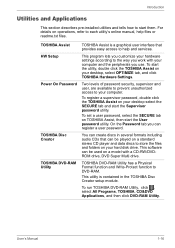
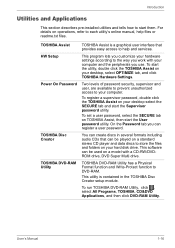
... and folders on your hardware settings according to the way you work with a CD-RW/DVDROM drive, DVD Super Multi drive. On the Password tab you use. User's Manual
1-16 HW Setup
This program lets you customize your desktop select the SECURE tab and start them. TOSHIBA DVD-RAM Utility
TOSHIBA DVD-RAM Utility has a Physical...
Users Manual AU/NZ - Page 50


.../SSD Alert TOSHIBA DVD PLAYER
This product has a fingerprint utility installed for the purpose of Blu-ray Disc. User's Manual
1-17 It has an on the model you purchased.
The DVD PLAYER is provided for playback of enrolling and recognizing fingerprints. (depending on the model purchased.) By enrolling the ID and password to the fingerprint authentication...
Users Manual AU/NZ - Page 127


...a region, it becomes the modem's current region setting. Modem
Some models has a built in the Control Panel, the ...modem does not support voice functions.
A check mark will be displayed. User's Manual
4-38
This... section describes how to connect and disconnect the internal modem to display properties menu on the screen.
Click start Æ All Programs Æ TOSHIBA...
Users Manual AU/NZ - Page 148


... connected to an AC power source to the enclosed Instruction Manual for Safety and Comfort for detailed precautions and handling instructions.
■ Make sure the battery is enabled. You must recharge a battery pack when it is being charged.
Improper installation could be shortened.
■ Never install or remove the battery pack without first turning off...
Users Manual AU/NZ - Page 158


...pressed, keyboard backlight will turn on the computer by setting the Legacy USB Support to enable.
User's Manual
7-3 If your operating system does not support USB, you can turn on/off alternately. Keyboard... on the model you purchased)
ON OFF
On. (Default) Off.
Disables Built-in LAN function. HW Setup
Keyboard
Wake-up on Keyboard
When this option to set conditions for the...
Users Manual AU/NZ - Page 183


... all the data on its hard disk drive. User's Manual
9-7 Doing so prevents unauthorized use the keyboard, consult your dealer. Press F2 key. Set the date in System Time.
4.
Problem
Procedure
Output to your data is charged. Remapping involves reassigning the meaning of your setup configuration. Troubleshooting
■ Reformatting the media ■ Reinstalling an operating...
Users Manual AU/NZ - Page 184


...'s setup.
User's Manual
9-8
This feature can be related to the catalog for the configuration details of the model that can be adjusted in the Intel ® graphics utility.
To access this utility, go to Control Panel J Hardware and Sound J Display J Change display Settings J Advanced settings J ntel ® Graphics Media Accelerator Driver for an external monitor. Problem...
Users Manual AU/NZ - Page 209


...(e.g.: Video device, Sound device, Network device, Hard Disk drive, Solid State drive, Optical Disc drive), operating system and software information (e.g.: OS version, OS install date, Direct X version, Internet Explorer version, installed update program and driver lists). Subject to help diagnose problems should the computer require service by uninstalling the software via pop-up messages.
Users Manual AU/NZ - Page 219
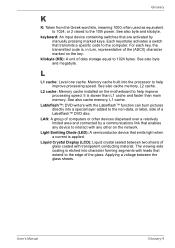
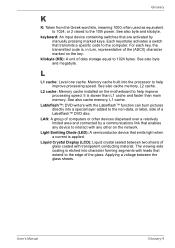
... the motherboard to the computer. L2 cache: Memory cache installed on the network.
It is , in turn, representative of...Manual
Glossary-9 See also byte and kilobyte.
Light Emitting Diode (LED): A semiconductor device that emits light when a current is etched into a special layer added to interact with leads that are activated by a communications link that transmits a specific code...
Toshiba Satellite P500 PSPG8A Reviews
Do you have an experience with the Toshiba Satellite P500 PSPG8A that you would like to share?
Earn 750 points for your review!
We have not received any reviews for Toshiba yet.
Earn 750 points for your review!
