Toshiba Satellite P500 PSPG8A-020004 Support and Manuals
Get Help and Manuals for this Toshiba item
This item is in your list!

View All Support Options Below
Free Toshiba Satellite P500 PSPG8A-020004 manuals!
Problems with Toshiba Satellite P500 PSPG8A-020004?
Ask a Question
Free Toshiba Satellite P500 PSPG8A-020004 manuals!
Problems with Toshiba Satellite P500 PSPG8A-020004?
Ask a Question
Popular Toshiba Satellite P500 PSPG8A-020004 Manual Pages
Users Manual AU/NZ - Page 2


... in any reproduction from errors, omissions or discrepancies between the computer and the manual. Wide mode, Wide Zoom mode, etc.) of profits or providing these to civil damages or criminal action.
Copyright
© 2009 by the copyright laws if you may infringe the owner's rights protected by TOSHIBA Corporation. TOSHIBA Satellite P500 / Satellite P505 / Satellite P507, Qosmio X505...
Users Manual AU/NZ - Page 8


... practical, they may cause harm to the telephone network. Pursuant to FCC CFR 47, Part 68:
When you are ready to install or use the modem, call the telephone company and let them know of this change.
If problems arise
If any changes necessary to permanently disconnect your modem from your local telephone...
Users Manual AU/NZ - Page 31


.... Then read over the Specifications section of how to learn how this manual by -step instructions on setting up and begin operating your computer and gives tips on configuring your computer, basic operations and care, using your TOSHIBA Satellite P500 / Satellite P505 / Satellite P507, Qosmio X505, Qosmio X500, Qosmio G60, Satellite P500D / Satellite P505D / Satellite P507D Series Series...
Users Manual AU/NZ - Page 34


... to use an operating system that was not pre-installed by TOSHIBA.
Some of the features described in this manual may not function properly if you have all the following items: ■ TOSHIBA Satellite P500 / Satellite P505 / Satellite P507, Qosmio X505,
Qosmio X500, Qosmio G60, Satellite P500D / Satellite P505D / Satellite P507D Series Series Portable Personal Computer ■ Universal AC...
Users Manual AU/NZ - Page 35


...only with computers sold in ILW supported areas.)
■ Instruction Manual for TOSHIBA ■ TOSHIBA PC Health Monitor ■ TOSHIBA USB Sleep and Charge Utility ■ TOSHIBA eco Utility ■ Online Manual
Other software may be preinstalled dependant on the model purchased. Documentation
■ TOSHIBA Satellite P500 / Satellite P505 / Satellite P507, Qosmio X505, Qosmio X500, Qosmio...
Users Manual AU/NZ - Page 50


... has an on the model purchased.) By enrolling the ID and password to the fingerprint authentication device, it is no longer necessary to them prevented.
■ Disable the password-protected screensaver when returning from the keyboard.
FingerPrint utility
TOSHIBA HDD/SSD Alert TOSHIBA DVD PLAYER
This product has a fingerprint utility installed for the purpose of Label...
Users Manual AU/NZ - Page 127


... setting. All data and fax functions are correct for the region in water or a neutral cleaner. Click start Æ All Programs Æ TOSHIBA ...Manual
4-38
To select a region, follow the steps below. 1. Click the icon with the primary mouse button to display a list of a lightning storm, unplug the modem cable from one region to make sure the internal modem's settings are supported...
Users Manual AU/NZ - Page 148


... recharge a battery pack while it becomes discharged.
User's Manual
6-6 Refer to the enclosed Instruction Manual for Safety and Comfort for detailed precautions and handling instructions.
■ Make sure the battery is installed in the computer before attempting to charge the battery pack. Dispose of the battery as replacements.
■ Charge the battery pack only in Sleep...
Users Manual AU/NZ - Page 158


...-in LAN function.
User's Manual
7-3 It is effective only for Front Edge Logo LED, touchpad illumination LED and Function button backlight LED. (Depending on the model you purchased)
ON OFF
On... computer by setting the Legacy USB Support to enable or disable Legacy USB support. Keyboard Backlight
Auto Hotkey
Keyboard backlight will be on when hit any key.
HW Setup
Keyboard
Wake-up...
Users Manual AU/NZ - Page 162


... ExpressCard you want to eject it. 4. TOSHIBA
1 1. Click the Safely Remove Hardware icon on the Task Bar. 2. Grasp the ExpressCard and remove it .
ExpressCard
Satellite
Removing the ExpressCard
User's Manual
8-3 Optional Devices
Removing an ExpressCard
■ Before removing an ExpressCard, make sure that any applications or system services are not using the card.
■...
Users Manual AU/NZ - Page 183


.... To ensure your software's documentation. Set the date in System Time.
4. User's Manual
9-7 Procedure
Charge in the BIOS setup screen using is exhausted or getting low.
BIOS setup will appear.
5. Set the time in System Date.
3.
This makes the file invisible to the operating system, but the data can be rebooted. Troubleshooting
■ Reformatting the media...
Users Manual AU/NZ - Page 209


...system and software information (e.g.: OS version, OS install date, Direct X version, Internet Explorer version, installed update program and driver lists).
User's Manual
Appendix F-1 Doing so will automatically delete all collected information from the HDD.
■ The TOSHIBA PC Health Monitor software does not extend or modify TOSHIBA's obligations under its standard limited warranty in...
Users Manual AU/NZ - Page 219
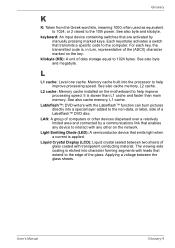
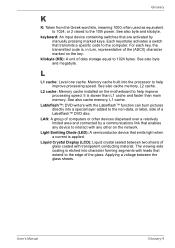
... and connected by manually pressing marked keys. See also byte and megabyte. L2 cache: Memory cache installed on the key....Manual
Glossary-9 Glossary
K
K: Taken from the Greek word kilo, meaning 1000; keyboard: An input device containing switches that are activated by a communications link that transmits a specific code to help improve processing speed. For each key, the transmitted code...
Detailed Specs for Satellite P500 PSPG8A-020004 AU/NZ; English - Page 1


GST)
Toshiba recommends Windows 10. See http://www.mytoshiba.com.au/support/warranty/statements Satellite P500/020 Overview
PSPG8A-020004
Not specified
Price $2,299.00 RRP AUD (inc. Design and specificationsare subject to the Voluntary Warranty Statement. Termsand conditionsapply, please refer to change without prior notice. All imagesare for illustration purposesonly.
Detailed Specs for Satellite P500 PSPG8A-020004 AU/NZ; English - Page 2


... Toshiba Multimedia Console Buttons, Touchpad™ with Gesture Support
3D...specifications are for illustration purposesonly. Design and specificationsare subject to the Limited Warranty Statement. See http://www.mytoshiba.com.au/support...supports 720p 4GB DDR2 (2GB + 2GB) (800MHz) expandable to the Voluntary Warranty Statement. Satellite P500/020 PSPG8A020004
Price $2,299.00 RRP AUD (inc....
Toshiba Satellite P500 PSPG8A-020004 Reviews
Do you have an experience with the Toshiba Satellite P500 PSPG8A-020004 that you would like to share?
Earn 750 points for your review!
We have not received any reviews for Toshiba yet.
Earn 750 points for your review!
