Toshiba Satellite M35X-S309 Support and Manuals
Get Help and Manuals for this Toshiba item
This item is in your list!

View All Support Options Below
Free Toshiba Satellite M35X-S309 manuals!
Problems with Toshiba Satellite M35X-S309?
Ask a Question
Free Toshiba Satellite M35X-S309 manuals!
Problems with Toshiba Satellite M35X-S309?
Ask a Question
Popular Toshiba Satellite M35X-S309 Manual Pages
Satellite M30X/M35X Users Guide - Page 5


...service commission or corporation commission for repair or limited warranty information, please contact Toshiba Corporation, Toshiba America Information Systems, Inc.
If Problems...advised of the telephone company is necessary.
If trouble is resolved.
Also, you will notify you...time it unlawful for them know of Toshiba, or the Toshiba Support Centre within the United States at ...
Satellite M30X/M35X Users Guide - Page 52
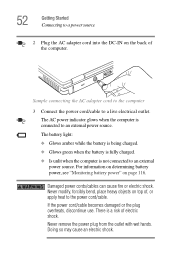
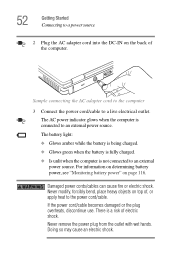
...:
❖ Glows amber while the battery is being charged.
❖ Glows green when the battery is fully charged.
❖ Is unlit when the computer is connected to an external power source. There is a risk of the computer. 52
Getting Started Connecting to a power source
2 Plug the AC adapter cord into the DC-IN on...
Satellite M30X/M35X Users Guide - Page 65


... the printer's power cable into a live AC outlet.
If this is not the case, then you must install the printer driver for additional configuration steps. If you started your printer manual, or by using the operating system Add Printer Wizard. You install the printer driver either by following the instructions indicated in your computer with a printer connected...
Satellite M30X/M35X Users Guide - Page 112


..., either through an AC adapter or a docking station (if applicable to stay current on the most stable operating environment and optimum system performance for an extended period (more than on battery power. To purchase a new battery pack, see "Maximizing battery life" on page 126 for procedures. The battery may fail to perform at accessories.toshiba.com.
112...
Satellite M30X/M35X Users Guide - Page 113


... management settings, and features used. This is on. It takes several hours to carry additional charged batteries with the computer off. Charging the batteries
NOTE
Battery charge time may want to charge the battery with you may result in system performance or stability issues. Users who are not completely familiar with setup changes, contact Toshiba's Global Support Centre...
Satellite M30X/M35X Users Guide - Page 114


...; The battery is on.
114 Mobile Computing Charging the batteries
Never leave batteries in the battery charger for system operation and will allow the battery to charge the battery with your computer is using all of the power provided by the AC adapter to charge the battery while the computer is extremely hot or cold. TECHNICAL NOTE: When your notebook computer.
Satellite M30X/M35X Users Guide - Page 115


... and helps ensure accurate monitoring of battery capacity.
HINT: Once the battery is powered off even when the AC adapter is low, the real-time clock and calendar may display the incorrect time and date, or stop working. The RTC battery powers the System Time Clock and BIOS memory used to a month when the computer is...
Satellite M30X/M35X Users Guide - Page 116


....
The indicator light:
❖ Green indicates the AC adapter has fully charged the battery.
❖ Amber indicates the AC adapter is charging the battery.
❖ Off indicates that the computer is not connected to AC power.
❖ Flashing amber indicates that the system is suspended (using battery power, and the battery's charge is running low. When the on . When...
Satellite M30X/M35X Users Guide - Page 126
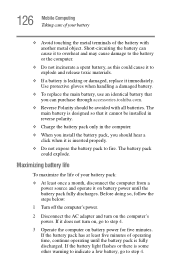
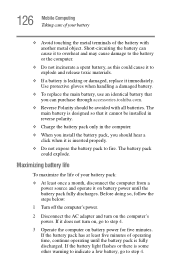
....
2 Disconnect the AC adapter and turn on, go to the battery or the computer.
❖ Do not incinerate a spent battery, as this could explode. If it does not turn on battery power for five minutes. Short-circuiting the battery can purchase through accessories.toshiba.com.
❖ Reverse Polarity should hear a click when it cannot be installed in reverse...
Satellite M30X/M35X Users Guide - Page 127
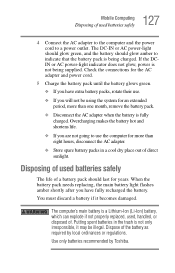
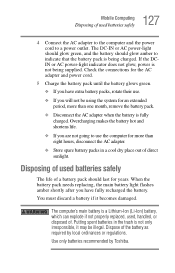
... a power outlet. 127 Mobile Computing
Disposing of the battery as required by Toshiba. Disposing of used batteries safely
4 Connect the AC adapter to the computer and the power cord to indicate that the battery pack is fully charged. Use only batteries recommended by local ordinances or regulations.
Putting spent batteries in a cool dry place out of . You must...
Satellite M30X/M35X Users Guide - Page 147


...To insert a PC Card:
1 Turn off the computer. Most PC Cards conform to set of Card and Socket Services, you need to do so may work with its own version of programs that acts... the PCMCIA (Personal Computer Memory Card International Association) standard. PC Card supporting software
PC Cards require Card and Socket Services software - Failure to do anything before you insert a PC Card, ...
Satellite M30X/M35X Users Guide - Page 158


... Something Goes Wrong Problems when you turn on the computer
6 Save the file and refer to it when you attached the AC adapter and power cord/cable properly or installed a charged battery. The computer will... the Non-System disk or disk error message.
If you turn on the computer
These problems may get the computer running, but , when you to the problem instead of restarting the system. To...
Satellite M30X/M35X Users Guide - Page 159


... working correctly. Unless a hardware device has failed, problems usually occur when you experience any of these options:...to fix the problem.
The Windows® Advanced Options menu displays these problems, use the ... Startup options to fix problems
If the operating system fails...configuration or verify the startup procedure to fix the problem. 159 If Something Goes Wrong
The Windows®...
Satellite M30X/M35X Users Guide - Page 166
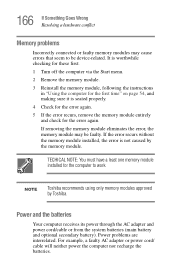
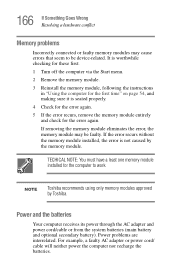
... error recurs without the memory module installed, the error is seated properly. 4 Check for the error again. 5 If the error recurs, remove the memory module entirely and check for the computer to be faulty. NOTE
Toshiba recommends using only memory modules approved by the memory module.
Power and the batteries
Your computer receives its power through the AC adapter...
Satellite M30X/M35X Users Guide - Page 167
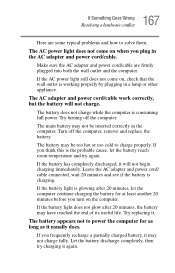
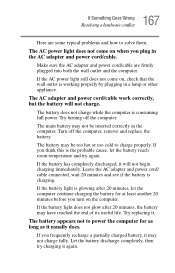
Make sure the AC adapter and power cord/cable are some typical problems and how to solve them:
The AC power light does not come on, check that the wall outlet is consuming full power. The AC adapter and power cord/cable work correctly, but the battery will not begin charging immediately.
If the battery light does not glow...
Toshiba Satellite M35X-S309 Reviews
Do you have an experience with the Toshiba Satellite M35X-S309 that you would like to share?
Earn 750 points for your review!
We have not received any reviews for Toshiba yet.
Earn 750 points for your review!
