Toshiba Satellite L675 PSK3EC-07601F Support and Manuals
Get Help and Manuals for this Toshiba item
This item is in your list!

View All Support Options Below
Free Toshiba Satellite L675 PSK3EC-07601F manuals!
Problems with Toshiba Satellite L675 PSK3EC-07601F?
Ask a Question
Free Toshiba Satellite L675 PSK3EC-07601F manuals!
Problems with Toshiba Satellite L675 PSK3EC-07601F?
Ask a Question
Popular Toshiba Satellite L675 PSK3EC-07601F Manual Pages
Users Manual Canada; English - Page 1
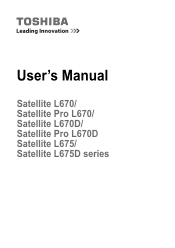
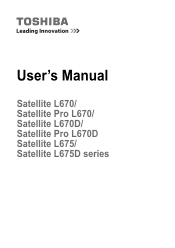
User's Manual
Satellite L670/ Satellite Pro L670/ Satellite L670D/ Satellite Pro L670D Satellite L675/ Satellite L675D series
Users Manual Canada; English - Page 4
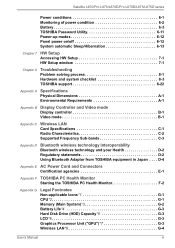
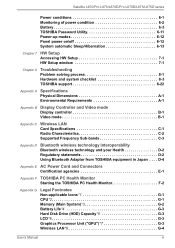
... LAN*8 G-4
User's Manual
iv Satellite L670/Pro L670/L670D/Pro L670D/L675/L675D series
Power conditions 6-1 Monitoring of power condition 6-2 Battery 6-3 TOSHIBA Password Utility 6-11 Power-up modes 6-12 Panel power on/off 6-12 System automatic Sleep/Hibernation 6-13
Chapter 7 HW Setup Accessing HW Setup 7-1 HW Setup window 7-1
Chapter 8
Troubleshooting Problem solving process...
Users Manual Canada; English - Page 6
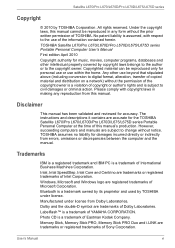
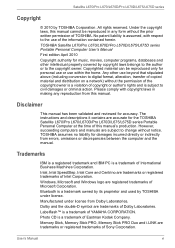
... Duo and i.LINK are trademarks of Sony Corporation. Satellite L670/Pro L670/L670D/Pro L670D/L675/L675D series
Copyright
© 2010 by TOSHIBA under license from errors, omissions or discrepancies between the computer and the manual. TOSHIBA Satellite L670/Pro L670/L670D/Pro L670D/L675/L675D series Portable Personal Computer User's Manual First edition April 2010 Copyright authority for...
Users Manual Canada; English - Page 11


... the user guide for conformity to separate national type approvals. If you select the Japan region mode.
It is illegal to two redial attempts can be given. Satellite L670/Pro L670/L670D/Pro L670D/L675/L675D series
However, due to two redials on specific national networks can be made.
If more details. User's Manual
xi
Users Manual Canada; English - Page 13
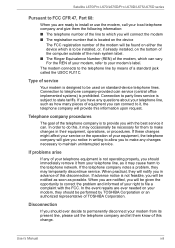
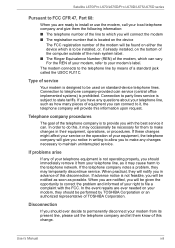
...Ringer Equivalence Number (REN) of this disconnection. In the event repairs are ready to install or use the modem, call the telephone company and let ...Satellite L670/Pro L670/L670D/Pro L670D/L675/L675D series
Pursuant to FCC CFR 47, Part 68:
When you are ever needed on your modem, they should be performed by means of a standard jack called the USOC RJ11C. Connection to party lines service...
Users Manual Canada; English - Page 27
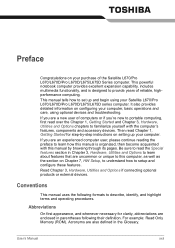
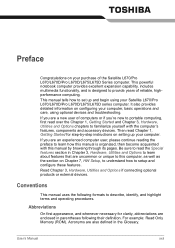
...It also provides detailed information on Chapter 7, HW Setup, to understand how to familiarize yourself with this ...manual by -step instructions on setting up and begin using optional devices and troubleshooting. If you are a new user of the Satellite L670/Pro L670/L670D/Pro L670D/L675/L675D Series computer. Conventions
This manual uses the following their definition.
This manual...
Users Manual Canada; English - Page 34
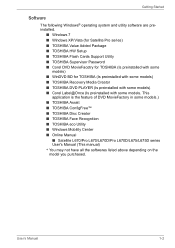
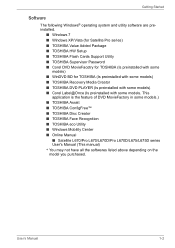
...; Windows XP/Vista (for Satellite Pro series) ■ TOSHIBA Value Added Package ■ TOSHIBA HW Setup ■ TOSHIBA Flash Cards Support Utility ■ TOSHIBA Supervisor Password ■ Corel DVD MovieFacotry for TOSHIBA (Is preinstalled with some
models) ■ WinDVD BD for TOSHIBA (Is preinstalled with some models) ■ TOSHIBA Recovery Media Creator ■ TOSHIBA DVD PLAYER (Is...
Users Manual Canada; English - Page 145
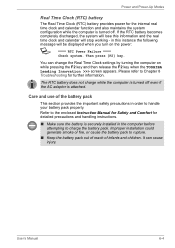
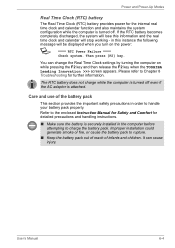
... battery pack properly. The RTC battery does not charge while the computer is turned off . User's Manual
6-4 Then press [F2] key. Improper installation could generate smoke or fire, or cause the battery pack to Chapter 8 Troubleshooting for the internal real time clock and calendar function and also maintains the system configuration while the...
Users Manual Canada; English - Page 161


... many, are they long or short and are configured properly in mind:
■ Which part of a floppy diskette, that its write protect tab is set . Analyzing the problem
Sometimes the computer will give you clues that can cause signal errors.
■ Inspect all connecting cables for loose wires and all connectors for further information...
Users Manual Canada; English - Page 166
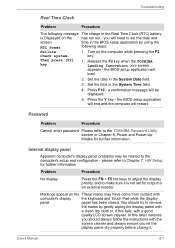
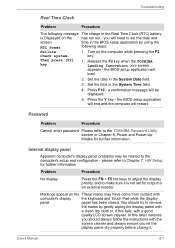
...
the keyboard and Touch Pad while the display
panel.
you will be related to the computer's setup and configuration - Set the time in the System Date field.
3. Press F10 - Password
Problem
Procedure
Cannot enter password Please refer to the TOSHIBA Password Utility section in Chapter 6, Power and Power-Up Modes for further information. Markings appear on the...
Users Manual Canada; English - Page 175
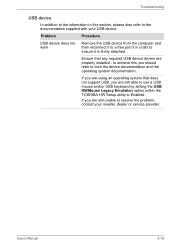
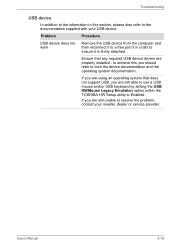
..., dealer or service provider. If you are using an operating system that any required USB device drivers are still able to use a USB mouse and/or USB keyboard by setting the USB KB/Mouse Legacy Emulation option within the TOSHIBA HW Setup utility to both the device documentation and the operating system documentation. Problem
Procedure
USB...
Users Manual Canada; English - Page 178
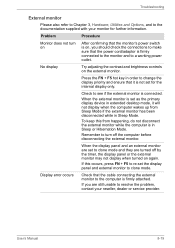
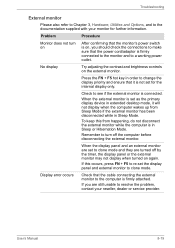
...Manual
8-19 No display
Try adjusting the contrast and brightness controls on , you are turned off the computer before disconnecting the external monitor. Troubleshooting
...service provider.
If this from Sleep Mode if the external monitor has been disconnected while in Sleep or Hibernation Mode. Display error occurs
Check that the power cord/adaptor is firmly attached. Problem...
Users Manual Canada; English - Page 202
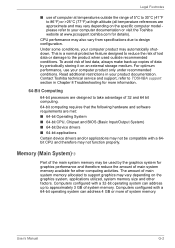
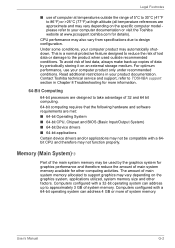
...; 64-bit applications Certain device drivers and/or applications may also vary from specifications due to take advantage of 32 and 64 bit computing. 64-bit computing requires that the following hardware and software requirements are approximate and may vary depending on the specific computer model please refer to TOSHIBA support section in your computer product...
Users Manual Canada; English - Page 213
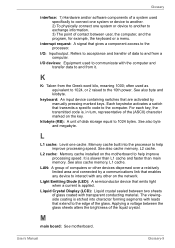
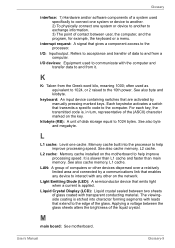
... the processor to help improve processing speed. User's Manual
Glossary-9
See also byte and megabyte.
L2 cache: Memory cache installed on the key. I /O devices: Equipment used to...activated by a communications link that transmits a specific code to the computer. Glossary
interface: 1) Hardware and/or software components of a system used specifically to connect one system or device to ...
Detailed Specs for Satellite L675 PSK3EC-07601F English - Page 1


...Station
Part Number/UPC code
PSK3EC-07601F (...password, supervisor password, HDD password
Environmental Specifications
Temperature: Operating 5to 35C (41 to design configuration. max; Zero free slots. Central Processing Unit ("CPU" Performance Disclaimer: CPU performance in your computer product may automatically shutdown. L675-076
Model: i Satellite L675...
Toshiba Satellite L675 PSK3EC-07601F Reviews
Do you have an experience with the Toshiba Satellite L675 PSK3EC-07601F that you would like to share?
Earn 750 points for your review!
We have not received any reviews for Toshiba yet.
Earn 750 points for your review!
