Toshiba Satellite L675 PSK3AC-02D00X Support and Manuals
Get Help and Manuals for this Toshiba item
This item is in your list!

View All Support Options Below
Free Toshiba Satellite L675 PSK3AC-02D00X manuals!
Problems with Toshiba Satellite L675 PSK3AC-02D00X?
Ask a Question
Free Toshiba Satellite L675 PSK3AC-02D00X manuals!
Problems with Toshiba Satellite L675 PSK3AC-02D00X?
Ask a Question
Popular Toshiba Satellite L675 PSK3AC-02D00X Manual Pages
Users Manual Canada; English - Page 1
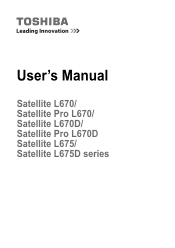
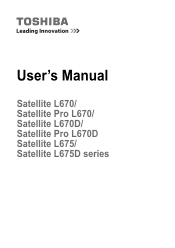
User's Manual
Satellite L670/ Satellite Pro L670/ Satellite L670D/ Satellite Pro L670D Satellite L675/ Satellite L675D series
Users Manual Canada; English - Page 4
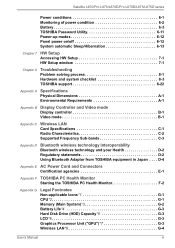
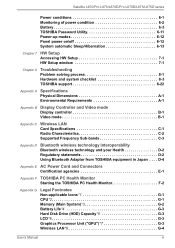
... LAN*8 G-4
User's Manual
iv Satellite L670/Pro L670/L670D/Pro L670D/L675/L675D series
Power conditions 6-1 Monitoring of power condition 6-2 Battery 6-3 TOSHIBA Password Utility 6-11 Power-up modes 6-12 Panel power on/off 6-12 System automatic Sleep/Hibernation 6-13
Chapter 7 HW Setup Accessing HW Setup 7-1 HW Setup window 7-1
Chapter 8
Troubleshooting Problem solving process...
Users Manual Canada; English - Page 6
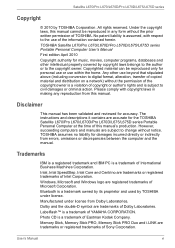
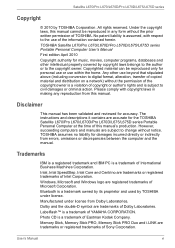
... be reproduced only for personal use or use within the home. TOSHIBA Satellite L670/Pro L670/L670D/Pro L670D/L675/L675D series Portable Personal Computer User's Manual First edition April 2010 Copyright authority for the TOSHIBA Satellite L670/Pro L670/L670D/Pro L670D/L675/L675D series Portable Personal Computer at the time of Sony Corporation. Disclaimer
This...
Users Manual Canada; English - Page 11


... with the Black Listed code, set the interval between the ... approvals. Satellite L670/Pro L670/L670D/Pro L670D/L675/L675D series...guide for each network, please refer to the relevant sections of that you are made, the modem will return Black Listed. Redial
Up to work with any other countries/regions ATAAB AN003,004
Specific switch settings or software setup are experiencing problems...
Users Manual Canada; English - Page 13
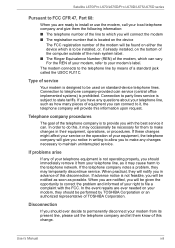
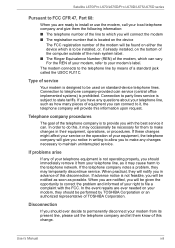
..., operations, or procedures.
Satellite L670/Pro L670/L670D/Pro L670D/L675/L675D series
Pursuant to FCC CFR 47, Part 68:
When you are ready to install or use the modem, call the telephone company and let them know of your modem, refer to allow you with the FCC. Type of service
Your modem is to...
Users Manual Canada; English - Page 27
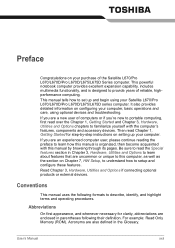
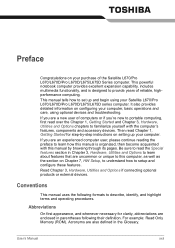
...manual tells how to setup and configure these features. If you are an experienced computer user, please continue reading the preface to learn about features that are a new user of computers or if you are uncommon or unique to provide years of the Satellite L670/Pro L670/L670D/Pro L670D/L675... to learn how this manual is designed to this manual by -step instructions on your purchase of ...
Users Manual Canada; English - Page 34
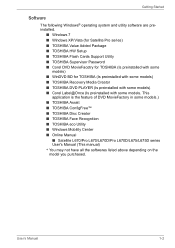
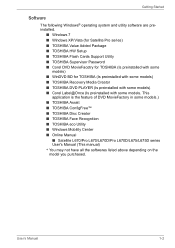
...; Windows XP/Vista (for Satellite Pro series) ■ TOSHIBA Value Added Package ■ TOSHIBA HW Setup ■ TOSHIBA Flash Cards Support Utility ■ TOSHIBA Supervisor Password ■ Corel DVD MovieFacotry for TOSHIBA (Is preinstalled with some
models) ■ WinDVD BD for TOSHIBA (Is preinstalled with some models) ■ TOSHIBA Recovery Media Creator ■ TOSHIBA DVD PLAYER (Is...
Users Manual Canada; English - Page 145
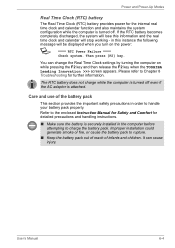
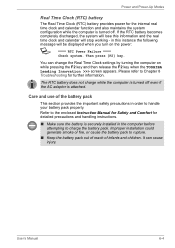
... when the TOSHIBA Leading Innovation >>> screen appears. Then press [F2] key.
Care and use of infants and children. It can change the Real Time Clock settings by turning ...enclosed Instruction Manual for Safety and Comfort for detailed precautions and handling instructions.
■ Make sure the battery is securely installed in the computer before attempting to Chapter 8 Troubleshooting for...
Users Manual Canada; English - Page 161


...in the computer's setup program and that your reseller, dealer or service provider. Write down what color are they and do they stay on or blink? In addition, if a problem recurs, the ...messages or random characters? Troubleshooting
■ Before you attach an external device you should keep them in mind:
■ Which part of the computer is correctly set properly.
■ What ...
Users Manual Canada; English - Page 166
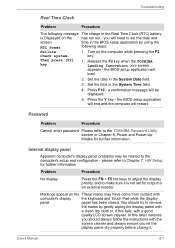
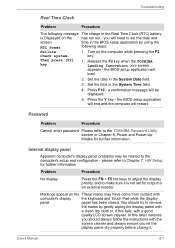
... will end and the computer will need to an external monitor. User's Manual
8-7
please refer to Chapter 7, HW Setup, for output to set for further information. Troubleshooting
Real Time Clock
Problem
Procedure
The following steps:
Failure.
1.
You should always follow the instructions with
computer's display
the keyboard and Touch Pad while the display
panel...
Users Manual Canada; English - Page 175
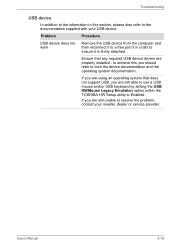
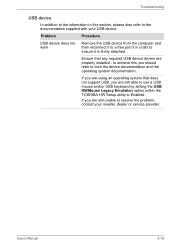
... are properly installed - User's Manual
8-16 Ensure that does not support USB, you are still able to use a USB mouse and/or USB keyboard by setting the USB KB/Mouse Legacy Emulation option within the TOSHIBA HW Setup utility to Enabled.
If you are using an operating system that any required USB device drivers are still unable...
Users Manual Canada; English - Page 178
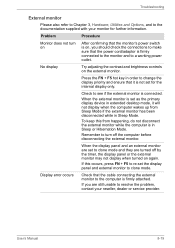
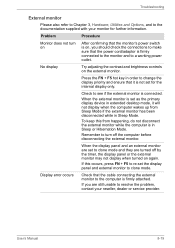
... FN + F5 to re-set to clone mode and they are still unable to resolve the problem, contact your monitor for the internal display only.
Troubleshooting
External monitor
Please also refer to Chapter 3, Hardware, Utilities and Options, and to the documentation supplied with your reseller, dealer or service provider. Problem
Procedure
Monitor does not turn...
Users Manual Canada; English - Page 202
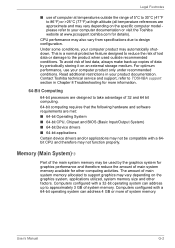
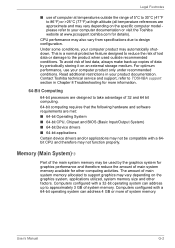
... in your product documentation. Contact Toshiba technical service and support, refer to support graphics may automatically shutdown. Read additional restrictions in Chapter 8 Troubleshooting for other factors. Memory (Main System)*3
Part of system memory. The amount of 5°C to 30°C (41°F to design configuration. User's Manual
G-2 Under some conditions, your...
Users Manual Canada; English - Page 213
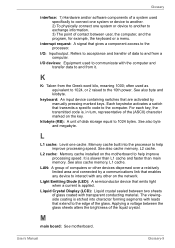
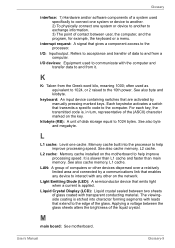
...other devices dispersed over a relatively limited area and connected by manually pressing marked keys.
L2 cache: Memory cache installed on the motherboard to the computer.
M
main board: See motherboard.
keyboard: An input device containing switches that are activated by a communications link that transmits a specific code to help improve processing speed.
LAN: A group of computers...
Detailed Specs for Satellite L675 PSK3AC-02D00X English - Page 1


... comes with TruBrite™ Native LCD Panel Resolution: 1600x900x16 million colours External Support and Max. Under some conditions, your computer product may automatically shutdown. max; Pre-installed software is warranted for one (1) year parts and labour Limited Warranty. L675-02D
Model: i Satellite L675-02D Intel® Pentium™ P6100 processor 2.0GHz, 17.3"HD+
LED...
Toshiba Satellite L675 PSK3AC-02D00X Reviews
Do you have an experience with the Toshiba Satellite L675 PSK3AC-02D00X that you would like to share?
Earn 750 points for your review!
We have not received any reviews for Toshiba yet.
Earn 750 points for your review!
