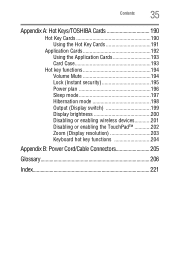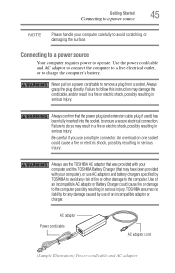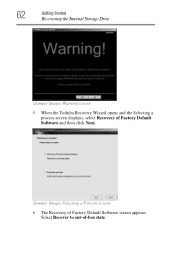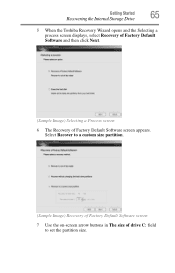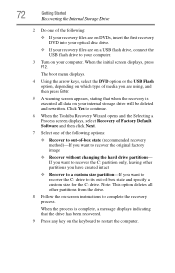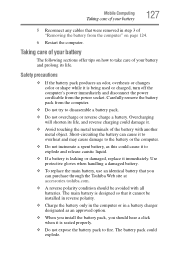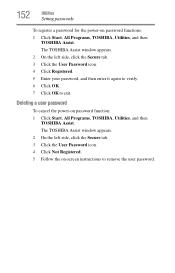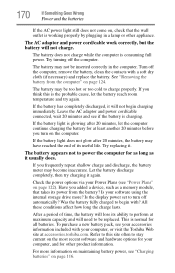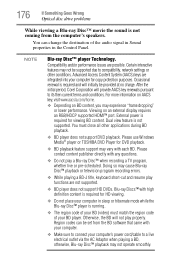Toshiba Satellite L655D-S5109 Support and Manuals
Get Help and Manuals for this Toshiba item

View All Support Options Below
Free Toshiba Satellite L655D-S5109 manuals!
Problems with Toshiba Satellite L655D-S5109?
Ask a Question
Free Toshiba Satellite L655D-S5109 manuals!
Problems with Toshiba Satellite L655D-S5109?
Ask a Question
Most Recent Toshiba Satellite L655D-S5109 Questions
Toshiba Satellite L655d-s5109 Is A Same L 655d Psk2lu
toshiba satellite L655D-s5109 is a same l 655d PSK2LU
toshiba satellite L655D-s5109 is a same l 655d PSK2LU
(Posted by berpera 11 years ago)
Popular Toshiba Satellite L655D-S5109 Manual Pages
Toshiba Satellite L655D-S5109 Reviews
We have not received any reviews for Toshiba yet.