Toshiba Satellite L655D-S5148 Support and Manuals
Get Help and Manuals for this Toshiba item
This item is in your list!

View All Support Options Below
Free Toshiba Satellite L655D-S5148 manuals!
Problems with Toshiba Satellite L655D-S5148?
Ask a Question
Free Toshiba Satellite L655D-S5148 manuals!
Problems with Toshiba Satellite L655D-S5148?
Ask a Question
Popular Toshiba Satellite L655D-S5148 Manual Pages
User Manual - Page 2


... OF THE PRODUCT, EVEN IF ADVISED OF THE POSSIBILITY THEREOF. Wash hands after handling. TOSHIBA AMERICA INFORMATION SYSTEMS, INC. ("TOSHIBA"), ITS AFFILIATES AND SUPPLIERS DO NOT WARRANT THAT OPERATION OF THE PRODUCT WILL BE UNINTERRUPTED OR ERROR FREE. Model: Satellite® L640/L650 Series
Recordable and/or ReWritable Drive(s) and Associated Software Warranty
The computer...
User Manual - Page 5


... of each transmitted page or on the first page of Toshiba, or the Toshiba Customer Support Center within the United States at (800) 457-7777 ...Problems Arise
If this equipment, for information.
Contact the state public utility commission, public service commission or corporation commission for repair or standard limited warranty information, please contact Toshiba Corporation, Toshiba...
User Manual - Page 40
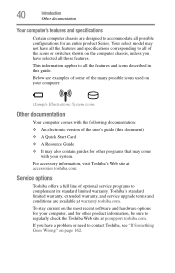
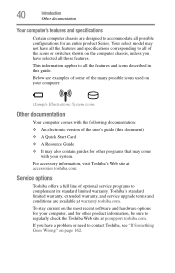
... service upgrade terms and conditions are available at accessories.toshiba.com.
To stay current on the most recent software and hardware options for your computer, and for an entire product Series. If you have a problem or need to accommodate all those features. This information applies to complement its standard limited warranty.
Your select model may...
User Manual - Page 42
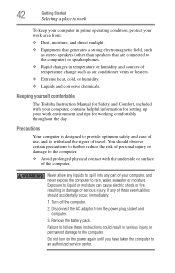
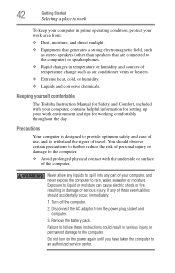
... should accidentally occur, immediately:
1. Exposure to an authorized service center. Disconnect the AC adaptor from :
❖ Dust...Liquids and corrosive chemicals. Turn off the computer.
2.
Keeping yourself comfortable
The Toshiba Instruction Manual for working comfortably throughout the day.
If any part of your work area from the power plug socket and computer.
3. 42
Getting...
User Manual - Page 152
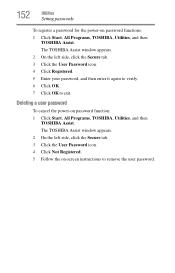
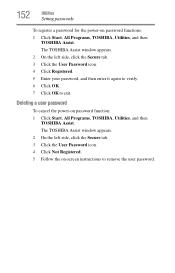
...Click OK to remove the user password. 152
Utilities
Setting passwords
To register a password for the power-on password function: 1 Click Start, All Programs, TOSHIBA, Utilities, and then
TOSHIBA Assist. Deleting a user password
To cancel the power-on password functions: 1 Click Start, All Programs, TOSHIBA, Utilities, and then
TOSHIBA Assist. The TOSHIBA Assist window appears. 2 On the left...
User Manual - Page 161


... quality assurance analysis. The TOSHIBA Service Station will alert you when updates are available, and you can then choose to install the updates if you when updated software, firmware, documentation or other information is not limited to help diagnose problems should the computer require service by TOSHIBA or TOSHIBA's authorized service providers.
Additionally, TOSHIBA may be used to...
User Manual - Page 166


...Boot Options menu displays these options: ❖ Repair Your Computer ❖ Safe Mode ❖ ...Services Restore Mode ❖ Debugging Mode ❖ Disable automatic restart on system failure ❖ Disable Driver Signature Enforcement ❖ Start Windows® Normally When you experience any of these problems...the problem. To do this, use the options in some way such as installing a...
User Manual - Page 173
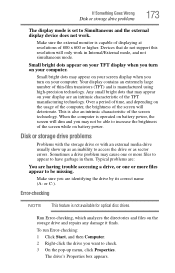
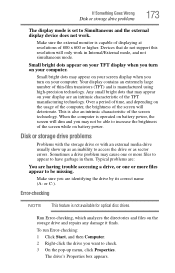
... and repairs any damage it finds.
If Something Goes Wrong
Disk or storage drive problems
173
The display mode is set to Simultaneous and the external display device does not work in them.
The drive's Properties box appears. To run Error-checking: 1 Click Start, and then Computer. 2 Right-click the drive you are having trouble...
User Manual - Page 178


... Goes Wrong
Modem problems
The printer will not print what you are not familiar with the terminology, please see Windows® Help and Support or contact your ... set up properly but still does not transmit or receive data.
Wireless networking problems
NOTE
This section provides general troubleshooting tips for more information regarding your system's V.92 modem, visit the Toshiba ...
User Manual - Page 179
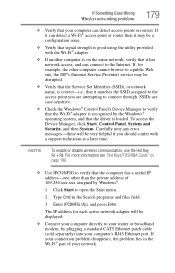
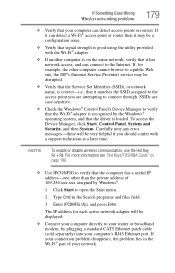
...For more information see "Hot Keys/TOSHIBA Cards" on the same network, verify ...problem lies in the Wi-Fi® part of 169.254.xxx.xxx assigned by Windows®.
1 Click Start to your router or broadband modem, by the Windows® operating system, and that the driver...System. Carefully note any error messages-these will be disrupted.
❖ Verify that the Service Set Identifier (SSID), or...
User Manual - Page 184


... recent Toshiba portable computer models can make the data inaccessible or even destroy it and/or inserting a blank optical disc in case the internal storage drive fails. General tips for installing hardware and software
Here are also widely available. External optical disc writers are a few tips to help , click Start, Help and Support, and...
User Manual - Page 192
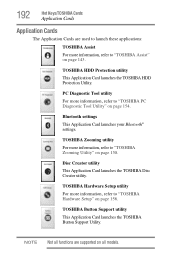
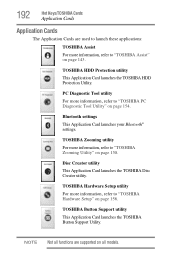
...your Bluetooth® settings.
TOSHIBA Button Support utility
This Application Card launches the TOSHIBA Button Support Utility. TOSHIBA Zooming utility
For more information, refer to "TOSHIBA Hardware Setup" on page 156.
TOSHIBA HDD Protection utility
This Application Card launches the TOSHIBA HDD Protection Utility.
NOTE Not all models. 192
Hot Keys/TOSHIBA Cards
Application Cards...
User Manual - Page 222


...on battery power 114
safety precautions 127 setting notifications 120 battery indicator light 119 BD player general problems 180 BDs using 107 BIOS Setup see TOSHIBA Hardware Setup Blu-ray Disc™ using 107... monitor 80 power cord/cable 46 power source 46 connection set up 135 cooling fan adequate ventilation 44 customize computer settings 94
D
desktop creating new icon 132 exploring the 131 ...
User Manual - Page 223


...trouble accessing a drive 173 running slow 174
display does not look normal/flickers 172 external monitor not working 173
display devices external 79
display output settings 81 display panel
opening 48 display problems...error messages
problem with display settings/ current settings not working with hardware 172
warning resume failure 164 Error...138
Help and Support Windows® operating system 167
Hibernation...
User Manual - Page 228


... tab 145 TOSHIBA eco power plan 124 TOSHIBA eco Utility™ 160 TOSHIBA Face Recognition Utility 153 TOSHIBA Hardware Setup 156 TOSHIBA PC Diagnostic Tool Utility 154 TOSHIBA PC Health Monitor 161 TOSHIBA Service Station 161 TOSHIBA Zooming Utility 158 TouchPad™ using 75 traveling tips 130 troubleshooting BD player
general problems 180 DVD player
general problems 180 external keyboard...
Toshiba Satellite L655D-S5148 Reviews
Do you have an experience with the Toshiba Satellite L655D-S5148 that you would like to share?
Earn 750 points for your review!
We have not received any reviews for Toshiba yet.
Earn 750 points for your review!
