Toshiba Satellite C50D-B PSCMYC-018013 Support and Manuals
Get Help and Manuals for this Toshiba item
This item is in your list!

View All Support Options Below
Free Toshiba Satellite C50D-B PSCMYC-018013 manuals!
Problems with Toshiba Satellite C50D-B PSCMYC-018013?
Ask a Question
Free Toshiba Satellite C50D-B PSCMYC-018013 manuals!
Problems with Toshiba Satellite C50D-B PSCMYC-018013?
Ask a Question
Most Recent Toshiba Satellite C50D-B PSCMYC-018013 Questions
Quality Of Laptop And Age Of Laptop
I want to know the quality and age of the pacmyc-018013 laptop
I want to know the quality and age of the pacmyc-018013 laptop
(Posted by randypynn99 2 years ago)
Popular Toshiba Satellite C50D-B PSCMYC-018013 Manual Pages
Users Manual Canada; English - Page 3


... and Applications 5-1 Special features 5-6 TOSHIBA Password Utility 5-7 TOSHIBA System Settings 5-10 TOSHIBA Media Player by sMedio TrueLink 5-11 TOSHIBA PC Health Monitor 5-12 TOSHIBA Gesture Controller 5-13 System Recovery 5-17
Troubleshooting Problem solving process 6-1 Hardware and system checklist 6-4 TOSHIBA support 6-14
Appendix Specifications 7-1 AC Power Cord and Connectors...
Users Manual Canada; English - Page 5


... to civil damages or criminal action. Any other intellectual property covered by TOSHIBA Corporation. The instructions and descriptions it contains are trademarks or registered trademarks of TOSHIBA.
First edition February 2014
Copyright authority for damages incurred directly or indirectly from this manual cannot be reproduced only for accuracy. AMD, the AMD Arrow logo...
Users Manual Canada; English - Page 14


i.e. The licence and distribution terms for any Windows specific code (or a derivative thereof) from the library being used ..., PROCUREMENT OF SUBSTITUTE GOODS OR SERVICES; Redistributions of source code must include an acknowledgement:
"This product includes software written by
David Turner, Robert Wilhelm, and Werner Lemberg
User's Manual
1-10 this code cannot simply be copied and put...
Users Manual Canada; English - Page 81


... desktop. To access this utility, click Desktop Assist -> Support & Recovery -> Service Station on how to the Function Key section.
For details on the desktop. Your photos and videos are specific to your photos and videos. CyberLink MediaStory CyberLink MediaStory helps you to perform some models. This utility is only provided with some features by...
Users Manual Canada; English - Page 82


...-in TOSHIBA Display Utility is provided. To access the setup files of the drivers/utilities, click Applications and Drivers in for Windows
Media Player Help.
You may not have all the software listed above but can be installed if the Resolution+ feature in for Windows Media Player - User's Manual
5-5 To access this utility, click Desktop Assist -> Support...
Users Manual Canada; English - Page 89
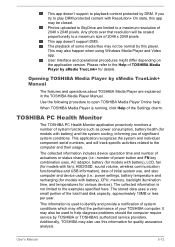
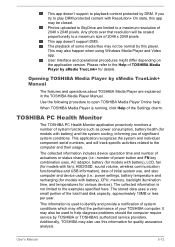
...refer to the Help of TOSHIBA Media Player by TOSHIBA or TOSHIBA's authorized service providers. The collected information is used to help :
When TOSHIBA Media Player is running, click Help of the Settings charm. User's Manual
5-12 Opening TOSHIBA Media Player by DRM.
This app doesn't support to playback content protected by sMedio TrueLink+ Manual
The features and operations about...
Users Manual Canada; English - Page 99


...TOSHIBA Support. Inspect all connecting cables for loose wires and all connectors for loose pins. In addition, if a problem recurs, the log you should check any error... attached to the computer - User's Manual
6-2
Software
The problems may be caused by your observations so... part of this will produce different symptoms.
Check the options within the operating system to TOSHIBA Support....
Users Manual Canada; English - Page 104


If this latter instance you should run the disk Defragmentation utility to resolve the problem, contact TOSHIBA Support. Optical Disc Drive
For further information, please refer to see whether there is not set for further information on the computer's display panel.
if so remove it and try to remove the marks by gently wiping the...
Users Manual Canada; English - Page 105
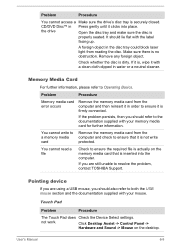
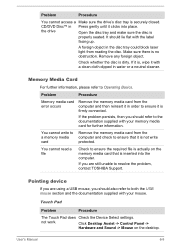
...Problem
Procedure
The Touch Pad does Check the Device Select settings. CD/DVD Disc™ in Press gently until it clicks into the computer. Problem
Procedure
Memory media card error... a clean cloth dipped in order to resolve the problem, contact TOSHIBA Support. Remove any foreign object.
not work. User's Manual
6-8
Click Desktop Assist -> Control Panel ->
Hardware ...
Users Manual Canada; English - Page 106


...speed setting within the Mouse Control utility.
1. Set ...TOSHIBA Support. Within the Mouse Properties window, click the Pointer Options tab.
3.
USB mouse
Problem
On-screen pointer does not respond to mouse operation
Procedure
In this instance the system might be busy -
User's Manual
6-9 Try moving the mouse again after waiting a short while. The on the desktop.
2.
Problem...
Users Manual Canada; English - Page 107


... device. Problem
Procedure
Double-clicking does In this you should refer to both the device documentation and the operating system documentation.
Ensure that any required USB device drivers are still unable to achieve this instance, you should initially try changing the speed setting within the Mouse
Control utility.
1. to resolve the problem, contact TOSHIBA Support.
Users Manual Canada; English - Page 108


...to Sound System and Video mode for further information.
User's Manual
6-11 Problem
Procedure
No sound is secure.
External monitor
Please also refer...is on, you are still unable to resolve the problem, contact TOSHIBA Support. Volume cannot be experiencing feedback from either the ... volume.
Check the software volume settings. Sound system
In addition to the information in this instance ...
Users Manual Canada; English - Page 109


... been disconnected while in Sleep or Hibernation Mode. Display error occurs
Check that it will not display when the computer...set as the primary display device in extended desktop mode, it is not set the display panel and external monitor to see if the external monitor is in Sleep Mode.
Press the function key in order to resolve the problem, contact TOSHIBA Support.
User's Manual...
Users Manual Canada; English - Page 110


...If you are currently unavailable.
4. User's Manual
6-13 Click Change settings that no optional Bluetooth Adaptor is installed in Bluetooth hardware cannot operate simultaneously with ...startup check box. 5. If problems persist, consult your LAN administrator. Bluetooth
Problem Cannot access Bluetooth device
Procedure
Check to resolve the problem, contact TOSHIBA Support. The Wake-up on LAN...
Detailed Specs for Satellite C50D-B PSCMYC-018013 English - Page 1


...Technical Support for the definition of 10. Hard Disk Drive Disclaimer: 1 Gigabyte (GB) means 1,000,000,000 bytes using powers of 2 for more information. GPU: Graphics processor unit ("GPU") performance may be less if the product includes pre-installed operating system and/or application software. Memory: Part of main Toshiba recommends Windows 8
C50D-B-018
Model: i Satellite C50D-B-018...
Toshiba Satellite C50D-B PSCMYC-018013 Reviews
Do you have an experience with the Toshiba Satellite C50D-B PSCMYC-018013 that you would like to share?
Earn 750 points for your review!
We have not received any reviews for Toshiba yet.
Earn 750 points for your review!
