Toshiba Satellite C50D-A PSCFWC-00S002 Support and Manuals
Get Help and Manuals for this Toshiba item
This item is in your list!

View All Support Options Below
Free Toshiba Satellite C50D-A PSCFWC-00S002 manuals!
Problems with Toshiba Satellite C50D-A PSCFWC-00S002?
Ask a Question
Free Toshiba Satellite C50D-A PSCFWC-00S002 manuals!
Problems with Toshiba Satellite C50D-A PSCFWC-00S002?
Ask a Question
Popular Toshiba Satellite C50D-A PSCFWC-00S002 Manual Pages
Users Manual Canada; English - Page 4


...this manual. TOSHIBA assumes no liability for accuracy.
However, succeeding computers and manuals are trademarks or registered trademarks of TOSHIBA....instructions and descriptions it contains are trademarks of copyright or author's rights and is assumed, with copyright laws in any reproduction from errors, omissions or discrepancies between the computer and the manual. User's Manual...
Users Manual Canada; English - Page 12
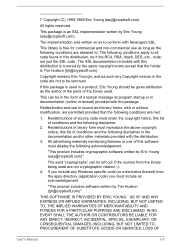
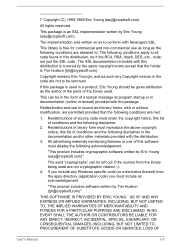
...Manual
1-9 /* Copyright (C) 1995-1998 Eric Young ([email protected])
All rights reserved.
The implementation was written so as the author of the parts of the library used. Copyright remains Eric Young's, and as the following disclaimer.
2. Redistributions of source code...SERVICES; This library is free for commercial and non-commercial use as long as such any Windows specific code...
Users Manual Canada; English - Page 15


... to the laser beam, do not try to optimize safety, minimize strain and withstand the rigors of the manual.
Be certain to read the instruction manual carefully and keep this model, please contact your nearest "AUTHORIZED service station." Never place your computer on a flat surface that is connected to further reduce the risk of the...
Users Manual Canada; English - Page 20


... and Settings. Left click the mouse twice. Tap the touch screen twice (only for touch screen models). For...models). Left click the mouse once.
It covers the following the recommendations in from the Start screen to the Windows Help and Support.
You can also use the Windows® logo key ( ) on your computer for the first time
Be sure to read the enclosed Instruction Manual...
Users Manual Canada; English - Page 67


...instructions. You can cause injury.
Keep the battery pack out of reach of batteries. Before you should not change the Real Time Clock settings...referred to the enclosed Instruction Manual for Safety and ...Troubleshooting for safety sake, it is securely installed in this information and the real time clock and calendar will lose this manual as the main battery. Improper installation...
Users Manual Canada; English - Page 93


..., informing you purchased.
TOSHIBA Service Station
This application allows your computer to automatically search for TOSHIBA software updates or other alerts from TOSHIBA that are specific to your computer system and its programs. When enabled, this utility, click Desktop -> Desktop Assist -> Support & Recovery -> PC Health Monitor.
For details on the model you of audio source...
Users Manual Canada; English - Page 107


... options within the operating system to identify the problem faster. User's Manual
6-2 In addition, if a problem recurs, the log you should check any indicators light, if so, which ones, what color are they and do they stay on the display?
Do you should refer to TOSHIBA Support. If you identify why it display any unusual...
Users Manual Canada; English - Page 113


...the instructions with... have come from Hard Disk Drive
Check to resolve the problem, contact TOSHIBA Support. Hard Disk Drive
Problem
Procedure
Computer does not boot from contact with a good ...Problem
Markings appear on the computer's display panel.
Procedure
These marks may be fragmented - In this has no effect, check the Boot Priority Options setting within the TOSHIBA System Settings...
Users Manual Canada; English - Page 114


...problem, contact TOSHIBA Support.
not work.
Memory Media Card
For further information, please refer to ensure it is inserted into place.
Touch Pad
Problem
Procedure
The Touch Pad does Check the Device Select settings...DVD/Blu-ray
Press gently until it with your mouse. Problem
Procedure
Memory media card error occurs
Remove the memory media card from reading the disc....
Users Manual Canada; English - Page 115


... too slow
In this utility, click Desktop -> Desktop Assist -> Control Panel -> Hardware and Sound -> Mouse.
2. Set the pointer speed as required and click OK. Problem
Procedure
On-screen pointer does not respond to resolve the problem, contact TOSHIBA Support. Within the Mouse Properties window, click the Pointer Options tab.
3. If you should initially try changing...
Users Manual Canada; English - Page 116


... -> Mouse.
2. USB device
In addition to resolve the problem, contact TOSHIBA Support. to achieve this section, please also refer to the documentation supplied with the mouse for detecting movement might be dirty - The on-screen pointer moves erratically
The elements of the mouse responsible for instructions on -screen pointer moves too fast or too...
Users Manual Canada; English - Page 117


...Press the function keys to a working . please refer to resolve the problem, contact TOSHIBA Support. Volume cannot be experiencing feedback from either the internal microphone or an external...working power outlet.
User's Manual
6-12
Problem
Procedure
No sound is firmly connected to the monitor and to increase or decrease volume. Problem
Procedure
Monitor does not turn ...settings.
Users Manual Canada; English - Page 118


...if the external monitor has been disconnected while in Sleep or Hibernation Mode. Display error occurs
Check that it will not display when the computer wakes up from happening...Manual
6-13 Check to see if the external monitor is connected. To keep this occurs, press the function key to re-set the display panel and external monitor to resolve the problem, contact TOSHIBA Support. LAN
Problem...
Users Manual Canada; English - Page 119


...installed in the computer -
If a problem occurs when you are having problems operating the computer, you may be related to ensure the Bluetooth Manager application is turned on. User's Manual
6-14
Before contacting TOSHIBA, try the following:
Review troubleshooting... supplied with another Bluetooth controller.
TOSHIBA support
If you require any additional help using...
Detailed Specs for Satellite C50D-A PSCFWC-00S002 English - Page 1


... RoHS
Warranty
This Satellite notebook comes with LED backlight Size (diagonal): 15.6" HD LED Native LCD Panel Resolution: 1366 x 768x16.7 million colours External Support and Max.
To avoid risk of lost data or damage to 10,000m. max Relative Humidity: Operating 20% to change without notice. Toshiba External ODD
Part Number/UPC code
PSCFWC-00S002 / 6-23506-03666...
Toshiba Satellite C50D-A PSCFWC-00S002 Reviews
Do you have an experience with the Toshiba Satellite C50D-A PSCFWC-00S002 that you would like to share?
Earn 750 points for your review!
We have not received any reviews for Toshiba yet.
Earn 750 points for your review!
