Toshiba Satellite A660 PSAW9C-00Q00E Support and Manuals
Get Help and Manuals for this Toshiba item
This item is in your list!

View All Support Options Below
Free Toshiba Satellite A660 PSAW9C-00Q00E manuals!
Problems with Toshiba Satellite A660 PSAW9C-00Q00E?
Ask a Question
Free Toshiba Satellite A660 PSAW9C-00Q00E manuals!
Problems with Toshiba Satellite A660 PSAW9C-00Q00E?
Ask a Question
Popular Toshiba Satellite A660 PSAW9C-00Q00E Manual Pages
Users Manual Canada; English - Page 3


...Manual
iii Satellite A660/Satellite Pro A660 Series
Right side 2-2 Left side 2-4 Back 2-5 Underside 2-6 Front with the display open 2-8 Indicators 2-11 Optical disc drives 2-13 Remote Controller 2-13 Using the Remote Controller 2-20 Installing...Fingerprint Sensor 4-2 Web Camera 4-9 Using TOSHIBA Web Camera Application 4-10 Using the TOSHIBA Face Recognition 4-11 Using optical disc ...
Users Manual Canada; English - Page 4
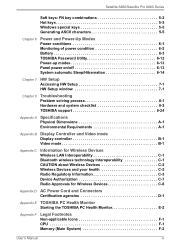
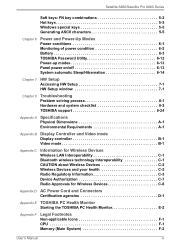
... of power condition 6-2 Battery 6-3 TOSHIBA Password Utility 6-12 Power-up modes 6-13 Panel power on/off 6-13 System automatic Sleep/Hibernation 6-14
Chapter 7 HW Setup Accessing HW Setup 7-1 HW Setup window 7-1
Chapter 8
Troubleshooting Problem solving process 8-1 Hardware and system checklist 8-3 TOSHIBA support 8-24
Appendix A Specifications Physical Dimensions A-1 Environmental...
Users Manual Canada; English - Page 6


...manual's production. The instructions and descriptions it contains are trademarks or registered trademarks of this manual. Intel, Intel SpeedStep, Intel Core and Centrino are accurate for the TOSHIBA Satellite A660/Satellite Pro A660... in any reproduction from errors, omissions or discrepancies between the computer and the manual. Satellite A660/Satellite Pro A660 Series
Copyright
© ...
Users Manual Canada; English - Page 7
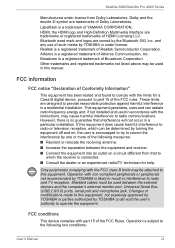
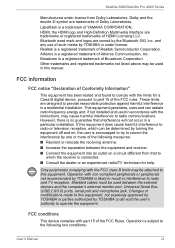
... interference to part 15 of YAMAHA CORPORATION.
If this equipment, not expressly approved by TOSHIBA or parties authorized by TOSHIBA is connected. ■ Consult the dealer or an experienced radio/TV technician for a Class B digital device, pursuant to radio communications.
Changes or modifications made to operate the equipment. Satellite A660/Satellite Pro A660 Series...
Users Manual Canada; English - Page 8


... problems, the following guidance should be noted:
■ Only CE marked options should be connected/implemented
■ Only best shielded cables should be connected
Working environment
This product was designed to fulfil the EMC (Electromagnetic Compatibility) requirements to be found on TOSHIBA's web site http://epps.toshiba-teg.com on the Internet.
Satellite A660/Satellite Pro A660...
Users Manual Canada; English - Page 13


Satellite A660/Satellite Pro A660 Series
DATE OF MANUFACTURED PRODUCT IS CERTIFIED BY THE MANUFACTURER TO COMPLY WITH DHHS RULE 21 CFR CHAPTER 1, SUBCHAPTER J, APPLICABLE AT THE DATE OF MANUFACTURE. MANUFACTURED: Toshiba Samsung Storage Technology Korea Corporation 14F Digital Empire II, 486 Sin-dong, Youngtong-gu, Suwon-si, Gyeonggi-Do, Korea,443-734 LASER CAUTION
Sony...
Users Manual Canada; English - Page 16


... also provides detailed information on Chapter 7, HW Setup, to understand how to setup and configure these features. Be sure to read the Special features section in Chapter 3, Hardware, Utilities and Options to learn how this manual is designed to this manual by -step instructions on your Satellite A660/Satellite Pro A660 Series computer. If you are uncommon or unique...
Users Manual Canada; English - Page 23


... HDD Protection ■ TOSHIBA Disc Creator ■ TOSHIBA Face Recognition ■ TOSHIBA eco Utility ■ TOSHIBA PC Health Monitor ■ TOSHIBA Sleep Utility ■ TOSHIBA Fingerprint Utility ■ Online Manual
■ Satellite A660/Satellite Pro A660 Series User's Manual (This manual)
You may not have all the softwares listed above depending on the model you purchased. User...
Users Manual Canada; English - Page 157
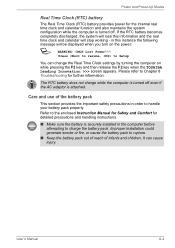
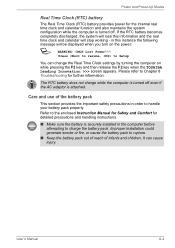
...to Setup
You...Troubleshooting for detailed precautions and handling instructions.
■ Make sure the battery is turned off .
Care and use of infants and children. Improper installation could generate smoke or fire, or cause the battery pack to handle your battery pack properly. User's Manual
6-4 It can change the Real Time Clock settings...TOSHIBA Leading Innovation >>> screen appears.
Users Manual Canada; English - Page 169
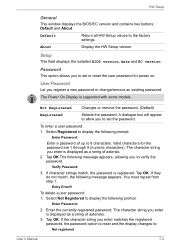
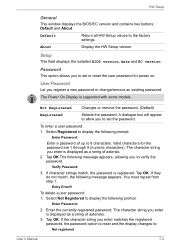
... box will appear to allow you register a new password or change/remove an existing password.
Enter the currently registered password. Tap OK.
User Password
Let you to the factory settings. Tap OK.The following prompt:
Enter Password:
2.
The Power On Display is supported with some models. To delete a user password: 1. HW Setup
General
This window displays the BIOS/EC version...
Users Manual Canada; English - Page 179


... or service provider. the BIOS setup application will restart. a confirmation message will need to set the date and
screen:
time in the Real Time Clock (RTC) battery
is Displayed on the computer while pressing the F2
Press to Setup.
2. press the FN + F11 hot key and try typing again.
Troubleshooting
Real Time Clock
Problem
Procedure
The...
Users Manual Canada; English - Page 218


... requirements are approximate and may vary depending on the specific computer model please refer to design configuration.
To avoid risk of...toshiba.com for details). User's Manual
F-2 Contact TOSHIBA technical service and support, refer to support graphics may not function properly.
CPU performance may automatically shutdown. Read additional restrictions in Chapter 8 Troubleshooting...
Users Manual Canada; English - Page 224


Satellite A660/Satellite Pro A660 Series
FN + F8 (Wireless) 5-4 FN...installing 3-23 problems 8-20 removing 3-26
Memory Stick 3-18 inserting 3-20 problems 8-13 removing 3-21
Moving the computer 4-46 MultiMediaCard 3-18
inserting 3-20 problems 8-14 removing 3-21
P
Password power on 3-7 problems 8-7 user 6-12
Power conditions 6-1 Hibernation Mode 1-11 indicators 6-2
Index-2
large) 5-4, 5-5 TOSHIBA...
Users Manual Canada; English - Page 225
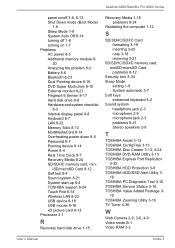
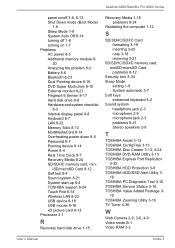
... 3-
16 TOSHIBA PC Diagnostic Tool 3-10 TOSHIBA Service Station 3-16 TOSHIBA Value Added Package 3-
10 TOSHIBA Zooming Utility 3-10 TV Tuner 4-36
W
Web Camera 2-9, 3-6, 4-9 Video mode B-1 Video RAM 3-2
User's Manual
Index-3 Satellite A660/Satellite Pro A660 Series
panel on/off 3-8, 6-13 Shut Down mode (Boot Mode)
1-8 Sleep Mode 1-9 System Auto Off 6-14 turning off 1-8 turning on 1-7 Problems AC...
Detailed Specs for Satellite A660 PSAW9C-00Q00E English - Page 1


A660-00Q
Model: i Satellite A660-00Q Intel® Core™ i7...Toshiba ConfigFree™ Toshiba Disc Creator Toshiba DVD Player Norton Internet Security Trial Microsoft® Office Starter 2010 includes reduced-functionality versions of NVIDIA 3D Vision glasses w/internal emitter.
Dynadock U Universal USB Docking Station
Part Number/UPC code
PSAW9C-00Q00E...
Toshiba Satellite A660 PSAW9C-00Q00E Reviews
Do you have an experience with the Toshiba Satellite A660 PSAW9C-00Q00E that you would like to share?
Earn 750 points for your review!
We have not received any reviews for Toshiba yet.
Earn 750 points for your review!
