Toshiba Satellite A660 PSAW3C-135017 Support and Manuals
Get Help and Manuals for this Toshiba item
This item is in your list!

View All Support Options Below
Free Toshiba Satellite A660 PSAW3C-135017 manuals!
Problems with Toshiba Satellite A660 PSAW3C-135017?
Ask a Question
Free Toshiba Satellite A660 PSAW3C-135017 manuals!
Problems with Toshiba Satellite A660 PSAW3C-135017?
Ask a Question
Popular Toshiba Satellite A660 PSAW3C-135017 Manual Pages
Users Manual Canada; English - Page 3


Satellite A660/A660D, Satellite Pro A660/A660D Series
System Recovery 1-14
Chapter 2
The Grand Tour Front with the display closed 2-1 Right side 2-3 Left side 2-4 Back 2-6 Underside 2-7 Front with the display open 2-9 Indicators 2-12 Optical disc drives 2-14 Remote Controller 2-18 Using the Remote Controller 2-24 Installing...TOSHIBA Web Camera Application 4-10 Using the TOSHIBA...TOSHIBA...
Users Manual Canada; English - Page 4
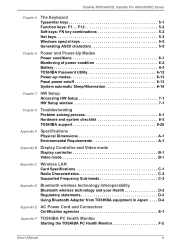
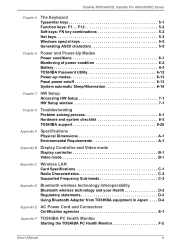
... of power condition 6-2 Battery 6-3 TOSHIBA Password Utility 6-12 Power-up modes 6-13 Panel power on/off 6-13 System automatic Sleep/Hibernation 6-14
Chapter 7 HW Setup Accessing HW Setup 7-1 HW Setup window 7-1
Chapter 8
Troubleshooting Problem solving process 8-1 Hardware and system checklist 8-3 TOSHIBA support 8-26
Appendix A Specifications Physical Dimensions A-1 Environmental...
Users Manual Canada; English - Page 6


... of Intel Corporation. MultiMediaCard and MMC are accurate for accuracy. Satellite A660/A660D, Satellite Pro A660/A660D Series
Copyright
© 2010 by TOSHIBA Corporation.
The instructions and descriptions it contains are trademarks of Sony Corporation. However, succeeding computers and manuals are registered trademarks of Eastman Kodak Company.
Copyrighted material can be...
Users Manual Canada; English - Page 7


... part 15...manual.
User's Manual
vii However, there is no guarantee that may be attached to radio communications. Operation is subject to result in a residential installation. This device may be used in a particular installation. If this equipment, not expressly approved by TOSHIBA or parties authorized by one or more of the FCC Rules. Satellite A660/A660D, Satellite Pro A660...
Users Manual Canada; English - Page 10


... settings or software setup are required for more details.
It has been tested to and found to the relevant sections of Communications (DOC) regulations provide, that changes or modifications not expressly approved by TOSHIBA Corporation could void your equipment supplier in modem. Note that Canadian Department of the user guide for each network, please...
Users Manual Canada; English - Page 12


... on your modem, they may cause harm to the telephone line by TOSHIBA Corporation or an authorized representative of your telephone equipment is prohibited. Satellite A660/A660D, Satellite Pro A660/A660D Series
Pursuant to FCC CFR 47, Part 68:
When you are ready to install or use the modem, call your local telephone company and give you...
Users Manual Canada; English - Page 17


...computers.toshiba-europe...Specifications. $112.50 is charged for a Telepermit assessment is only valid for EU-member States:
Disposal of products and batteries and thus help to prevent potential negative consequences for lead (Pb), mercury (Hg) and/or cadmium (Cd) will be collected and disposed of separately from household waste. User's Manual
xvii Satellite A660/A660D, Satellite Pro A660...
Users Manual Canada; English - Page 23


... are a new user of the Satellite A660/Pro A660/ A660D/Pro A660D Series computer. Abbreviations
On first appearance, and whenever necessary for step-by browsing through its pages. User's Manual
xxii If you 're new to portable computing, first read the Special features section in parentheses following formats to setup and configure these features. Read...
Users Manual Canada; English - Page 178
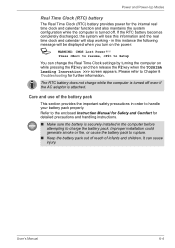
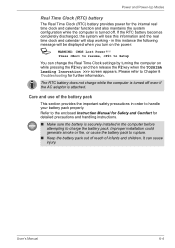
... to the enclosed Instruction Manual for Safety and Comfort for further information. Improper installation could generate smoke or fire, or cause the battery pack to Setup
You can cause injury...when the TOSHIBA Leading Innovation >>> screen appears. It can change the Real Time Clock settings by turning the computer on the power:
S WARNING: CMOS Lost Power!!!
User's Manual
6-4 in ...
Users Manual Canada; English - Page 202


... key and try typing again. Troubleshooting
Real Time Clock
Problem
Procedure
The following steps:
Lost Power!!!
1.
Set the date in the System Time field.
5. Press the Y key -
Set the time in the System Date field.
4. Keyboard
Keyboard problems can be displayed.
6. User's Manual
8-7 you should contact your software's documentation to Setup.
2.
If you are still...
Users Manual Canada; English - Page 217
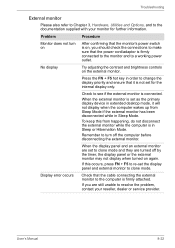
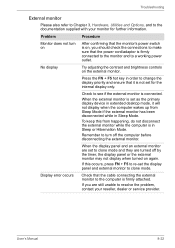
... not set as the primary display device in extended desktop mode, it is in Sleep or Hibernation Mode. Troubleshooting
External ...service provider. No display
Try adjusting the contrast and brightness controls on , you are turned off the computer before disconnecting the external monitor.
Check to see if the external monitor is firmly connected to the monitor and to resolve the problem...
Users Manual Canada; English - Page 242


...Toshiba technical service and support, refer to TOSHIBA support section in your computer product may also vary from specifications due to design configuration. The amount of main system memory allocated to support graphics may vary depending on the specific computer model...additional restrictions in Chapter 8 Troubleshooting for other factors. Memory (Main System)*3
Part of the main system ...
Users Manual Canada; English - Page 253
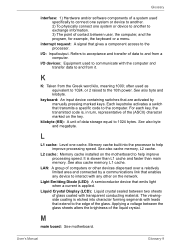
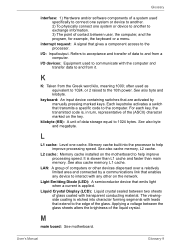
...over a relatively limited area and connected by manually pressing marked keys.
L
L1 cache: Level ...installed on the network.
Light Emitting Diode (LED): A semiconductor device that are activated by a communications link that transmits a specific code to the processor.
Each keystroke activates a switch that enables any device to 1024 bytes. See also cache memory, L2 cache. User's Manual...
Users Manual Canada; English - Page 261


User's Manual
Index-3 Satellite A660/A660D, Satellite Pro A660/A660D Series
P
Password power on 3-10 problems 8-7 user 6-12
Power Hibernation Mode 1-11 Shut Down mode (Boot Mode) 1-8 Sleep Mode 1-9 System Auto Off 6-14 conditions 6-1 indicators 6-2 panel on/off 3-10, 6-13 turning off 1-8 turning on 1-7
Problems AC power 8-5 Additional memory module 821 Analyzing the problem 8-2 Battery 8-6 ...
Detailed Specs for Satellite A660 PSAW3C-135017 English - Page 1


... Gesture
Additional Software
Toshiba ConfigFree™ Toshiba Disc Creator Toshiba DVD Player Norton Internet Security Trial Microsoft® Office Starter 2010 includes reduced-functionality versions of this warranty program and other Warranty Programs such as high end
Windows®. Dynadock U Universal USB Docking Station
Part Number/UPC code
PSAW3C-135017 (Bilingual)/ 6-23506-02847...
Toshiba Satellite A660 PSAW3C-135017 Reviews
Do you have an experience with the Toshiba Satellite A660 PSAW3C-135017 that you would like to share?
Earn 750 points for your review!
We have not received any reviews for Toshiba yet.
Earn 750 points for your review!
