Toshiba Satellite A660 PSAW6C-00W005 Support and Manuals
Get Help and Manuals for this Toshiba item
This item is in your list!

View All Support Options Below
Free Toshiba Satellite A660 PSAW6C-00W005 manuals!
Problems with Toshiba Satellite A660 PSAW6C-00W005?
Ask a Question
Free Toshiba Satellite A660 PSAW6C-00W005 manuals!
Problems with Toshiba Satellite A660 PSAW6C-00W005?
Ask a Question
Popular Toshiba Satellite A660 PSAW6C-00W005 Manual Pages
Users Manual Canada; English - Page 3


...Manual
iii Satellite A660/Satellite Pro A660 Series
Right side 2-2 Left side 2-4 Back 2-5 Underside 2-6 Front with the display open 2-8 Indicators 2-11 Optical disc drives 2-13 Remote Controller 2-13 Using the Remote Controller 2-20 Installing...Fingerprint Sensor 4-2 Web Camera 4-9 Using TOSHIBA Web Camera Application 4-10 Using the TOSHIBA Face Recognition 4-11 Using optical disc ...
Users Manual Canada; English - Page 4
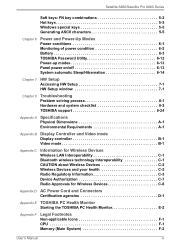
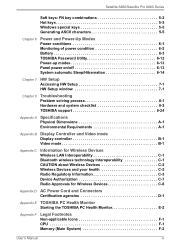
... of power condition 6-2 Battery 6-3 TOSHIBA Password Utility 6-12 Power-up modes 6-13 Panel power on/off 6-13 System automatic Sleep/Hibernation 6-14
Chapter 7 HW Setup Accessing HW Setup 7-1 HW Setup window 7-1
Chapter 8
Troubleshooting Problem solving process 8-1 Hardware and system checklist 8-3 TOSHIBA support 8-24
Appendix A Specifications Physical Dimensions A-1 Environmental...
Users Manual Canada; English - Page 6


... Computer at the time of FUJIFILM Corporation. TOSHIBA Satellite A660/Satellite Pro A660 Series Portable Personal Computer User's Manual First edition January 2011 Copyright authority for damages incurred directly or indirectly from this manual. xD-Picture Card is a registered trademark of the information contained herein. The instructions and descriptions it contains are trademarks of...
Users Manual Canada; English - Page 7
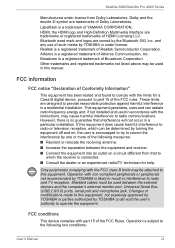
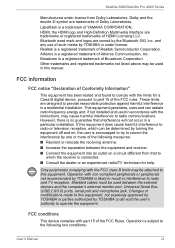
...This device complies with the instructions, may be determined by turning the...installation. Satellite A660/Satellite Pro A660 Series
Manufactured under license from that interference will not occur in a particular installation. Dolby and the double-D symbol are designed to part 15 of Broadcom Corporation. HDMI, the HDMI logo and High-Definition Multimedia Interface are owned by TOSHIBA...
Users Manual Canada; English - Page 8


...standards. TOSHIBA do not approve the use of Conformity can be observed for CE-Marking is TOSHIBA Europe GmbH, Hammfelddamm 8, 41460 Neuss, Germany. To avoid general EMC problems, the...be found on TOSHIBA's web site http://epps.toshiba-teg.com on the Internet. Responsible for so-called "Residential, commercial and light industry environments". Satellite A660/Satellite Pro A660 Series
1. ...
Users Manual Canada; English - Page 13


MANUFACTURED: Toshiba Samsung Storage Technology Korea Corporation 14F Digital Empire II, 486 Sin-dong, Youngtong-gu, Suwon-si, Gyeonggi-Do, Korea,443-734 LASER CAUTION
Sony Optiarc Inc. ■ DVD Super Multi AD7700S/AD7703S
User's Manual
xiii Satellite A660/Satellite Pro A660 Series
DATE OF MANUFACTURED PRODUCT IS CERTIFIED BY THE MANUFACTURER TO COMPLY WITH DHHS RULE...
Users Manual Canada; English - Page 16


... are enclosed in the Glossary. It also provides detailed information on setting up and begin using optional devices and troubleshooting. If you are an experienced computer user, please continue reading the preface to provide years of the Satellite A660/Satellite Pro A660 Series computer. Conventions
This manual uses the following their definition. Preface
Congratulations on your purchase...
Users Manual Canada; English - Page 23


... HDD Protection ■ TOSHIBA Disc Creator ■ TOSHIBA Face Recognition ■ TOSHIBA eco Utility ■ TOSHIBA PC Health Monitor ■ TOSHIBA Sleep Utility ■ TOSHIBA Fingerprint Utility ■ Online Manual
■ Satellite A660/Satellite Pro A660 Series User's Manual (This manual)
You may not have all the softwares listed above depending on the model you purchased. User...
Users Manual Canada; English - Page 157
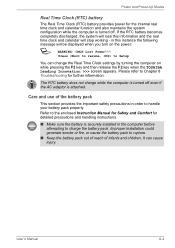
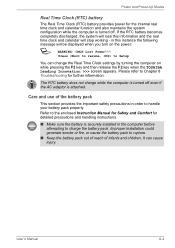
... and handling instructions.
■ Make sure the battery is securely installed in the computer before attempting to Setup
You can cause injury. User's Manual
6-4 Power and Power-Up Modes
Real Time Clock (RTC) battery
The Real Time Clock (RTC) battery provides power for further information. It can change the Real Time Clock settings by turning...
Users Manual Canada; English - Page 169
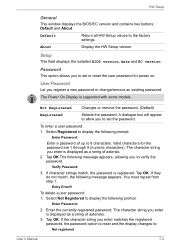
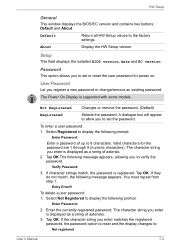
... the installed BIOS version, date and EC version.
A dialogue box will appear to allow you to verify the password. The character string you enter is displayed as a string of asterisks.
3. If character strings match, the password is supported with some models.
Enter the currently registered password. Default
Return all HW Setup values to :
Not registered
User's Manual
7-2
Not...
Users Manual Canada; English - Page 179


Set the time in the System Date field.
4. Press F10 - Password
Problem
Procedure
Cannot enter password Please refer to Setup.
2.
Troubleshooting
Real Time Clock
Problem
Procedure
The following steps:
Lost Power!!!
1. resume, to the TOSHIBA Password Utility section in any way (remapping involves changing or reassigning the function of the computer - the BIOS setup ...
Users Manual Canada; English - Page 218


... protective feature designed to reduce the risk of lost data, always make back-up to design configuration. Contact TOSHIBA technical service and support, refer to TOSHIBA support section in your computer product may also vary from specifications due to 3GB of data by the graphics system for graphics performance and therefore reduce the amount of 5°...
Users Manual Canada; English - Page 224


... Utility (en-
large) 5-4, 5-5 TOSHIBA Zooming Utility (re- duce) 5-4 Touch Pad 5-4 Wireless 5-4 Zoom 5-4 HW Setup accessing 7-1 Boot priority 7-3 display 7-3 general 7-2 keyboard 7-4 LAN 7-4 SATA 7-5 window 7-1 USB 7-5
J
Indicators 2-11
User's Manual
K
Keyboard 5-1 emulating enhanced keyboard 5-2 FN Sticky key 5-5 Function keys F1...F12 5-2 Hot keys 5-3 problems 8-7 typewriter keys 5-1 Windows...
Users Manual Canada; English - Page 225
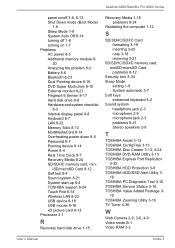
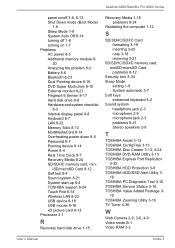
... 3-
16 TOSHIBA PC Diagnostic Tool 3-10 TOSHIBA Service Station 3-16 TOSHIBA Value Added Package 3-
10 TOSHIBA Zooming Utility 3-10 TV Tuner 4-36
W
Web Camera 2-9, 3-6, 4-9 Video mode B-1 Video RAM 3-2
User's Manual
Index-3 Satellite A660/Satellite Pro A660 Series
panel on/off 3-8, 6-13 Shut Down mode (Boot Mode)
1-8 Sleep Mode 1-9 System Auto Off 6-14 turning off 1-8 turning on 1-7 Problems AC...
Detailed Specs for Satellite A660 PSAW6C-00W005 English - Page 1


..., supervisor password, HDD password
Environmental Specifications
Temperature: Operating 5to 35C (41 to 2,048 x 1536 x 16 million colours
Graphics Controller
Mobile Intel® HD Graphics - DDR3-1333 8GB Memory Module PA3844C-1ETB- 2.4Ghz Wireless Optical Mouse PA3778C-1PRP- Slot 1 has 4GB. Dynadock U Universal USB Docking Station
Part Number/UPC code
PSAW6C-00W005...
Toshiba Satellite A660 PSAW6C-00W005 Reviews
Do you have an experience with the Toshiba Satellite A660 PSAW6C-00W005 that you would like to share?
Earn 750 points for your review!
We have not received any reviews for Toshiba yet.
Earn 750 points for your review!
