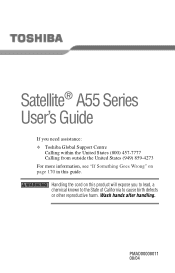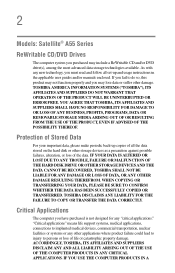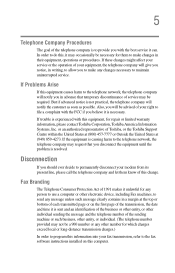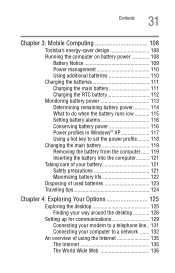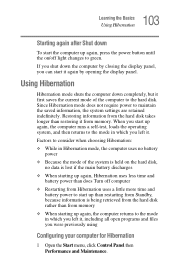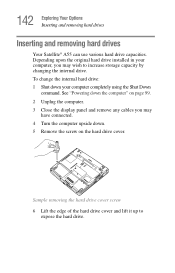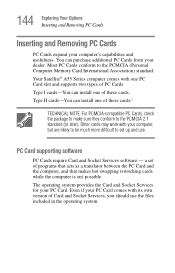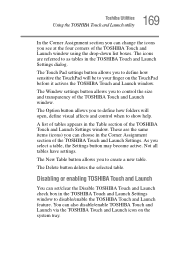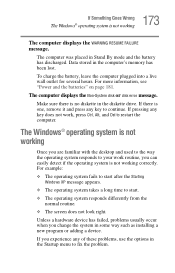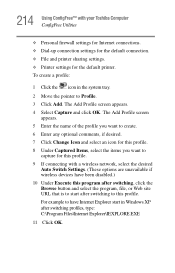Toshiba Satellite A55 Support and Manuals
Get Help and Manuals for this Toshiba item

View All Support Options Below
Free Toshiba Satellite A55 manuals!
Problems with Toshiba Satellite A55?
Ask a Question
Free Toshiba Satellite A55 manuals!
Problems with Toshiba Satellite A55?
Ask a Question
Most Recent Toshiba Satellite A55 Questions
The Fan On My Toshiba Satellite A55-s1064 Laptop Has 4 Cables.
Replacements come with 3 cables, which is correct?
Replacements come with 3 cables, which is correct?
(Posted by zabalatomas 10 years ago)
Toshiba Satellite
what is the differance bettween a toshiba satellite a55-s106 and a satellite a55-s1066?
what is the differance bettween a toshiba satellite a55-s106 and a satellite a55-s1066?
(Posted by drhulett 10 years ago)
What Do I Need To Fix My Cracked Screen?
My aatellite A55 screen cracked and i would like to know what i need to fix it and how?
My aatellite A55 screen cracked and i would like to know what i need to fix it and how?
(Posted by SarahHohn1992 10 years ago)
Screen Is Black...won't Turn On. Checked Everything. Friend Splashed Coffee On S
Friend splashed coffee on screen only. Battery won't hold a charge. Reseated memory cards; removed b...
Friend splashed coffee on screen only. Battery won't hold a charge. Reseated memory cards; removed b...
(Posted by angiem 11 years ago)
Toshiba Satellite A55 Videos
Popular Toshiba Satellite A55 Manual Pages
Toshiba Satellite A55 Reviews
We have not received any reviews for Toshiba yet.