Toshiba Satellite A55-S1066 Support and Manuals
Get Help and Manuals for this Toshiba item
This item is in your list!

View All Support Options Below
Free Toshiba Satellite A55-S1066 manuals!
Problems with Toshiba Satellite A55-S1066?
Ask a Question
Free Toshiba Satellite A55-S1066 manuals!
Problems with Toshiba Satellite A55-S1066?
Ask a Question
Popular Toshiba Satellite A55-S1066 Manual Pages
Satellite A50/A55 Users Guide - Page 1
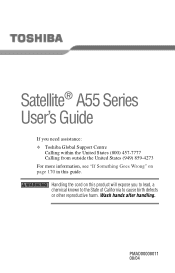
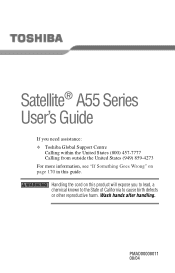
Satellite® A55 Series User's Guide
If you to lead, a chemical known to the State of California to cause birth defects or other reproductive harm. Handling the cord on this product will expose you need assistance: ❖ Toshiba Global Support Centre
Calling within the United States (800) 457-7777 Calling from outside the United States (949...
Satellite A50/A55 Users Guide - Page 2
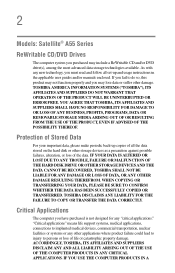
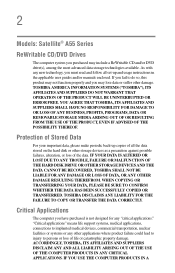
... OR ERROR FREE. Critical Applications
The computer you have purchased is not designed for any other applications where product failure could lead to injury to do so, this product may not function properly and you may include a ReWritable CD and/or DVD drive(s), among the most advanced data storage technologies available. 2
Models: Satellite® A55...
Satellite A50/A55 Users Guide - Page 5
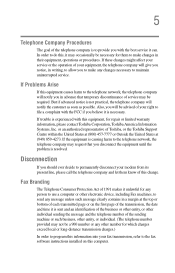
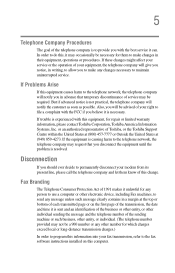
...an authorized representative of Toshiba, or the Toshiba Support Centre within the ... to the fax software instructions installed on the first page ...necessary to maintain uninterrupted service. If trouble is resolved. 5
...problem is experienced with the best service it is to provide you with this equipment, for repair or limited warranty information, please contact Toshiba Corporation, Toshiba...
Satellite A50/A55 Users Guide - Page 32


...Contents
Internet Service Providers 136...144 PC Card supporting software 144 Inserting a PC Card 145 Removing a PC Card 146 Setting up a PC Card for your computer ........ 146 Hot swapping 147
Chapter 5: Toshiba Utilities 148
... 153
TOSHIBA Console 153 Customizing your computer 154 Network 154 Security 154 TOSHIBA Power Saver 154 Mouse utility 157 Hotkey utility 157 TOSHIBA HW Setup 158
Satellite A50/A55 Users Guide - Page 35


... exciting features and easy Internet access. For specific information on your work can accompany you wherever you to the world of powerful, portable multimedia computing. Satellite® A55 Series computers provide considerable computing power, enabling you go. With your Toshiba notebook computer, your computer. This guide contains information about your operating system and how...
Satellite A50/A55 Users Guide - Page 48
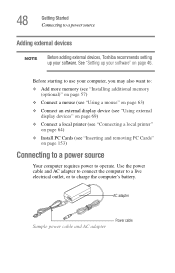
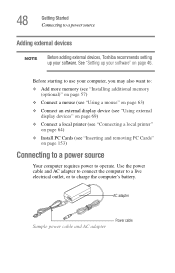
... printer" on page 64)
❖ Install PC Cards (see "Inserting and removing PC Cards" on page 153)
Connecting to a power source
Your computer requires power to a power source
Adding external devices
NOTE
Before adding external devices, Toshiba recommends setting up your software. Use the power cable and AC adapter to connect the computer to a live...
Satellite A50/A55 Users Guide - Page 49
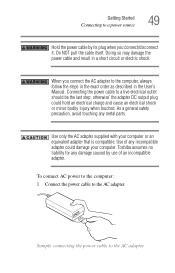
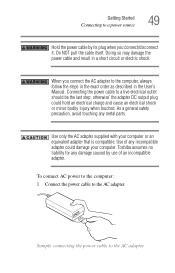
... is compatible. When you connect/disconnect it. Connecting the power cable to the AC adapter Use only the AC adapter supplied with your computer. Toshiba assumes no liability for any metal parts. Doing so may damage the power cable and result in the User's Manual. As a general safety precaution, avoid touching any damage caused by its plug...
Satellite A50/A55 Users Guide - Page 53


... on battery power and you plan to use AC power rather than battery power) are properly connected and ready. 2 Check to all the features and icons described in this guide. Your computer's features and specifications
Certain notebook chassis are designed to all of the screen.
Your selected model may not be able to increase the...
Satellite A50/A55 Users Guide - Page 109


... regularly check the Toshiba Web site at...settings, and features utilized. If the computer is less than on battery power. To ensure that you play DVDs while running on AC power rather than when using similar applications in the Windows operating system. Battery life is continuously operated on AC power, either through an AC adapter...optimum DVD performance, Toshiba recommends that the ...
Satellite A50/A55 Users Guide - Page 122
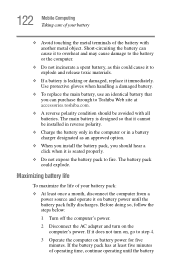
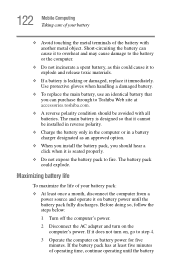
...minutes. Use protective gloves when handling a damaged battery.
❖ To replace the main battery, use an identical battery that you should be installed in reverse polarity.
❖ Charge the battery only in the computer or... below:
1 Turn off the computer's power.
2 Disconnect the AC adapter and turn on, go to Toshiba Web site at least five minutes of the battery with all batteries.
Satellite A50/A55 Users Guide - Page 142
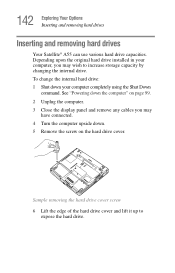
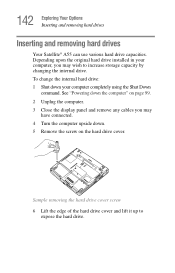
Depending upon the original hard drive installed in your computer, you may wish to
expose the hard drive. To change the internal hard drive: 1 Shut down . 5 Remove the screw on...your computer completely using the Shut Down
command. 142 Exploring Your Options Inserting and removing hard drives
Inserting and removing hard drives
Your Satellite® A55 can use various hard drive capacities.
Satellite A50/A55 Users Guide - Page 144
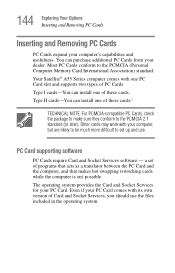
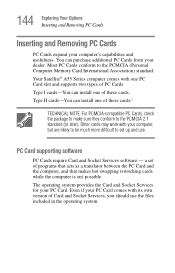
... Card International Association) standard. Your Satellite® A55 Series computer comes with its own version of these cards. The operating system provides the Card and Socket Services for your computer's capabilities and usefulness. Other cards may work with your PC Card comes with one PC Card slot and supports two types of PC Cards...
Satellite A50/A55 Users Guide - Page 159
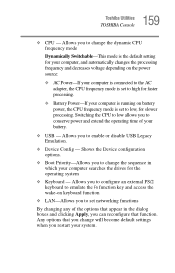
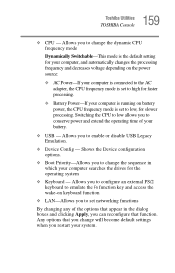
...Boot Priority-Allows you to conserve power and extend the operating time of the options that appear in which your battery.
❖ USB - Allows you restart your computer is connected to the AC adapter, the CPU frequency mode is running on keyboard function
❖ LAN-Allows you to set... reconfigure that you change will become default settings when you to change the sequence in ...
Satellite A50/A55 Users Guide - Page 170


... from your notebook computer are most likely to encounter. Problems that are the program has stopped responding. Chapter 6
If Something Goes Wrong
Some problems you solve many problems by yourself.
The Windows Task Manager window appears.
170 If all operations, chances are easy to identify and solve. You will find information on Toshiba's support services at the...
Satellite A50/A55 Users Guide - Page 173
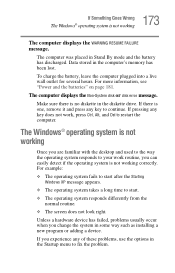
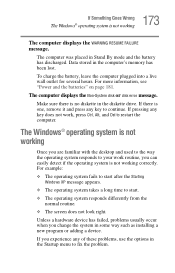
...message.
Make sure there is one, remove it and press any of these problems, use the options in some way such as installing a new program or adding a device. For example:
❖ The ... has been lost.
The computer displays the Non-System disk or disk error message. Unless a hardware device has failed, problems usually occur when you change the system in the Startup menu to start...
Toshiba Satellite A55-S1066 Reviews
Do you have an experience with the Toshiba Satellite A55-S1066 that you would like to share?
Earn 750 points for your review!
We have not received any reviews for Toshiba yet.
Earn 750 points for your review!
