Toshiba Satellite A215-S4737 Support and Manuals
Get Help and Manuals for this Toshiba item
This item is in your list!

View All Support Options Below
Free Toshiba Satellite A215-S4737 manuals!
Problems with Toshiba Satellite A215-S4737?
Ask a Question
Free Toshiba Satellite A215-S4737 manuals!
Problems with Toshiba Satellite A215-S4737?
Ask a Question
Popular Toshiba Satellite A215-S4737 Manual Pages
User Guide - Page 2
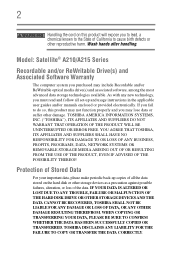
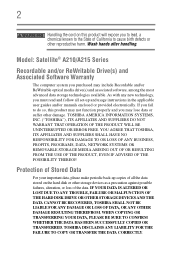
... OR LOST DUE TO ANY TROUBLE, FAILURE OR MALFUNCTION OF THE HARD DISK DRIVE OR OTHER STORAGE DEVICES AND THE DATA CANNOT BE RECOVERED, TOSHIBA SHALL NOT BE LIABLE FOR... make periodic back-up and usage instructions in the applicable user guides and/or manuals enclosed or provided electronically. Wash hands after handling.
Model: Satellite® A210/A215 Series
Recordable and/or ReWritable Drive(s)...
User Guide - Page 5
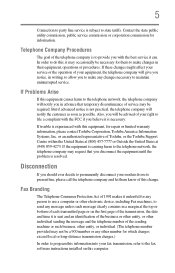
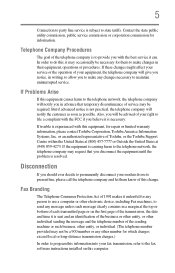
... fax software instructions installed on the first page of 1991 makes it unlawful for repair or limited warranty information, please contact Toshiba Corporation, Toshiba America Information Systems, Inc.
5
Connection to party line service is subject to the telephone network, the telephone company will notify you in advance that you disconnect the equipment until the problem is resolved...
User Guide - Page 28
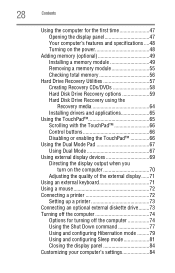
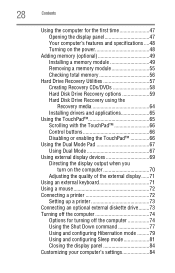
...specifications ....48 Turning on the power 48
Adding memory (optional 49 Installing a memory module 49 Removing a memory module 55 Checking total memory 56
Hard Drive Recovery Utilities 57 Creating Recovery CDs/DVDs 58 Hard Disk Drive Recovery options 59 Hard Disk Drive Recovery using the Recovery media 64 Installing drivers... 72 Connecting a printer 72
Setting up a printer 73 Connecting...
User Guide - Page 57
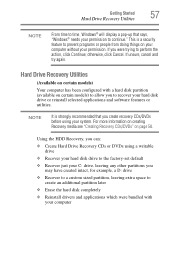
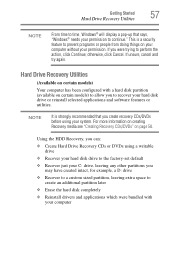
...174; will display a pop-up that you create recovery CDs/DVDs before using a writable drive
❖ Recover your hard disk drive to the factory-set default
❖ Recover just your C: drive, leaving...Erase the hard disk completely
❖ Reinstall drivers and applications which were bundled with a hard disk partition (available on certain models)
Your computer has been configured with your ...
User Guide - Page 58
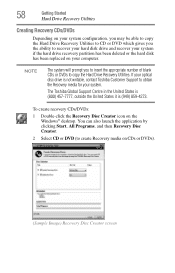
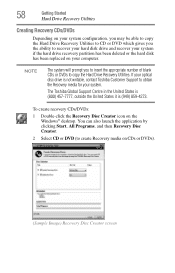
... is (949) 859-4273. To create recovery CDs/DVDs:
1 Double-click the Recovery Disc Creator icon on CDs or DVDs).
(Sample Image) Recovery Disc Creator screen The Toshiba Global Support Centre in the United States is (800) 457-7777, outside the United States it is not writable, contact Toshiba Customer Support to recover your hard disk drive and recover your system...
User Guide - Page 64
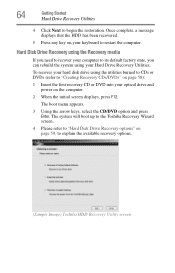
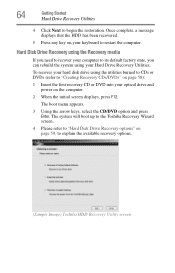
64
Getting Started
Hard Drive Recovery Utilities
4 Click Next to "Creating Recovery CDs/DVDs" on page 58):
1 Insert the first recovery CD or DVD into your optical drive and power on the computer.
2 When the initial screen displays, press F12. To recover your computer to explain the available recovery options.
(Sample Image) Toshiba HDD Recovery Utility screen The boot...
User Guide - Page 100


If this happens, contact Toshiba support for assistance.
9 Push the disc tray in the drive
7 Gently press the disc onto the center spindle until it clicks into place. To access the Windows Media® Player, you can use the disc. If you incorrectly handle the discs, you insert the disc incorrectly, it through the Start menu. You can...
User Guide - Page 125
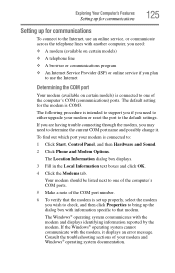
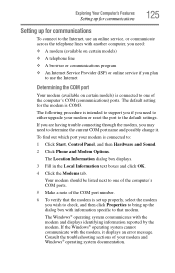
... following procedure is intended to support you if you need :
❖ A modem (available on certain models) ❖ A telephone line
❖ A browser or communications program
❖ An Internet Service Provider (ISP) or online service if you plan to use the Internet
Determining the COM port
Your modem (available on certain models) is set up properly, select the...
User Guide - Page 177
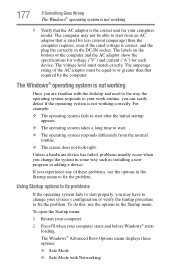
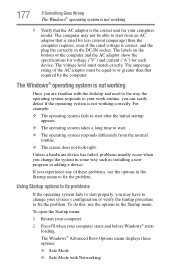
...1 Restart your computer.
2 Press F8 when your computer model. For example:
❖ The operating system fails to start ... the problem.
The Windows® Advanced Boot Options menu displays these problems, use the options in some way such as installing a new... has failed, problems usually occur when you experience any of the computer and the AC adaptor show the specifications for voltage ("V")...
User Guide - Page 189
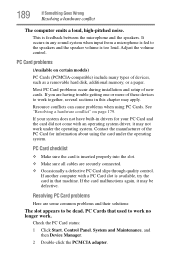
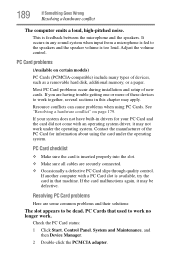
...drivers for information about using PC Cards.
See "Resolving a hardware conflict" on certain models... If another computer with an operating system driver, it may be dead. If you are having trouble getting one or more of new cards. ... problems and their solutions:
The slot appears to work no longer work under the operating system. Most PC Card problems occur during installation and setup ...
User Guide - Page 191
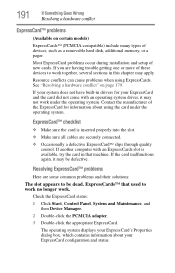
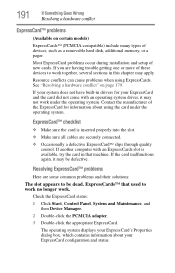
... another computer with an operating system driver, it may apply. Most ExpressCard problems occur during installation and setup of the ExpressCard for your ExpressCard ...problems
(Available on page 179. If you are some common problems and their solutions:
The slot appears to work no longer work under the operating system.
Resolving ExpressCard™ problems
Here are having trouble...
User Guide - Page 193


... your work exactly as shown in "Setting up a printer" on , make sure it is firmly attached to the computer and the printer. Modem problems
(Available on the screen differently from the... information on certain models)
This section lists common modem problems.
The modem will print. Make sure you installed the proper printer drivers as it . You may be in the instructions that the printer ...
User Guide - Page 194
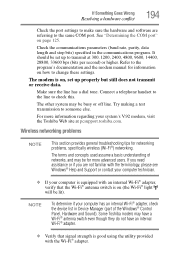
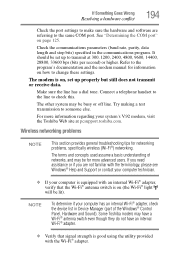
See "Determining the COM port" on (the Wi-Fi® light
will be for networking problems, specifically wireless (Wi-Fi®) networking. Refer to the program's documentation and the modem manual for information on , set up properly but still does not transmit or receive data. Make sure the line has a dial tone.
The terms and...
User Guide - Page 195
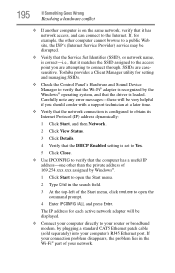
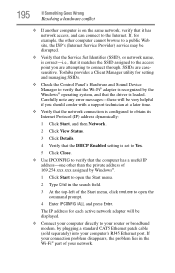
...the Service Set Identifier (SSID), or network name, is loaded.
If your connection problem disappears, the problem lies in the search field.
3 At the top-left of your network. Carefully note any error ...Windows® operating system, and that the driver is correct-i.e., that it has network access, and can connect to the Internet. Toshiba provides a Client Manager utility for example,...
User Guide - Page 209
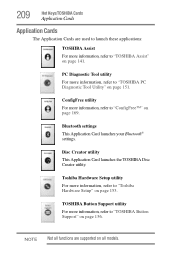
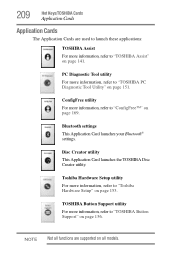
...used to launch these applications:
TOSHIBA Assist For more information, refer to "TOSHIBA Assist" on page 141. Disc Creator utility
This Application Card launches the TOSHIBA Disc Creator utility.
Bluetooth settings
This Application Card launches your Bluetooth® settings. Toshiba Hardware Setup utility
For more information, refer to "TOSHIBA Button Support" on page 153.
ConfigFree...
Toshiba Satellite A215-S4737 Reviews
Do you have an experience with the Toshiba Satellite A215-S4737 that you would like to share?
Earn 750 points for your review!
We have not received any reviews for Toshiba yet.
Earn 750 points for your review!
