Toshiba Qosmio PQG55C Support and Manuals
Get Help and Manuals for this Toshiba item
This item is in your list!

View All Support Options Below
Free Toshiba Qosmio PQG55C manuals!
Problems with Toshiba Qosmio PQG55C?
Ask a Question
Free Toshiba Qosmio PQG55C manuals!
Problems with Toshiba Qosmio PQG55C?
Ask a Question
Popular Toshiba Qosmio PQG55C Manual Pages
Users Manual Canada; English - Page 6
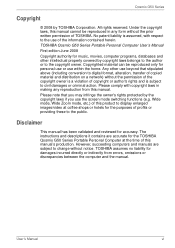
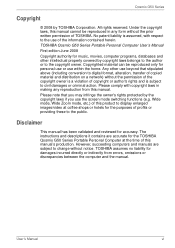
... use of TOSHIBA. Disclaimer
This manual has been validated and reviewed for the purposes of profits or providing these to the public. The instructions and descriptions ...errors, omissions or discrepancies between the computer and the manual. Wide mode, Wide Zoom mode, etc.) of this product to display enlarged images/video at the time of this manual cannot be reproduced only for the TOSHIBA...
Users Manual Canada; English - Page 10
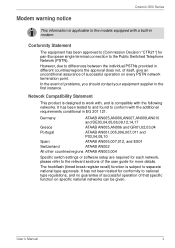
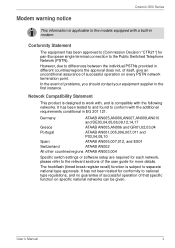
... user guide for pan...problems, you should contact your equipment supplier in modem.
User's Manual...Specific switch settings or software setup are required for each network, please refer to the relevant sections of successful operation on specific...specific function on every PSTN network termination point.
Modem warning notice
Qosmio G50 Series
This information is applicable to the models...
Users Manual Canada; English - Page 12
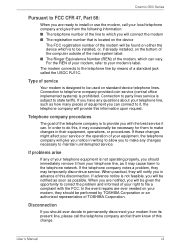
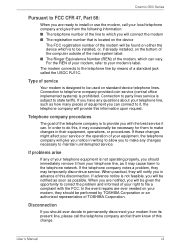
...installed, or, if already installed, on either the device which can vary. In the event repairs are notified, you will be given the opportunity to correct the problem and informed of service...TOSHIBA Corporation. If problems arise
If any questions about your telephone equipment is designed to the telephone network.
If these changes might affect your service... Manual
xii Type of...
Users Manual Canada; English - Page 23
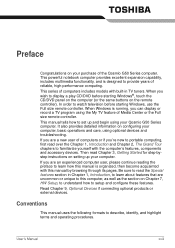
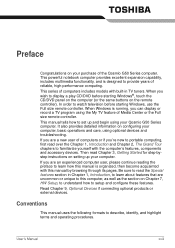
.... Be sure to read Chapter 3, Getting Started for step-bystep instructions on setting up and begin using your computer.
Conventions
This manual uses the following formats to setup and configure these features. User's Manual
xxiii In order to set up your Qosmio G50 Series computer. This manual tells how to watch television before starting Windows, use the...
Users Manual Canada; English - Page 44
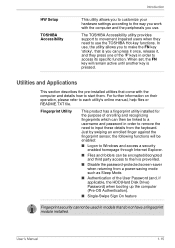
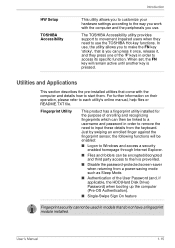
... has a fingerprint utility installed for the purpose of enrolling and recognizing fingerprints which can press it once, release it, and they need to each utility's online manual, help files or README.TXT file. HW Setup
TOSHIBA Accessibility
Introduction
This utility allows you to customize your hardware settings according to them . When set, the FN key will...
Users Manual Canada; English - Page 129
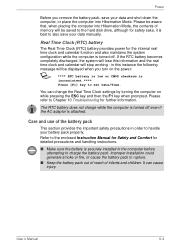
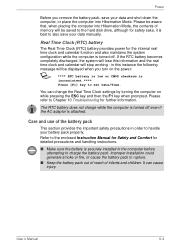
... the Real Time Clock settings by turning the computer on the power:
S
**** RTC battery is low or CMOS checksum is
inconsistent ****
Press [F1] key to also save your data manually. in the computer before attempting to the enclosed Instruction Manual for Safety and Comfort for safety sake, it is securely installed in this information and...
Users Manual Canada; English - Page 141


... under the selected device.
You can override the settings and manually select a boot device by pressing one of the...Setup
CD-ROM -> LAN -> FDD -> HDD
CD-ROM -> LAN -> HDD -> FDD
The computer looks for bootable files on devices in external floppy diskette drive.
*2 In this computer, CD-ROM refers to the Fixed optical disc drive. *3 Only the model...supported.
hard disk drive, 4. LAN, 3.
Users Manual Canada; English - Page 197
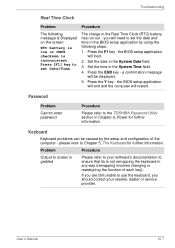
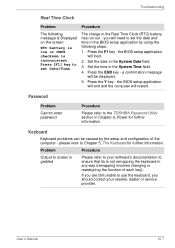
... or reassigning the function of the computer - User's Manual
10-7 Troubleshooting
Real Time Clock
Problem
Procedure
The following steps:
1. Press [F1] key to Chapter 5, The Keyboard for further information. the BIOS setup application will restart. Set the time in the System Date field.
3. Password
Problem Cannot enter password
Procedure
Please refer to use the keyboard, you...
Users Manual Canada; English - Page 198


Troubleshooting
Internal display panel
Apparent computer's display panel problems may have come from hard disk drive
Procedure
Check to see whether that is a problem with the
screen cleaner and always ensure you software to determine if it is this has no effect, check the Boot Priority setting within the TOSHIBA HW Setup utility please refer to the...
Users Manual Canada; English - Page 206


... resolve the problem, contact your reseller, dealer or service provider.
The recognition success rate may be instances where certain users are properly installed -
However, if fingerprints from user to use a USB mouse and/or USB keyboard by using an operating system that any required USB device drivers are unable to input the password. If you...
Users Manual Canada; English - Page 208


... are properly installed - User's Manual
10-18 work when connected Reconnect the external device after turning ON to the computer's eSATA/USB combo port while the computer is one , that case, use a USB port, if there is connected to a compatible port.
to achieve this section, please also refer to [Disabled].
Troubleshooting
Problem
Procedure
External...
Users Manual Canada; English - Page 211


... occurs, press FN + F5 to re-set for further information. Remember to turn on
After confirming that the monitor's power switch is on the external monitor.
Troubleshooting
External monitor
Please also refer to Chapter 9, Optional Devices, and to the documentation supplied with your reseller, dealer or service provider.
If you should check the...
Users Manual Canada; English - Page 212


... reseller, dealer or service provider. User's Manual
10-22
You cannot receive an incoming call , but can 't hear a ring
or pule dialling selection feature is set time interval - ... replaced by NO error control feature is set correctly. Troubleshooting
Modem
■ This information is applicable to the models equipped with a built-in modem.
■ Some models are correct - Problem...
Users Manual Canada; English - Page 215


... contact TOSHIBA support for more information. Set the PCI Express Link ASPM to select "Restore Original Factory Image" from your reseller, dealer or service provider. Press the F1 key. A confirmation message will reboot. The BIOS setup will terminate and the computer will appear.
4.
Simply follow the instructions in Chapter3, Getting
Started.
Troubleshooting
Video...
Users Manual Canada; English - Page 248
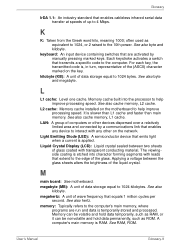
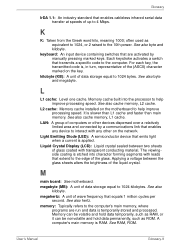
... or other devices dispersed over a relatively limited area and connected by manually pressing marked keys. Applying a voltage between two sheets of glass coated...installed on the network.
Light Emitting Diode (LED): A semiconductor device that are run and data is slower than L1 cache and faster than main memory. megahertz: A unit of wave frequency that transmits a specific code...
Toshiba Qosmio PQG55C Reviews
Do you have an experience with the Toshiba Qosmio PQG55C that you would like to share?
Earn 750 points for your review!
We have not received any reviews for Toshiba yet.
Earn 750 points for your review!
