Toshiba Portege Z835-ST6N03 Support and Manuals
Get Help and Manuals for this Toshiba item
This item is in your list!

View All Support Options Below
Free Toshiba Portege Z835-ST6N03 manuals!
Problems with Toshiba Portege Z835-ST6N03?
Ask a Question
Free Toshiba Portege Z835-ST6N03 manuals!
Problems with Toshiba Portege Z835-ST6N03?
Ask a Question
Popular Toshiba Portege Z835-ST6N03 Manual Pages
User Guide - Page 2
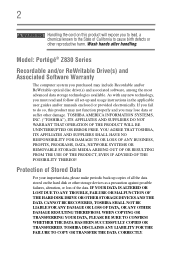
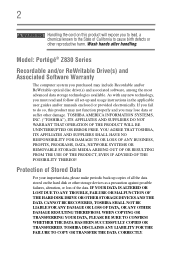
... all set-up...TOSHIBA"), ITS AFFILIATES AND SUPPLIERS DO NOT WARRANT THAT OPERATION OF THE PRODUCT WILL BE UNINTERRUPTED OR ERROR FREE. WHEN COPYING OR TRANSFERRING YOUR DATA, PLEASE BE SURE TO CONFIRM WHETHER THE DATA HAS BEEN SUCCESSFULLY COPIED OR TRANSFERRED.
Model...instructions in the applicable user guides and/or manuals enclosed or provided electronically. Wash hands after handling. TOSHIBA...
User Guide - Page 5
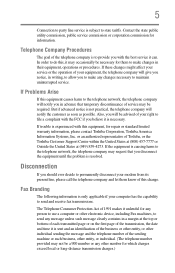
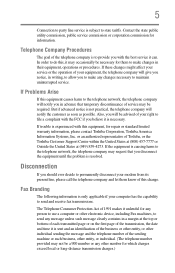
...Problems Arise
If this , it unlawful for repair or standard limited warranty information, please contact Toshiba Corporation, Toshiba America Information Systems, Inc. or an authorized representative of Toshiba, or the Toshiba Customer Support... message and the telephone number of service may not be required.
If trouble is experienced with the best service it is only applicable if your ...
User Guide - Page 38
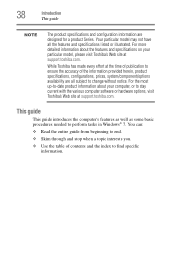
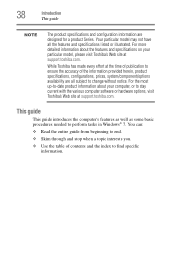
...your particular model, please visit Toshiba's Web site at support.toshiba.com.
Your particular model may not have all subject to find specific information. You can:
❖ Read the entire guide from beginning to end.
❖ Skim through and stop when a topic interests you.
❖ Use the table of the information provided herein, product specifications, configurations, prices, system...
User Guide - Page 40
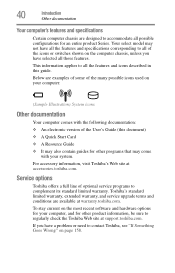
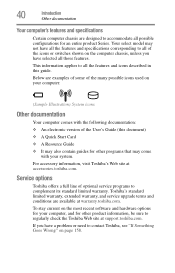
... that may not have all the features and specifications corresponding to all of optional service programs to contact Toshiba, see "If Something Goes Wrong" on the computer chassis, unless you have selected all possible configurations for your system.
For accessory information, visit Toshiba's Web site at support.toshiba.com.
To stay current on your computer:
(Sample...
User Guide - Page 135
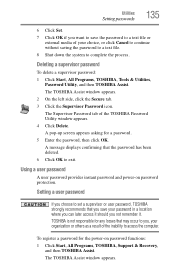
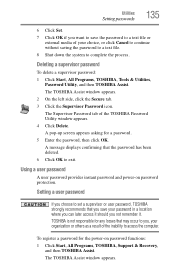
... appears. Utilities
Setting passwords
135
6 Click Set. 7 Click OK if you want to save your password in a location where you can later access it should you not remember it. Using a user password
A user password provides instant password and power-on password functions:
1 Click Start, All Programs, TOSHIBA, Support & Recovery, and then TOSHIBA Assist.
A pop-up screen appears asking...
User Guide - Page 136


..., click the Secure tab. 3 Click the User Password icon. 4 Click Delete. 5 Follow the on password function: 1 Click Start, All Programs, TOSHIBA, Support & Recovery,
and then TOSHIBA Assist. The TOSHIBA Password Utility window appears.
(Sample Image) TOSHIBA Password Utility window
4 Click Set. 5 Enter your password, and then enter it again to verify. 6 Click Set. 7 Click OK if you want to save...
User Guide - Page 142
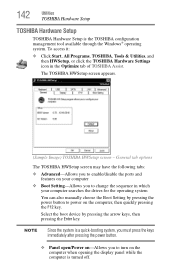
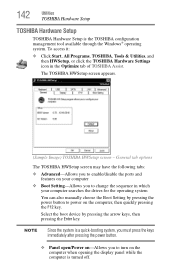
..., then quickly pressing the F12 key.
The TOSHIBA HWSetup screen appears.
(Sample Image) TOSHIBA HWSetup screen - 142
Utilities
TOSHIBA Hardware Setup
TOSHIBA Hardware Setup
TOSHIBA Hardware Setup is turned off. To access it:
❖ Click Start, All Programs, TOSHIBA, Tools & Utilities, and then HWSetup, or click the TOSHIBA Hardware Settings icon in which your computer
❖ Boot...
User Guide - Page 150
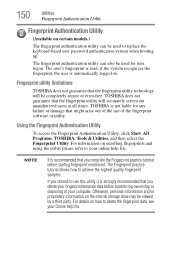
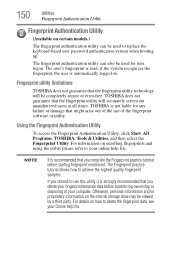
...the fingerprint utility will be completely secure or error-free. Otherwise, personal information and/or ...screen out unauthorized users at all times. For information on enrolling fingerprints and using the utility please refer to replace the keyboard-based user password authentication system when booting up.
TOSHIBA...models.)
The fingerprint authentication utility can also be ...
User Guide - Page 156
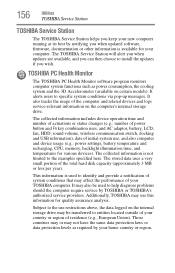
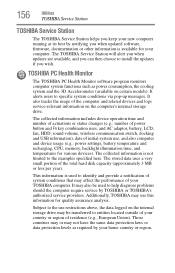
... of your country or region of your TOSHIBA computer. This information is not limited to help diagnose problems should the computer require service by notifying you when updated software, firmware, documentation or other information is available for various devices). 156
Utilities
TOSHIBA Service Station
TOSHIBA Service Station
The TOSHIBA Service Station helps you keep your new computer...
User Guide - Page 161
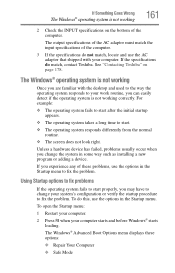
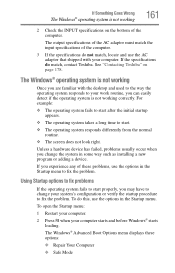
... options to fix problems
If the operating system fails to your computer.
The Windows® operating system is not working
Once you are familiar with your work routine, you change your computer starts and before Windows® starts
loading. See "Contacting Toshiba" on the bottom of these options:
❖ Repair Your Computer
❖...
User Guide - Page 170


...TOSHIBA ...problems
NOTE
This section provides general troubleshooting tips for more information see Windows® Help and Support or contact your computer technician.
❖ If your computer can connect to connect through. i.e., that the driver is on page 181.
If, for example, the other computer cannot browse to a public Web site, the ISP's (Internet Service Provider) service...
User Guide - Page 175
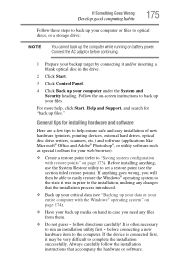
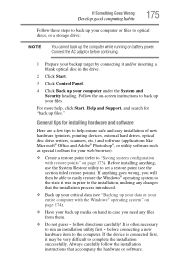
Follow the on page 173). General tips for installing hardware and software
Here are a few tips to help , click Start, Help and Support, and search for your web browser).
❖ ...heading. If the device is often necessary to set a restore point (see "Backing up your data or your entire computer with restore points" on -screen instructions to back up your back up media on battery power.
User Guide - Page 212


... battery power 103 setting up 44 turning off 79 turning off more quickly 81 turning off options 79 computer lock 90 computer will not start troubleshooting 159 computing habits troubleshooting ... 117
Device Manager fixing a problem 163
directing display output 75
disabling
touch pad 73, 191
display troubleshooting 167
display devices external 74
display output settings 75 display panel
opening 48 ...
User Guide - Page 216


...8482; 154 TOSHIBA Face Recognition Utility 137 TOSHIBA Hardware Setup 142 TOSHIBA PC Diagnostic Tool Utility 140 TOSHIBA PC Health Monitor 156 TOSHIBA Recovery Media Creator 132 TOSHIBA Security Assist 138 TOSHIBA Service Station 156 TOSHIBA Sleep Utility 144 TOSHIBA wireless LAN indicator 155 touch pad using 69 traveling tips 116 troubleshooting 166 AC power light is blinking 160 battery light is...
User Guide - Page 217


... 172 hard disk drive is slow 169 Help and Support, Windows®
operating system 163 high-pitched noise 169 installing hardware/software 175 keyboard 166 keyboard will not respond 159 memory problems 164 missing files/trouble accessing a
drive 168 power and batteries 164 restore points 173 screen does not look correct/
flickers 167 slow Internet connection...
Toshiba Portege Z835-ST6N03 Reviews
Do you have an experience with the Toshiba Portege Z835-ST6N03 that you would like to share?
Earn 750 points for your review!
We have not received any reviews for Toshiba yet.
Earn 750 points for your review!
