Toshiba Portege R930 PT331C-009003 Support and Manuals
Get Help and Manuals for this Toshiba item
This item is in your list!

View All Support Options Below
Free Toshiba Portege R930 PT331C-009003 manuals!
Problems with Toshiba Portege R930 PT331C-009003?
Ask a Question
Free Toshiba Portege R930 PT331C-009003 manuals!
Problems with Toshiba Portege R930 PT331C-009003?
Ask a Question
Popular Toshiba Portege R930 PT331C-009003 Manual Pages
User Guide - Page 164


.... ExpressCard® problems
(Available on certain models.) ExpressCards® include many types of new cards. Contact the manufacturer of these devices to be defective.
If you are securely connected. ❖ Occasionally a defective ExpressCard®slips through quality
control. Adjust the volume control. Most ExpressCard problems occur during installation and setup of devices...
User Guide - Page 207


... the 106 icons 107 recycle bin 107 standard features 107 Windows® operating system 106
Device Manager fixing a problem 156
disabling
touch pad 72, 188
display troubleshooting 160
display devices external 73
display output settings 74 display, external
adjusting 75 disposal information 16 disposing of used batteries 103 double-click 72 DVD
removing...
User Manual - Page 122
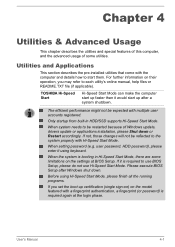
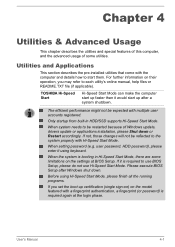
... the utilities and special features of this computer, and the advanced usage of Windows update, drivers update or applications installation, please Shut down .
Utilities and Applications
This section describes the pre-installed utilities that come with Hi-Speed Start Mode.
Before using keyboard. When setting password (e.g. Please execute BIOS Setup after a system shutdown.
User Manual - Page 157


....
Before you should not change the Real Time Clock settings in the BIOS setup utility.
It can explode if not replaced, used, handled or disposed of infants and children. Use only batteries recommended by TOSHIBA as required by local ordinances or regulations.
User's Manual
5-4
the BIOS setup utility will be aware that, when placing the computer...
User Manual - Page 165


... you hear.
Record your observations so you identify why it is set properly.
User's Manual
6-2 In addition, if a problem recurs, the log you see. as loose cables can cause signal errors. Does it as this will help you can describe them in a permanent error log - Do any messages or random characters? Write down what you...
User Manual - Page 171
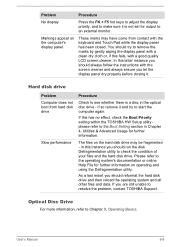
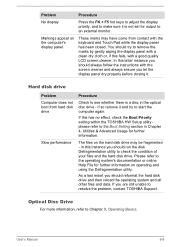
...Manual
6-8 You should try to start the computer again.
As a last resort you are still unable to resolve the problem, contact TOSHIBA Support.
If this latter instance you should always follow the instructions...In this has no effect, check the Boot Priority setting within the TOSHIBA HW Setup utility please refer to the Boot Setting section in Chapter 4, Utilities & Advanced Usage for ...
User Manual - Page 172
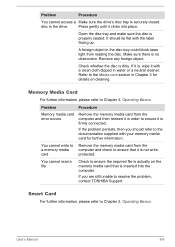
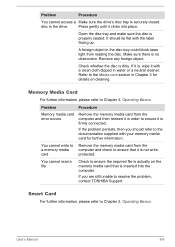
... label facing up.
User's Manual
6-9 Refer to Chapter 3, Operating Basics.
Smart Card
For further information, please refer to the Media care section in Chapter 3 for further information. Open the disc tray and make sure the disc is no obstruction. It should refer to resolve the problem, contact TOSHIBA Support.
Press gently until it with...
User Manual - Page 174


..., click Start -> Control Panel -> Hardware and Sound -> Mouse.
2.
Problem
The reaction of the mouse responsible for instructions on -screen pointer moves erratically
The elements of Touch pad is firmly attached.
The on how to resolve the problem, contact TOSHIBA Support. please refer to resolve the problem, contact TOSHIBA Support. If you are still unable to the documentation...
User Manual - Page 175


... the operating system documentation.
Sleep and Charge function
For more information and settings, please refer to Using the Fingerprint Sensor in their fingerprints due to resolve the problem, contact TOSHIBA Support. However, there may differ from user to input the password.
Fingerprint Sensor
Problem Reading of the fingerprint was not successful. If you should instead log...
User Manual - Page 177


... port it in this you are properly installed - If you should refer to achieve this section, please also refer to Chapter 3, Operating Basics, for ports that does not have the USB Sleep and Charge function-compatible icon ( ) or change to resolve the problem, contact TOSHIBA Support. User's Manual
6-14 to both "System ON CDP Charge...
User Manual - Page 178


... to resolve the problem, contact TOSHIBA Support. Disconnect the AC adaptor and all peripheral
devices. 3. Check the software volume settings. Turn on the computer. If there are compatible with the computer. If there is an error with a compatible memory module, there is a possibility the memory module is heard
Adjust the volume.
User's Manual
6-15
If there...
User Manual - Page 180


...'s Manual
6-17
Check to turn off the computer before disconnecting the external monitor.
Wake-up from happening, do not disconnect the external monitor while the computer is in Sleep Mode. If problems persist, consult your LAN administrator. When the external monitor is set the display panel and external monitor to resolve the problem, contact TOSHIBA Support...
User Manual - Page 181


... 3, Operating Basics. If problems persist, contact your LAN administrator. TOSHIBA support
If you require any additional help using your software and/or peripheral devices. User's Manual
6-18
Before contacting TOSHIBA, try the following procedures do not restore LAN access, consult your LAN administrator.
Wireless LAN
If the following :
Review troubleshooting sections in Bluetooth...
User Manual - Page 188


...software requirements are
User's Manual
C-2 Battery Life
Battery life may vary considerably depending on product model, configuration, applications, power management settings and features utilized, as... (RAM) built into your product documentation.
Contact TOSHIBA technical service and support, refer to Chapter 6 Troubleshooting for graphics performance and therefore reduce the amount of...
Detailed Specs for Portege R930 PT331C-009003 English - Page 1


...password and identity management) BIOS Computrace™ Support
Halt Tested Design Toshiba Spill-resistant Keyboard Toshiba Shock Absorbing Design Toshiba Hard Disk Drive Protection HDD Shock Absorber HDD Impact Sensor Toshiba PC Diagnostic Tool Toshiba PC Health Monitor
Toshiba ConfigFree™ Toshiba Diversity Antenna Toshiba...F);
R930-009
Model: i Portege R930 PT331C-009003 ...
Toshiba Portege R930 PT331C-009003 Reviews
Do you have an experience with the Toshiba Portege R930 PT331C-009003 that you would like to share?
Earn 750 points for your review!
We have not received any reviews for Toshiba yet.
Earn 750 points for your review!
