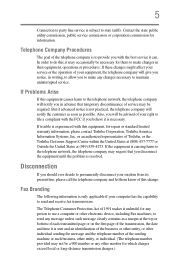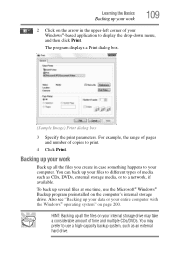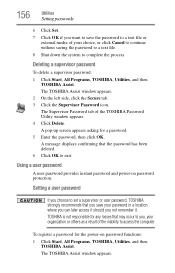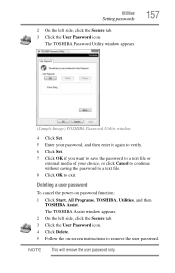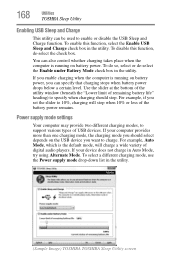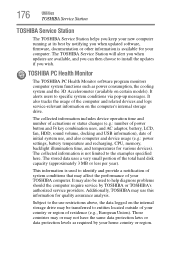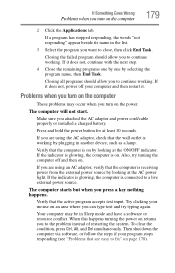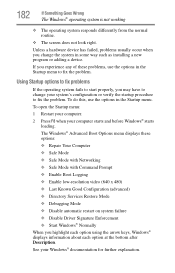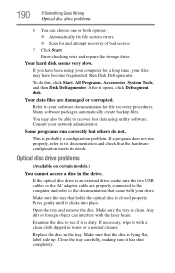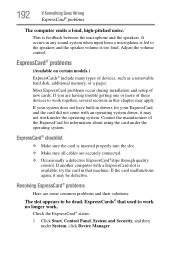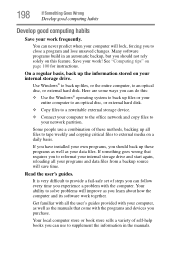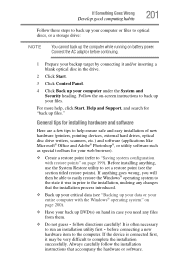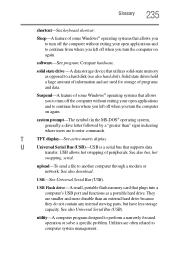Toshiba Portege R835-P56X Support and Manuals
Get Help and Manuals for this Toshiba item

View All Support Options Below
Free Toshiba Portege R835-P56X manuals!
Problems with Toshiba Portege R835-P56X?
Ask a Question
Free Toshiba Portege R835-P56X manuals!
Problems with Toshiba Portege R835-P56X?
Ask a Question
Most Recent Toshiba Portege R835-P56X Questions
Manual Del Teclado Del Pc Portege R835 P56x
manual del teclado portege R835 P56x
manual del teclado portege R835 P56x
(Posted by elcontadordehistoriascarlosh 3 years ago)
Toshiba Portege R835-P56X Videos
Popular Toshiba Portege R835-P56X Manual Pages
Toshiba Portege R835-P56X Reviews
We have not received any reviews for Toshiba yet.