Toshiba PSPD8U-007001 - Satellite P305D-S8828 - Turion X2 2 GHz Support and Manuals
Get Help and Manuals for this Toshiba item
This item is in your list!

View All Support Options Below
Free Toshiba PSPD8U-007001 manuals!
Problems with Toshiba PSPD8U-007001?
Ask a Question
Free Toshiba PSPD8U-007001 manuals!
Problems with Toshiba PSPD8U-007001?
Ask a Question
Popular Toshiba PSPD8U-007001 Manual Pages
User Manual - Page 2
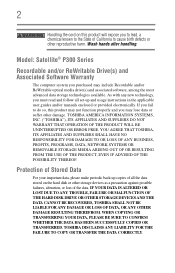
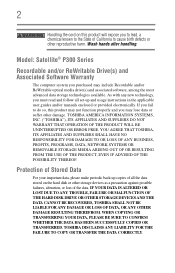
... make periodic back-up and usage instructions in the applicable user guides and/or manuals enclosed or provided electronically. TOSHIBA DISCLAIMS ANY LIABILITY FOR THE FAILURE ...TOSHIBA AMERICA INFORMATION SYSTEMS, INC. ("TOSHIBA"), ITS AFFILIATES AND SUPPLIERS DO NOT WARRANT THAT OPERATION OF THE PRODUCT WILL BE UNINTERRUPTED OR ERROR FREE. IF YOUR DATA IS ALTERED OR LOST DUE TO ANY TROUBLE...
User Manual - Page 5
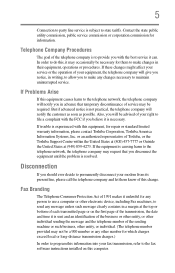
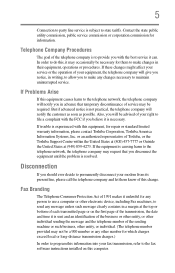
...problem is not practical, the telephone company will give you notice, in writing, to allow you to make changes in a margin at (949) 859-4273. or an authorized representative of Toshiba, or the Toshiba Support...software instructions installed on the first page of your right to provide you believe it is experienced with the best service it may occasionally be required. If trouble is ...
User Manual - Page 27


... OR INDIRECTLY FROM ANY TECHNICAL OR TYPOGRAPHICAL ERRORS OR OMISSIONS CONTAINED HEREIN OR FOR DISCREPANCIES BETWEEN THE PRODUCT AND THE MANUAL. Department of the U.S. Export Administration Regulations, and may be subject to any product specifications, is prohibited. TOSHIBA CORPORATION AND TOSHIBA AMERICA INFORMATION SYSTEMS, INC. (TOSHIBA) PROVIDES NO WARRANTY WITH REGARD TO THIS...
User Manual - Page 31
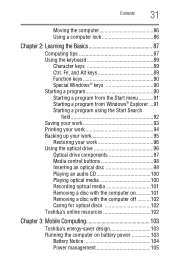
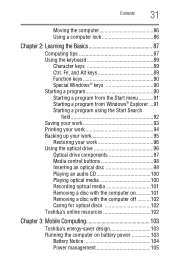
... media 100 Recording optical media 101 Removing a disc with the computer on...........101 Removing a disc with the computer off ..........102 Caring for optical discs 102 Toshiba's online resources 102
Chapter 3: Mobile Computing 103
Toshiba's energy-saver design 103 Running the computer on battery power 103
Battery Notice 104 Power management 105
User Manual - Page 35
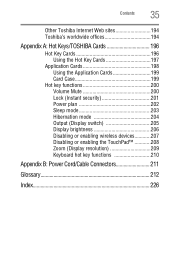
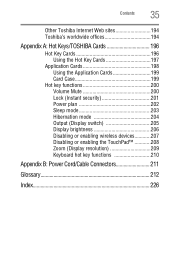
... Volume Mute 200 Lock (Instant security 201 Power plan 202 Sleep mode 203 Hibernation mode 204 Output (Display switch 205 Display brightness 206 Disabling or enabling wireless devices............207 Disabling or enabling the TouchPad 208 Zoom (Display resolution 209 Keyboard hot key functions 210
Appendix B: Power Cord/Cable Connectors 211
Glossary 212
Index 226
User Manual - Page 47
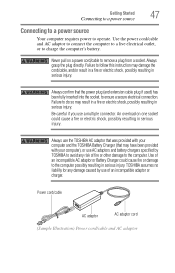
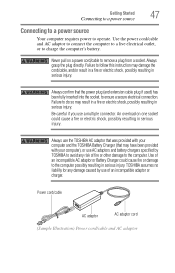
... adaptor that was provided with your computer and the TOSHIBA Battery Charger (that the power plug (and extension cable plug if used) has been fully inserted into the socket, to the computer. Power cord/cable
AC adaptor
AC adaptor cord
(Sample Illustration) Power cord/cable and AC adaptor Be careful if you use of fire or other damage...
User Manual - Page 74


...the on-screen instructions to set up for the first time.
Connecting an optional external diskette drive
Some operations, such as creating a password service diskette, require a diskette drive designed for instructions before completing the following procedure. If your printer does not support Plug and Play, follow these steps to set it up your printer installation guide for use...
User Manual - Page 117
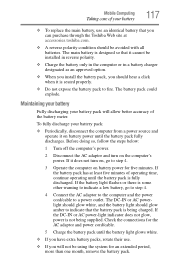
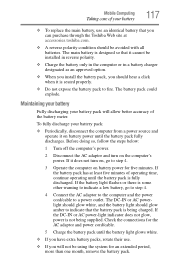
... adaptor to the computer and the power cord/cable to fire. The main battery is designed so that the battery pack is being supplied. If the battery pack has at accessories.toshiba.com.
❖ A reverse polarity condition should be installed in reverse polarity.
❖ Charge the battery only in the computer or in a battery charger designated as an approved...
User Manual - Page 119
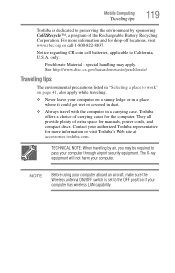
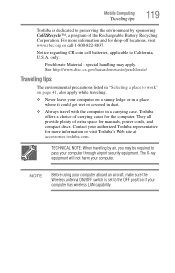
... CR coin cell batteries, applicable to work...computer.
special handling may be required to pass your authorized Toshiba representative for more information and for manuals, power cords, and compact discs. only:
Perchlorate Material - The X-ray...apply. Mobile Computing
Traveling tips
119
Toshiba is set to the OFF position if your computer. Contact your computer through ...
User Manual - Page 168
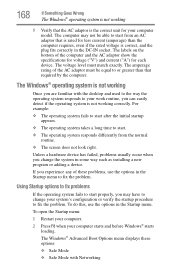
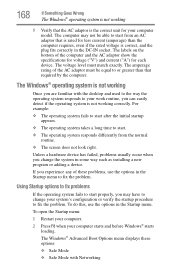
... the rated voltage is correct, and the plug fits correctly in some way such as installing a new program or adding a device.
The voltage level must be able to fix the problem. Unless a hardware device has failed, problems usually occur when you can easily detect if the operating system is not working correctly.
The...
User Manual - Page 183
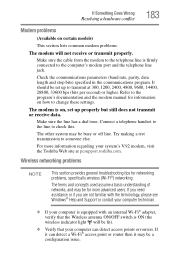
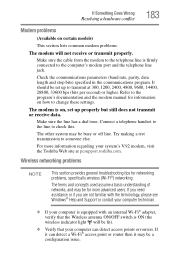
...manual for information on , set up properly but still does not transmit or receive data. Make sure the line has a dial tone.
Wireless networking problems
NOTE
This section provides general troubleshooting...Support or contact your computer technician.
❖ If your computer is equipped with an internal Wi-Fi® adapter, verify that your system's V.92 modem, visit the Toshiba ...
User Manual - Page 192
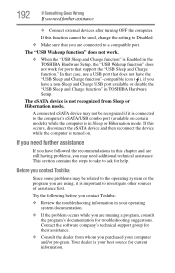
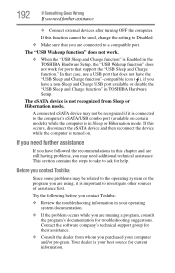
... the computer's eSATA/USB combo port (available on . Try the following before you contact Toshiba:
❖ Review the troubleshooting information in this occurs, disconnect the eSATA device and then reconnect the device while the computer is turned on certain models) while the computer is in Sleep or Hibernation mode.
If you need further assistance...
User Manual - Page 197


... Fn key. The selected Card is selected. The associated hot key card appears at the top of the screen.
(Sample Image) Hot Key Card display
2 Double-click the Card for the system function to be modified.
The TOSHIBA Cards appear along the top of the screen with the Fn key, turn system functions on the...
User Manual - Page 220


... is slower than L1 cache and faster than main memory. Memory cache installed on the screen that activates a memory resident program. hot key - (1) A feature in which certain keys in which only every other services. internal device - L2 (level two) cache - A feature of many Toshiba computers that provides electronic mail, the World Wide Web, and other...
User Manual - Page 229


... a user 145 setting a user 144 supervisor set up 143 types 142
passwords instant, using 142 setting 142
port RGB 70
power computer will not start 165 connecting cable to AC adaptor 48 cord/cable connectors 211 energy-saving features 103 problem solving 173 turning on 51
power button 52, 62
power plan hot key 112
power plans 111 power source 47
connecting...
Toshiba PSPD8U-007001 Reviews
Do you have an experience with the Toshiba PSPD8U-007001 that you would like to share?
Earn 750 points for your review!
We have not received any reviews for Toshiba yet.
Earn 750 points for your review!
