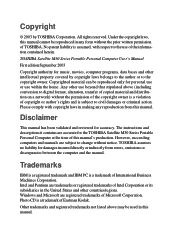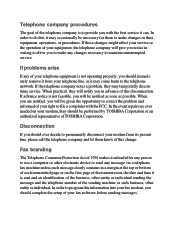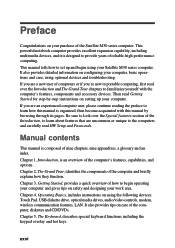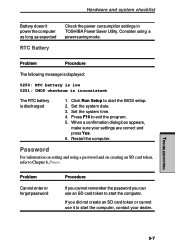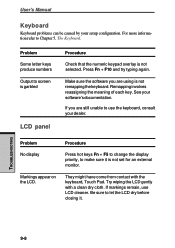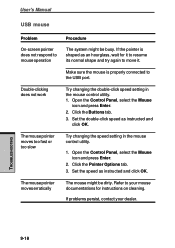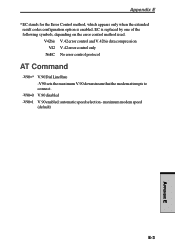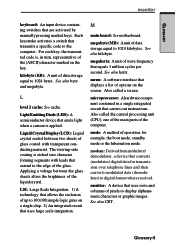Toshiba PSM30C-7101U Support and Manuals
Get Help and Manuals for this Toshiba item

View All Support Options Below
Free Toshiba PSM30C-7101U manuals!
Problems with Toshiba PSM30C-7101U?
Ask a Question
Free Toshiba PSM30C-7101U manuals!
Problems with Toshiba PSM30C-7101U?
Ask a Question
Most Recent Toshiba PSM30C-7101U Questions
What Kind Of Memory Does It Take? Where Can I Get It And How Much Can I Put In
looking to find the right memory and was wondering the Max I can install
looking to find the right memory and was wondering the Max I can install
(Posted by terrydunn1313 7 years ago)
Popular Toshiba PSM30C-7101U Manual Pages
Toshiba PSM30C-7101U Reviews
We have not received any reviews for Toshiba yet.