Toshiba PSLD8U-01601E Support and Manuals
Get Help and Manuals for this Toshiba item
This item is in your list!

View All Support Options Below
Free Toshiba PSLD8U-01601E manuals!
Problems with Toshiba PSLD8U-01601E?
Ask a Question
Free Toshiba PSLD8U-01601E manuals!
Problems with Toshiba PSLD8U-01601E?
Ask a Question
Popular Toshiba PSLD8U-01601E Manual Pages
User Manual - Page 2
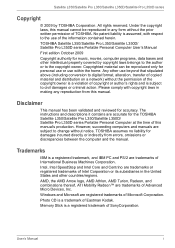
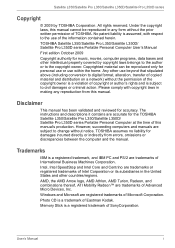
...TOSHIBA. Any other intellectual property covered by TOSHIBA Corporation. Under the copyright laws, this manual's production. Disclaimer
This manual has been validated and reviewed for the TOSHIBA Satellite L350/Satellite Pro L350/Satellite L350D/ Satellite...are accurate for accuracy. All rights reserved. The instructions and descriptions it contains are trademarks of the ...
User Manual - Page 15
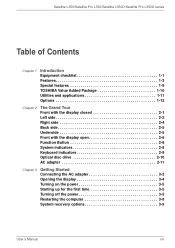
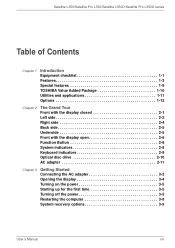
... 1-3 Special features 1-9 TOSHIBA Value Added Package 1-10 Utilities and applications 1-11 Options 1-12
Chapter 2
The Grand Tour Front with the display closed 2-1 Left side 2-2 Right side 2-4 Back side 2-5 Underside 2-5 Front with the display open 2-6 Function Button 2-8 System indicators 2-8 Keyboard indicators 2-9 Optical disc drive 2-10 AC adapter 2-11
Chapter 3
Getting...
User Manual - Page 16
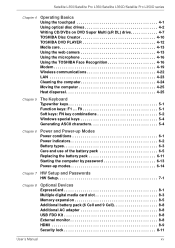
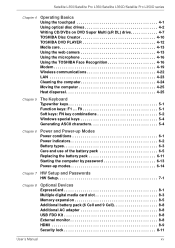
... and use of the battery pack 6-5 Replacing the battery pack 6-11 Starting the computer by password 6-13 Power-up modes 6-14
Chapter 7 HW Setup and Passwords HW Setup 7-1
Chapter 8
Optional Devices ExpressCard 8-1 Multiple digital media card slot 8-3 Memory expansion 8-5 Additional battery pack (6 Cell and 9 Cell 8-8 Additional AC adapter 8-8 USB FDD Kit 8-8 External monitor 8-8 HDMI...
User Manual - Page 48
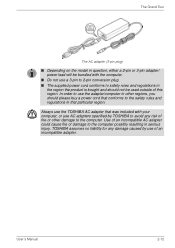
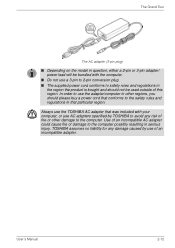
... damage caused by TOSHIBA to use the TOSHIBA AC adapter that particular region. Always use the adapter/computer in other damage to the computer possibly resulting in serious injury.
Use of an incompatible AC adapter could cause fire or damage to the computer. User's Manual
2-12 The Grand Tour
The AC adapter (3-pin plug)
■ Depending on the model in question...
User Manual - Page 50
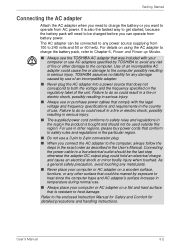
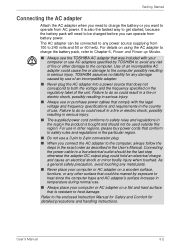
... .
■ Always place your computer or use AC adapters specified by exposure to heat since the computer base and AC adapter's surface increase in the User's Manual.
It is resistant to the computer. TOSHIBA assumes no liability for detailed precautions and handling instructions. User's Manual
3-2 For details on using the AC adapter to charge the battery pack, refer to Chapter...
User Manual - Page 57
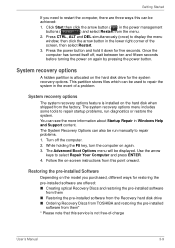
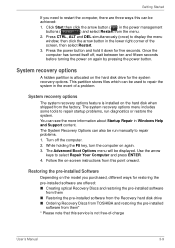
...-of-charge
User's Manual
3-9 While holding the F8 key, turn the computer on -screen instructions from them ■ Restoring the pre-installed software from the Recovery hard disk drive ■ Ordering Recovery Discs from TOSHIBA and restoring the pre-installed
software from this point onward. Restoring the pre-installed Software
Depending on the model you need to...
User Manual - Page 72
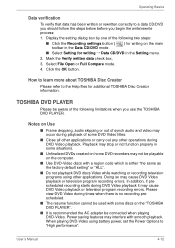
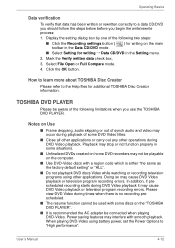
... with a region code which is either "the same as the factory default setting" or "ALL".
■ Do not playback DVD discs Video while watching or recording television programs using battery power, set the Power Options to "High performance". In addition, if prescheduled recording starts during times when there is recommended the AC adapter be playable...
User Manual - Page 91
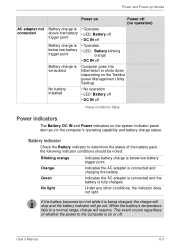
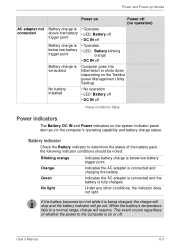
...AC adapter is connected and the battery is connected and charging the battery.
When the battery's temperature falls to the computer's operating capability and battery charge status. User's Manual...is exhausted
Computer goes into hibernation or shuts down (depending on the Toshiba power Management Utility Setting)
No battery installed
• No operation • LED: Battery off
• DC...
User Manual - Page 92
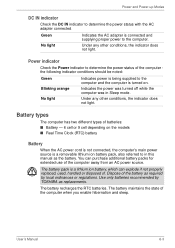
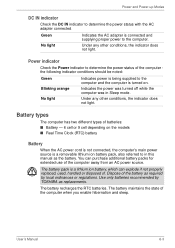
...AC adapter connected
Green
Indicates the AC adapter is connected and supplying proper power to the computer and the computer is turned on the models ■ Real Time Clock (RTC) battery
Battery
When the AC...an AC power source. No light
Under any other conditions, the indicator does not light. Indicates the power was turned off while the computer was in this manual as replacements.
...
User Manual - Page 93


... by a TOSHIBA service representative. contiune to maintain data and programs in memory. Power and Power-up Modes
When the computer is powered off in hibernation and sleep mode, and the AC adapter is completely discharged, hibernation and sleep do not function and the computer loses all data in memory. One of .
The firmware has detected...
User Manual - Page 95
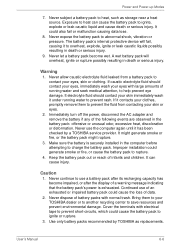
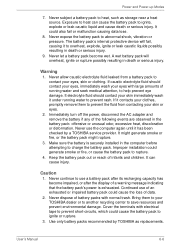
... by a TOSHIBA service provider. It could generate smoke or fire, or cause the battery pack to your skin or eyes.
2. If caustic electrolyte fluid should contact your skin immediately wash it to use a battery pack after the display of battery packs with normal trash. Immediately turn off the power, disconnect the AC adapter and...
User Manual - Page 97
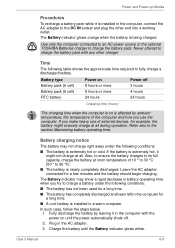
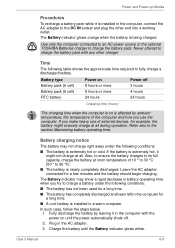
...Manual
6-8 Also, to ensure the battery charges to the DC IN socket and plug the other charger
Time
The following conditions:
■ The battery is extremely hot or cold. Leave the AC adapter... a battery pack while it is installed in the AC adapter.
3.
Use only the computer connected to an AC power source or the optional TOSHIBA Batteries charger to the section Maximizing battery...
User Manual - Page 110
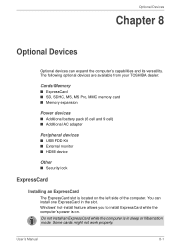
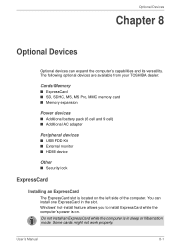
... install ExpressCard while the computer's power is on the left side of the computer.
User's Manual
8-1 The following optional devices are available from your TOSHIBA dealer:
Cards/Memory
■ ExpressCard ■ SD, SDHC, MS, MS Pro, MMCmemory card ■ Memory expansion
Power devices
■ Additional battery pack (6 cell and 9 cell) ■ Additional AC adapter...
User Manual - Page 125


... 20 minutes. Password
Problem Cannot enter password
Procedure
Refer to the touch.
Connect the AC adapter and replace the battery. Check the Battery indicator. If it will not
charge when the AC begin charging immediately.
Replace it will not charge properly.
Check the power consumption settings in alcohol. User's Manual
9-5 Troubleshooting
Problem
Procedure
Battery doesn...
User Manual - Page 157
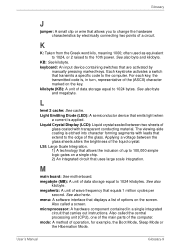
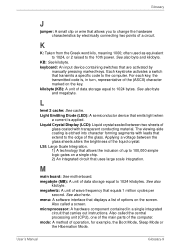
... activates a switch that transmits a specific code to the 10th power.
Light Emitting...the central processing unit (CPU), one of the main parts of
glass coated with leads that extend to the edge ...instructions. User's Manual
Glossary-9 microprocessor: A hardware component contained in turn, representative of the glass. See also byte and kilobyte. For each key, the transmitted code...
Toshiba PSLD8U-01601E Reviews
Do you have an experience with the Toshiba PSLD8U-01601E that you would like to share?
Earn 750 points for your review!
We have not received any reviews for Toshiba yet.
Earn 750 points for your review!
