Toshiba PQQ32A-01801L Support and Manuals
Get Help and Manuals for this Toshiba item
This item is in your list!

View All Support Options Below
Free Toshiba PQQ32A-01801L manuals!
Problems with Toshiba PQQ32A-01801L?
Ask a Question
Free Toshiba PQQ32A-01801L manuals!
Problems with Toshiba PQQ32A-01801L?
Ask a Question
Popular Toshiba PQQ32A-01801L Manual Pages
Quick Start Guide - Page 2


... features and specifications corresponding to all those features. • Subject to Change. Getting started
Connect to a power source Assemble the power cord/cable and AC adaptor and then connect it to your computer before using your Toshiba Product at register.toshiba.com. Check the components
Your computer comes with Product information updates, special offers...
Quick Start Guide - Page 3
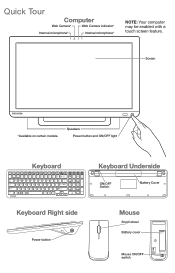
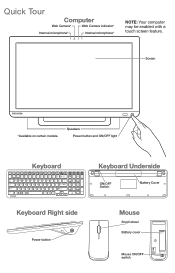
Screen
*Available on certain models. Speakers Power button and ON/OFF light
Keyboard
Keyboard Underside
ON/OFF Switch
Battery Cover
Keyboard Right side
Power button
Mouse
Scroll wheel Battery cover
Mouse ON/OFF switch
Quick Tour
Computer
Web Camera*
Web Camera indicator*
Internal microphone*
Internal microphone*
NOTE: Your computer may be enabled with a touch screen feature.
Quick Start Guide - Page 4
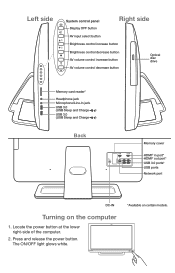
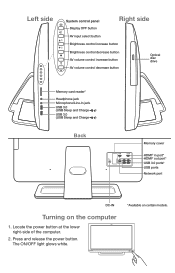
... Sleep and Charge )
Back
Memory cover
HDMI® in port* HDMI® out port* USB 3.0 ports* USB ports Network port
DC-IN
Turning on certain models.
Quick Start Guide - Page 5
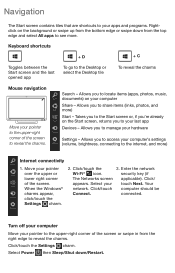
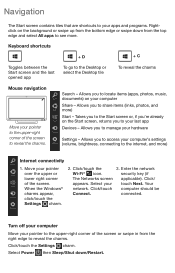
... - Select Power then Sleep/Shut down from the right edge to reveal the charms. Click/touch the Settings charm.
Your computer should be connected. E nter the network security key (if applicable). Allows you to... the top edge and select All apps to see more. Allows you to manage your hardware
Settings - Keyboard shortcuts
+ D
+ C
Toggles between the Start screen and the last opened app...
Quick Start Guide - Page 6


...be caused by an authorized Toshiba service provider. Cleaning Unplug Product ... detachable parts may remain inside of the following safety and operating instructions before ...Toshiba AC adaptor that can be done by serious medical conditions that was provided with or repair...Replacement or service should promptly see a qualified health care provider. The electrostatic spark from...
Quick Start Guide - Page 7


...low temperatures, sudden temperature variations, or dusty environments. Volume Do not set the volume too high on an unstable table, cart or stand. ...specifications and requirements of the country of data or hardware damage. Wireless Functionalities Turn off your Product during a thunderstorm. Heat Keep Product away from the electrical outlet and take Product to an authorized Toshiba service...
Quick Start Guide - Page 8
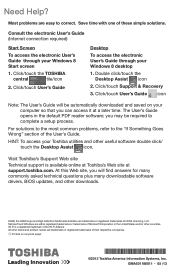
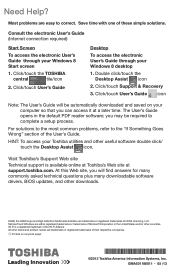
.../icon
2. you can access it at support.toshiba.com. Microsoft and Windows are trademarks or registered trademarks of HDMI Licensing, LLC.
Click/touch Support & Recovery
3. Click/touch User's Guide icon
Note: T he User's Guide will find answers for many commonly asked technical questions plus many downloadable software drivers, BIOS updates, and other brand and product names are...
Detailed Specs for All In One PX30t PQQ32A-01801L AU/NZ; English - Page 1


...four USB 3.0 for illustration purposesonly.
Toshiba recommends Windows 10.
GST)
Overview
...Toshiba's innovative AirGet software. Design and specificationsare subject to your All-in sleep mode. See http://www.mytoshiba.com.au/support/warranty/statements
And to -life sound and superb, premium performance with your entertainment enjoyment, marvel in one PX30t801L PQQ32A01801L...
Detailed Specs for All In One PX30t PQQ32A-01801L AU/NZ; English - Page 2


...01801L...Upgrade Media (DVD) 23" Full HD Widescreen Capactive Touchscreen Display(1920 x1080)
Capacitive Touch Screen
1920 x 1080
16:9
8GB DDR3 (1600Mhz)
One slot used, one PX30t-801L PQQ32A- Internet Explorer®, Photo Gallery, Onedrive desktop, Norton PC Checkup, WildTangent Games Console, Toshiba Software and Utilities - See http://www.mytoshiba.com.au/support...1 year limited parts and labour, ...
Detailed Specs for All In One PX30t PQQ32A-01801L AU/NZ; English - Page 3


..., please refer to the Voluntary Warranty Statement. See http://www.mytoshiba.com.au/support/warranty/statements All images and videos are subject to change without prior notice. Termsand conditionsapply, please refer to the Limited Warranty Statement. Design and specifications are for illustration purposesonly. Design and specificationsare subject to change without prior notice.
Toshiba PQQ32A-01801L Reviews
Do you have an experience with the Toshiba PQQ32A-01801L that you would like to share?
Earn 750 points for your review!
We have not received any reviews for Toshiba yet.
Earn 750 points for your review!
