Toshiba PA3997U-1C1W - Camileo Clip Camcorder - White Support and Manuals
Get Help and Manuals for this Toshiba item
This item is in your list!

View All Support Options Below
Free Toshiba PA3997U-1C1W - Camileo Clip Camcorder - White manuals!
Problems with Toshiba PA3997U-1C1W - Camileo Clip Camcorder - White?
Ask a Question
Free Toshiba PA3997U-1C1W - Camileo Clip Camcorder - White manuals!
Problems with Toshiba PA3997U-1C1W - Camileo Clip Camcorder - White?
Ask a Question
Popular Toshiba PA3997U-1C1W - Camileo Clip Camcorder - White Manual Pages
User Guide - Page 2


..., pursuant to part 15 of the FCC rules. These limits are designed to provide reasonable protection against harmful interference in a particular installation. 2
Regulatory Information
FCC Information
Product Name: Camcorder Model number: CAMILEO® CLIP
FCC notice "Declaration of Conformity Information"
This equipment has been tested and found to comply with the instructions, may cause...
User Guide - Page 5


...to charge the camcorder with the instructions. ❖ Only use the supplied USB cable or an optional Toshiba
charger to charge the camcorder. and/or Toshiba Corporation.
Mac is...Facebook is a registered trademark of Toshiba America Information Systems, Inc.
YouTube and the YouTube logo are trademarks of SD Card Association.
Trademarks
CAMILEO is a registered trademark of Facebook ...
User Guide - Page 7


...22 LCD screen information 23 Video recording 25 Taking photos 26 Using Anti-Glare Function 26 Using Digital Zoom 26 Options for Menu 27
Video Mode Menu 27 Photo Mode Menu 28 Video setup 29 Resolution ... Time lapse 32 Continuous play 33 Photo setup 34 Resolution 34 Self-timer 35 Smile detection 35 Date printing 36 ISO 36 Slide show 37 Settings 38 Sound 38 TV format 39 Language ...
User Guide - Page 8


... Files to the Internet 56
CAMILEO® Uploader 56 Set up account information for the web site ...........59
Chapter 8: Webcam Mode 60
Chapter 9: Troubleshooting 61
Chapter 10: Other Information 62
Toshiba Support 62 Before you call 62
Contacting Toshiba 63 Toshiba's technical support web site 63 Toshiba voice contact 63
Warranty 63 Online Warranty Information 63 Warranty Service 63
User Guide - Page 9
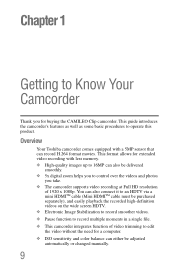
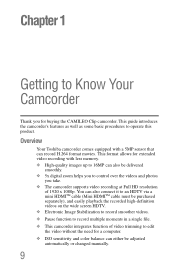
... a computer. ❖ ISO sensitivity and color balance can either be adjusted automatically or changed manually.
9 This format allows for buying the CAMILEO Clip camcorder.
Overview
Your Toshiba camcorder comes equipped with less memory. ❖ High-quality images up to 16MP can record H.264 format movies. This guide introduces the camcorder's features as well as some basic procedures...
User Guide - Page 13


Rear view
Getting to toggle Video Mode or Photo Mode Menu ON. Exit Menu / Playback Mode. Press to Know Your Camcorder
13
Overview
Record button
LCD screen Clip Menu button
Power button Up button
Left button
Camera mode button
Record/OK button
Down button
Right button
(Sample Illustration) Rear view
QUICK TOUR
Power ...
User Guide - Page 20


... Record/OK ( ) button to the recorded photo files carousel. OFF
Disable Smile detection. Manually sets to the photo mode menu. Use under outsides light condition. The information screen will display for lower light settings
The image is converted to black and white. You can delete the recorded photo files.
The image is converted to sepia...
User Guide - Page 27


...
Display Screen
2 ...RECORDING. ❖ Please refer to exit the Video mode menu. VIDEO GALLERY
VIDEO SETUP
SETTINGS
VOICE RECORDING
EFFECTS
(Video files carousel)
• RESOLUTION
• STABILIZATION
•...
• START RECORDING
• AUDIO GALLERY
• SCENE
• FILTER
• WHITE BALANCE
❖ Please refer to Chapter 4 for Menu
Video Mode Menu
Operation 1 Press ( ...
User Guide - Page 28


... switch to Chapter 5 for the detailed information about PHOTO GALLERY. PHOTO GALLERY
PHOTO SETUP
SETTINGS
VOICE RECORDING
EFFECTS
(Photo files carousel)
• RESOLUTION
• SELF-TIMER
•...8226; FILTER
• WHITE BALANCE
❖ Please refer to Chapter 4 for the detailed information about VOICE RECORDING. ❖ Please refer to Photo mode. Display Screen
2 Press ( ) to...
User Guide - Page 29
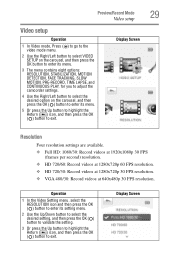
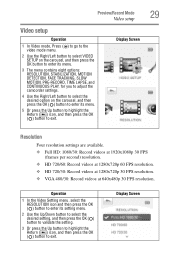
...SETUP on the carousel, and then press the OK button to enter its menu.
3 The menu contains eight options: RESOLUTION, STABILIZATION, MOTION DETECTION, FACE TRACKING, SLOW MOTION, PRE-RECORD, TIME LAPSE, and CONTINUOUS PLAY, for you to adjust the camcorder settings...OK ( ) button to exit.
Display Screen
Display Screen
29
Resolution
Four resolution settings are available. ❖ Full HD: ...
User Guide - Page 30


..., and then press the OK ( ) button to exit. 30
Preview/Record Mode
Video setup
Stabilization
Record with an effect of reducing the camcorder shake to record video automatically if it no longer detects movement.
Operation
1 In the Video Setting menu, select the STABILIZATION icon and then press the OK ( ) button to enter its...
User Guide - Page 36


.../Record Mode
Photo setup
Date printing
Imprint the date and time on the corner of 800 is also available.
A manual ISO sensitivity setting of the photo. Display Screen
NOTE The image may become grainy when the ISO number is activated, the date will appear on the photo. Operation
1 In the Photo Setting menu, select the...
User Guide - Page 42


...Effects
WHITE BALANCE SOUND TV LANGUAGE VOLUME
Auto On Depends on shipping area Depends on shipping area Level 3
NOTE Please refer to chapter 4 for you to adjust the camcorder settings.
...to enter its menu.
3 The menu contains three options: SCENE, FILTER, and WHITE BALANCE, for voice recording instructions.
Display Screen Effects
Operation
1 Press ( ) to go to the video/photo mode menu.
2...
User Guide - Page 44


...Return ( ) icon, and then press the OK ( ) button to exit.
Display Screen 44
Preview/Record Mode
Effects
White balance
The camcorder adjusts the color balance of images automatically.
Three manual white balance settings are available:
❖ AUTO: The camcorder automatically adjusts white balance. ❖ DAYLIGHT: Under outdoor condition. ❖ FLUORESCENT: Under fluorescent light...
User Guide - Page 63


... the fifty (50) United States and District of Columbia may obtain warranty service by visiting the Toshiba Acclaim Web site at www.acclaim.toshiba.com or by contacting the telephone support center at 888-592-0944.
Toshiba voice contact
For technical support, call the Toshiba Customer Support Center: Within the United States at (888) 592-0944 Outside the...
Toshiba PA3997U-1C1W - Camileo Clip Camcorder - White Reviews
Do you have an experience with the Toshiba PA3997U-1C1W - Camileo Clip Camcorder - White that you would like to share?
Earn 750 points for your review!
We have not received any reviews for Toshiba yet.
Earn 750 points for your review!
