Toshiba NB250 PLL2PC Support and Manuals
Get Help and Manuals for this Toshiba item
This item is in your list!

View All Support Options Below
Free Toshiba NB250 PLL2PC manuals!
Problems with Toshiba NB250 PLL2PC?
Ask a Question
Free Toshiba NB250 PLL2PC manuals!
Problems with Toshiba NB250 PLL2PC?
Ask a Question
Popular Toshiba NB250 PLL2PC Manual Pages
Users Manual Canada; English - Page 2
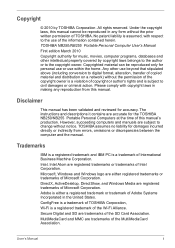
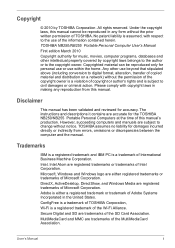
Any other intellectual property covered by TOSHIBA Corporation. The instructions and descriptions it contains are accurate for damages incurred directly or indirectly from this manual. TOSHIBA assumes no liability for the TOSHIBA NB250/NB255 Portable Personal Computers at the time of this manual cannot be reproduced only for music, movies, computer programs, databases and other use ...
Users Manual Canada; English - Page 8
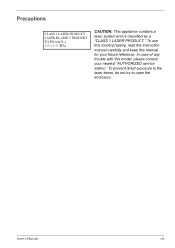
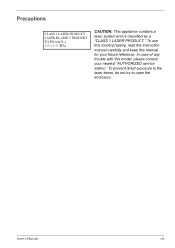
... a laser system and is classified as a "CLASS 1 LASER PRODUCT."
To use this model properly, read the instruction manual carefully and keep this model, please contact your future reference. To prevent direct exposure to the laser beam, do not try to open the enclosure. In case of any trouble with this manual for your nearest "AUTHORIZED service station."
Users Manual Canada; English - Page 11


... 8-9
Chapter 9
Troubleshooting Problem solving process 9-1 Hardware and system checklist 9-3 TOSHIBA support 9-12
Chapter 10
Legal Footnotes CPU*1 10-1 Memory (Main System)*2 10-2 Battery Life*3 10-2 HDD drive capacity*4 10-2 LCD 10-3 Graphics Processor Unit (GPU 10-3 Wireless LAN*7 10-3 Non-applicable Icons 10-3 Copy Protection 10-3
Appendix A Specifications Physical Dimensions...
Users Manual Canada; English - Page 12
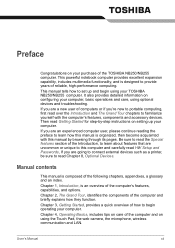
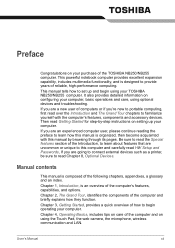
....
Be sure to read the Special features section of the Introduction, to learn how this manual by -step instructions on setting up and begin operating your computer.
Manual contents
This manual is designed to begin using optional devices and troubleshooting. Chapter 3, Getting Started, provides a quick overview of the following chapters, appendixes, a glossary and an index...
Users Manual Canada; English - Page 27
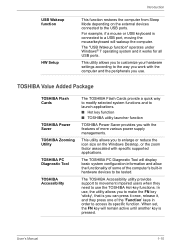
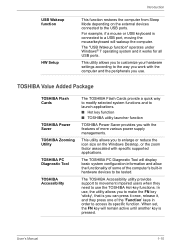
... to the USB ports.
USB Wakeup function
HW Setup
Introduction
This function restores the computer from Sleep Mode depending on the external devices connected to enlarge or reduce the icon size on the Windows Desktop, or the zoom factor associated with specific supported applications.
The TOSHIBA PC Diagnostic Tool will display basic system configuration...
Users Manual Canada; English - Page 54
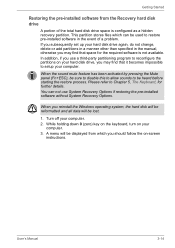
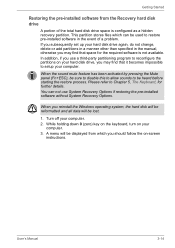
... this to allow sounds to setup your hard disk drive again,...instructions. You can be displayed from the Recovery hard disk drive
A portion of a problem. A menu will be heard before starting the restore process. Getting Started
Restoring the pre-installed...Manual
3-14 Please refer to restore pre-installed software in the manual, otherwise you subsequently set up your computer.
Users Manual Canada; English - Page 58
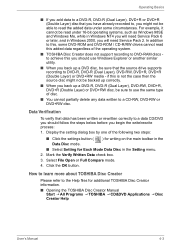
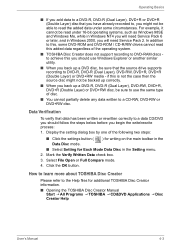
...cannot read this added data regardless of the operating system.
■ TOSHIBA Disc Creator does not support recording to DVD-RAM discs to achieve this is not the case then...you will need Service Pack 6 or later, and in the Data Disc mode.
■ Select Setting for additional TOSHIBA Disc Creator information. ■ Opening the TOSHIBA Disc Creator Manual
Start J All Programs J TOSHIBA J CD&...
Users Manual Canada; English - Page 78
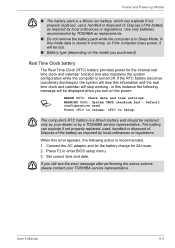
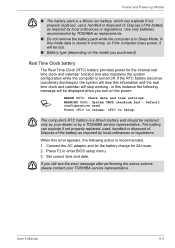
... you turn on the model you still see the error message after performing the above actions, please contact your dealer or by a TOSHIBA service representative.
When this instance the following action is a lithium battery and should be lost.
■ Battery type (depending on the power:
S
ERROR 0271: Check date and time settings. Connect the AC adaptor...
Users Manual Canada; English - Page 79
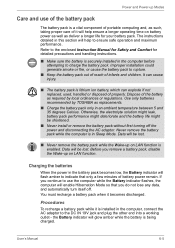
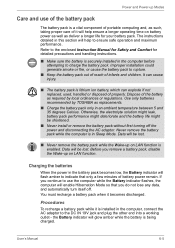
... minutes of battery power remain. The instructions detailed in an ambient temperature between 5 and 35 degrees Celsius. Improper installation could generate smoke or fire, or cause the battery pack to rupture.
■ Keep the battery pack out of reach of the battery as required by TOSHIBA as replacements.
■ Charge the battery pack only...
Users Manual Canada; English - Page 90
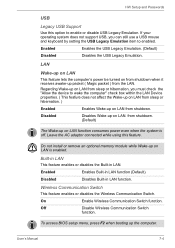
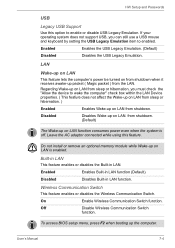
... and keyboard by setting the USB Legacy Emulation item to enable or disable USB Legacy Emulation. Do not install or remove an ... consumes power even when the system is enabled.
HW Setup and Passwords
USB
Legacy USB Support
Use this feature. Disabled
Disables Wake-up packet ( ...Communication Switch. User's Manual
7-4 Leave the AC adaptor connected while using this option to enabled....
Users Manual Canada; English - Page 101
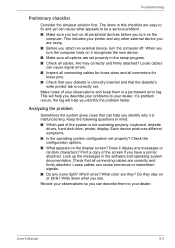
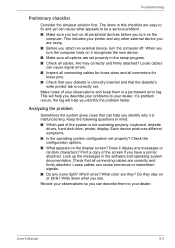
... external device you are easy to be a serious problem. ■ Make sure you see. Write down what appears to fix and yet can describe them in the software and operating system documentation. Troubleshooting
Preliminary checklist
Consider the simplest solution first. The items in the setup program. ■ Check all peripheral devices before you...
Users Manual Canada; English - Page 103


... your dealer. Problem
Procedure
AC adaptor...replace it. If you have trouble turning on the computer with another power resource.
AC power
If you cannot resolve a problem...could affect apparent power problems. This section provides...set in the Hardware Setup, the computer tries to Chapter 6, Power and Power-up Modes for the AC adaptor and the main battery. User's Manual
9-4 Troubleshooting...
Users Manual Canada; English - Page 109
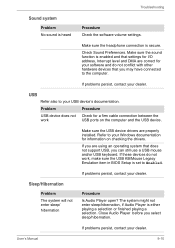
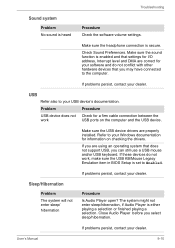
... USB KB/Mouse Legacy Emulation item in BIOS Setup is secure.
If problems persist, contact your dealer.
Close Audio Player before you may have connected to your software and do not work
USB ports on checking the drivers.
If problems persist, contact your dealer. Troubleshooting
Sound system
Problem No sound is either playing a selection or finished...
Users Manual Canada; English - Page 114
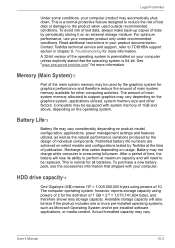
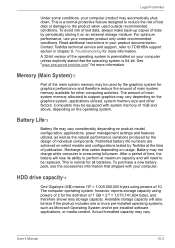
... of individual components. Contact Toshiba technical service and support, refer to support graphics may not charge while computer is normal for the definition of 10. Battery may vary depending on product model, configuration, applications, power management settings and features utilized, as well as Microsoft Operating System and/or pre-installed software applications, or media content...
Users Manual Canada; English - Page 134
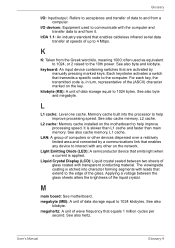
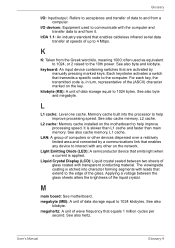
...processing speed.
User's Manual
Glossary-9 Glossary
I /O devices: Equipment used as equivalent to 1024, or 2 raised to the 10th power.
IrDA 1.1: An industry standard that transmits a specific code to the computer. ...to and from a computer.
L
L1 cache: Level one cache. L2 cache: Memory cache installed on the key. megabyte (MB): A unit of wave frequency that extend to and from the...
Toshiba NB250 PLL2PC Reviews
Do you have an experience with the Toshiba NB250 PLL2PC that you would like to share?
Earn 750 points for your review!
We have not received any reviews for Toshiba yet.
Earn 750 points for your review!
