Toshiba NB250 PLL2PC-00100U Support and Manuals
Get Help and Manuals for this Toshiba item
This item is in your list!

View All Support Options Below
Free Toshiba NB250 PLL2PC-00100U manuals!
Problems with Toshiba NB250 PLL2PC-00100U?
Ask a Question
Free Toshiba NB250 PLL2PC-00100U manuals!
Problems with Toshiba NB250 PLL2PC-00100U?
Ask a Question
Popular Toshiba NB250 PLL2PC-00100U Manual Pages
Users Manual Canada; English - Page 2
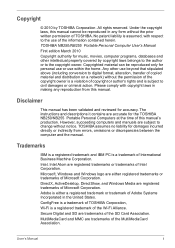
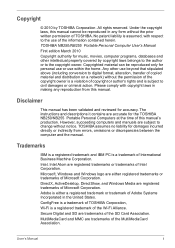
...instructions and descriptions it contains are accurate for damages incurred directly or indirectly from this manual cannot be reproduced only for accuracy. TOSHIBA assumes no liability for the TOSHIBA NB250... in any reproduction from errors, omissions or discrepancies between the computer and the manual. However, succeeding computers and manuals are registered trademarks of the...
Users Manual Canada; English - Page 8
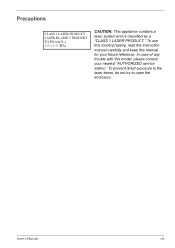
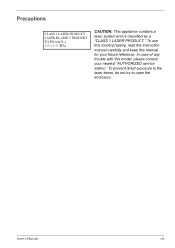
To use this model properly, read the instruction manual carefully and keep this model, please contact your future reference.
In case of any trouble with this manual for your nearest "AUTHORIZED service station." To prevent direct exposure to the laser beam, do not try to open the enclosure. User's Manual
viii Precautions
CAUTION: This appliance contains a laser system and...
Users Manual Canada; English - Page 11


... 8-9
Chapter 9
Troubleshooting Problem solving process 9-1 Hardware and system checklist 9-3 TOSHIBA support 9-12
Chapter 10
Legal Footnotes CPU*1 10-1 Memory (Main System)*2 10-2 Battery Life*3 10-2 HDD drive capacity*4 10-2 LCD 10-3 Graphics Processor Unit (GPU 10-3 Wireless LAN*7 10-3 Non-applicable Icons 10-3 Copy Protection 10-3
Appendix A Specifications Physical Dimensions...
Users Manual Canada; English - Page 12
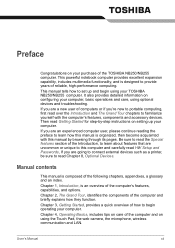
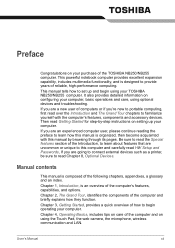
... The Grand Tour chapters to set up your TOSHIBA NB250/NB255 computer. Chapter 1, Introduction, is organized, then become acquainted with the computer's features, components and accessory devices. If you 're new to portable computing, first read the Special features section of the Introduction, to learn how this manual by -step instructions on configuring your computer...
Users Manual Canada; English - Page 27
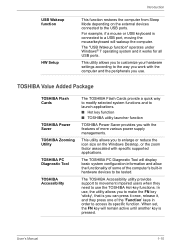
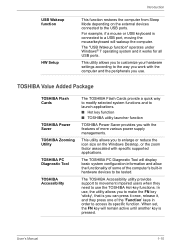
... they need to the USB ports. This utility allows you with specific supported applications. For example, if a mouse or USB keyboard is you use , the utility allows you to access its specific function.
This utility allows you to customize your hardware settings according to the way you work with the computer and the peripherals...
Users Manual Canada; English - Page 54
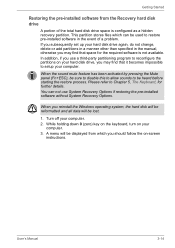
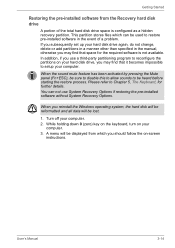
... portion of a problem. When you should follow the on your
computer. 3. User's Manual
3-14 In addition, if you use System Recovery Options if restoring the pre-installed software without System ...restore pre-installed software in the manual, otherwise you may find that space for further details. While holding down 0 (zero) key on the keyboard, turn on -screen
instructions.
Turn off...
Users Manual Canada; English - Page 78
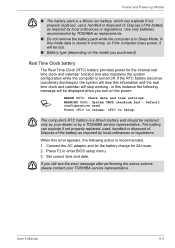
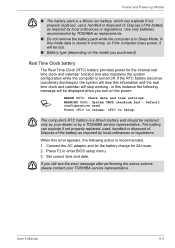
... the computer is turned off. Set correct time and date. in Sleep Mode.
Press to resume, to enter BIOS setup menu. 3. When this information and the real time clock and calendar will be replaced only by your TOSHIBA service representative. Dispose of the battery as required by TOSHIBA as required by a TOSHIBA service representative. Connect the AC adaptor...
Users Manual Canada; English - Page 79
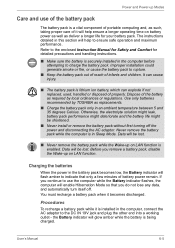
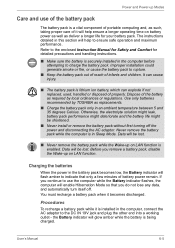
... not replaced, used, handled or disposed of properly. Refer to the enclosed Instruction Manual for Safety and Comfort for your battery pack. Dispose of the battery as required by TOSHIBA as replacements.
&#...to charge the battery pack. You must recharge a battery pack when it is securely installed in the computer before attempting to indicate that you remove a battery pack, disable ...
Users Manual Canada; English - Page 90
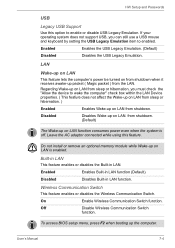
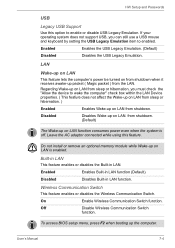
... power even when the system is enabled. Do not install or remove an optional memory module while Wake-up on... feature enables or disables the Wireless Communication Switch.
User's Manual
7-4
Built-in LAN
This feature enables or disables the...by setting the USB Legacy Emulation item to enable or disable USB Legacy Emulation.
HW Setup and Passwords
USB
Legacy USB Support
Use...
Users Manual Canada; English - Page 103


... damaged, replace it....problem after following conditions are soiled, wipe them , the cause could affect apparent power problems...Troubleshooting
Depending on the computer with the AC adaptor connected.
If you have trouble...error message.
Please refer to load first from drive A then from drive C, or first from drive C then from drive A. Make sure the cord is set in the Hardware Setup...
Users Manual Canada; English - Page 109
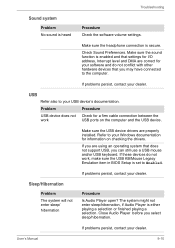
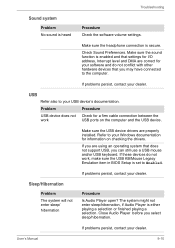
... Enabled. Check Sound Preferences. Problem
Procedure
USB device does not Check for information on the computer and the USB device. Make sure the USB device drivers are using an operating system that does not support USB, you are properly installed. If these devices do not conflict with other hardware devices that settings for I/O address, Interrupt...
Users Manual Canada; English - Page 114
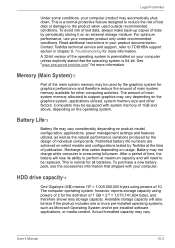
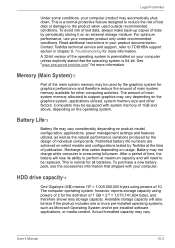
.... This is consuming full power.
User's Manual
10-2 Read additional restrictions in chapter 9, Troubleshooting for other factors. A 32-bit version ...models and configurations tested by the graphics system for more pre-installed operating systems, such as the natural performance variations produced by periodically storing it on usage. Contact Toshiba technical service and support...
Users Manual Canada; English - Page 115
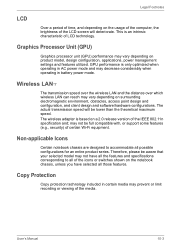
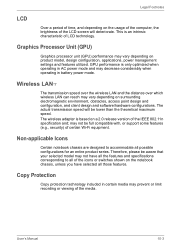
...802.11n specification and; Copy Protection
Copy protection technology included in certain media may vary depending on product model, design configuration, applications, power management settings and features ...Manual
10-3 Therefore, please be aware that your selected model may vary depending on the usage of the computer, the brightness of the LCD screen will be full compatible with, or support...
Users Manual Canada; English - Page 134
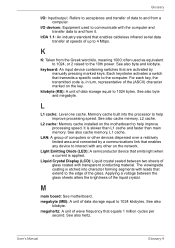
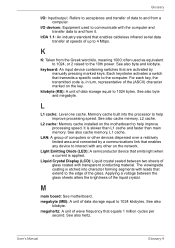
... that transmits a specific code to the computer. Each keystroke activates a switch that extend to the edge of glass coated with any other devices dispersed over a relatively limited area and connected by a communications link that are activated by manually pressing marked keys. L
L1 cache: Level one cache. L2 cache: Memory cache installed on the network...
Detailed Specs for Mini-Notebook NB250 PLL2PC-00100U English - Page 1


... Station PA3778C-1PRP Dynadock V Universal USB Docking Station PA3761U-1DV2 External Toshiba Super Multi Drive PA3733U-1BRS 6 Cell Battery Pack PA3710U-1BTM Bluetooth v2.1+EDR USB Adaptor PA3676U-1M2G 2GB DDR3 1066MHz memory PA3743C-1AC3 Universal AC Adapter 30W
Part Number/UPC code
PLL2PC-00100U (Bilingual)/6-23506-02629-1
Memory
AC Adapter
Standard Memory: 1 GB DDR3...
Toshiba NB250 PLL2PC-00100U Reviews
Do you have an experience with the Toshiba NB250 PLL2PC-00100U that you would like to share?
Earn 750 points for your review!
We have not received any reviews for Toshiba yet.
Earn 750 points for your review!
