Toshiba MV13K1 Support and Manuals
Get Help and Manuals for this Toshiba item
This item is in your list!

View All Support Options Below
Free Toshiba MV13K1 manuals!
Problems with Toshiba MV13K1?
Ask a Question
Free Toshiba MV13K1 manuals!
Problems with Toshiba MV13K1?
Ask a Question
Popular Toshiba MV13K1 Manual Pages
Owners Manual - Page 1
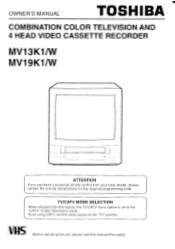
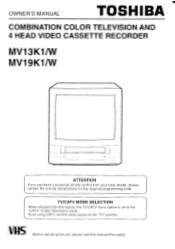
....
If not using CATV, set to the "TV" position.
OWNER'S MANUAL
TOSHIBA
COMBINATION COLOR TELEVISION AND 4 HEAD VIDEO CASSETTE RECORDER
MV13K1/W MV19K1/VV
(9
O O0 CO
. TV/CATV MODE SELECTION
When shipped from your local retailer, please contact the remote manufacturer for the required programming code. Before operating the unit, please read this menu option...
Owners Manual - Page 4
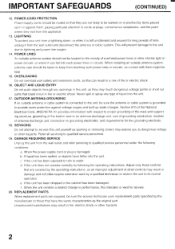
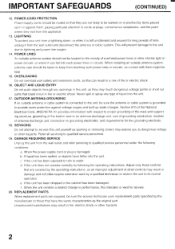
...contact with respect to proper grounding of the mast and supporting structure, grounding of the lead-in a risk of... the unit does not operate normally by the operating instructions. LIGHTNING To protect your unit from the appliance.
...Code. DAMAGE REQUIRING SERVICE Unplug this unit, as the original part. e. REPLACEMENT PARTS When replacement parts are not likely to lightning and power ...
Owners Manual - Page 5


... the NEC that the unit is provided to call the CATV system installer's attention to Article 820-40 of any service or repairs to this unit. EXAMPLE OF ANTENNA GROUNDING AS PER THE NATIONAL ELECTRICAL CODE
GROUND CLAMP
ELECTRIC SERVICE EQUIPMENT
NEC-NATIONAL ELECTRICAL CODE S2898A
ANTENNA LEAD IN WIRE
ANTENNA DISCHARGE UNIT (NEC SECTION 810...
Owners Manual - Page 7
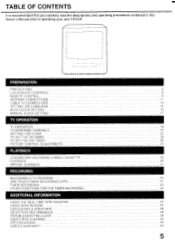
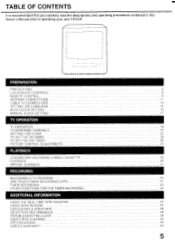
...13
SETTING THE LANGUAGE
14
AUTO CLOCK SETTING
15
MANUAL CLOCK SETTING
17
TV OPERATION
TV OPERATION
18
TO MEMORIZE CHANNELS
22
SETTING THE V-CHIP
25
TO SET THE ON TIMER
29
TO SET ...ZERO RETURN
47
DUPLICATING A VIDEO TAPE
48
RECEPTION DISTURBANCES
49
TROUBLESHOOTING GUIDE
50
VIDEO HEAD CLEANING
52
SPECIFICATIONS
53
LIMITED WARRANTY
54
5 TABLE OF CONTENTS
It is recommended...
Owners Manual - Page 18


...;- button to select one hour)
AUTO: for manual setting (back one of the options, then press the ENTER button. SET/TR +
ENTER
.ON
eve
MENU
ON: for manual setting (forward one hour)
OFF: for automatic setting (read XDS in the signal)
When you want to set the Daylight Saving Time manually, on the first Sunday in April you...
Owners Manual - Page 19


...,
DA,
• AL:
YEAR
"IME
• "Nr•E, CANCFE LIFNJ
SET
MONTH
DAY YEAR 'IML
ID . 'MON. SET/TR +
ENTER
Set the day.
EXAMPLE: Setting the clock to select the SYSTEM SET-UP option. button to set them correctly. MANUAL CLOCK SETTING
You must set the date and time manually for Timer Recordings, ON/OFF Timer and Daylight Saving Time...
Owners Manual - Page 25


... TV/VCR will begin memorizing all the channels available in your area.
- SETTIR +
ENTER
SETUP PCATV -I CF. EN, EH I
button.
- button to select the AUTO CH MEMORY mode, then press the ENTER button. button to select the
CH SET-UP mode, then press the ENTER
I .HENU
4
BEI
Press the MENU button until...
Owners Manual - Page 30


...
F t t 41 '11 1 Tts Ft MEM
I
28 LANCE! Press the SET/TR + or - HT I CHANGE PASSWORD
NEW RASSINORTS;:Z. Enter the same password again for safety, then press the ENTER button.
8. Press the SET/TR + or - SETTING THE V-CHIP
(CONTINUED)
TO CHANGE PASSWORD 1 Press the MENU button. 2. Enter the Password using the Direct Channel Selection button (0-9), then press the...
Owners Manual - Page 38


.... Press the button to return to obtain the best possible picture. "1
41' will appear for 4 seconds on the TV/VCR. adjust the tracking manually as follows: • Press the SET/TR 4- press the DIGITAL TRACKING button. ''DIGITAL TRACK'' will appear on the screen.
-
PLAYBACK
(CONTINUED)
TO REWIND OR FORWARD THE TAPE RAPIDLY...
Owners Manual - Page 47


I
Deleted Parts -- Program 1
8 00
9 00
10:00
1 1 - 00
Program 2
Program 3
Recording
Prog.l
Control Settings -0.
CANCEL
N
Oc 0oo 00o6
O
o 00c%'
U41b
IF THE PROGRAM OVERLAPS ANOTHER NOTE: Do not overlap ... to select the unnecessary program, and press the CANCEL button to select the TIMER REC SET option in the diagram. TO CANCEL A PROGRAM Press the SETTR + or --
Press the...
Owners Manual - Page 52


... is not connected.
Try another channel.
18
Check all CATV connections.
13
Set the TV/CATV Menu option to the appropriate mode.
SYMPTOMS POWER
No power.... or rotate 11 13
antenna.
TV station experiencing problems.
Picture control is depressed. TROUBLESHOOTING GUIDE
Check the following chart before requesting service.
Poor or no sound.
Contact your Cable TV...
Owners Manual - Page 53


... . CAUSE TV station stopped broadcasting. Sleep timer is set correctly. TV station experiencing problems or program tuned is not set .
The time is not closed caption 20,21
....manually using the
' of adhesive tape over the hole.
Timer recording does not work . Video heads are weak. Replace the batteries.
10
The batteries are not inserted correctly. Closed caption is not lit). SET...
Owners Manual - Page 54


... replaced when they fail to produce clear pictures. • To help prevent video head clogging. but no picture will be clogged. NOTE: • DO NOT ATTEMPT TO CLEAN THE VIDEO HEADS OR SERVICE ...THE UNIT BY REMOVING THE TOP COVER.
• Video heads may eventually wear out and should be determined if. If this is extremely snowy). However, manual head cleaning is ...
Owners Manual - Page 56


... or thirty (30) days from the Service Station.
or Puerto Rico. ( 4 ) Labor service charges for set installation, set to an Authorized TACRTHI Service Station. You pay labor charges involved in the replacement.
Commercial Units Products sold and used for commercial use in violation of instructions furnished by an Authorized TACP/THI Service Station. ( 3 ) These warranties are...
Owners Manual - Page 57


...to the duration of the limited warranties set forth above provisions may not apply to you find the nearest Toshiba Authorized Service Station. 2 ) Arrange for all ...instructions in this completed form with respect to the repair or replacement of any parts. are requested to complete the special Canadian "Warranty Registration Form" enclosed. No person, agent. How to Obtain Warranty Service...
Toshiba MV13K1 Reviews
Do you have an experience with the Toshiba MV13K1 that you would like to share?
Earn 750 points for your review!
We have not received any reviews for Toshiba yet.
Earn 750 points for your review!
