Toshiba MD20FM1 Support and Manuals
Get Help and Manuals for this Toshiba item
This item is in your list!

View All Support Options Below
Free Toshiba MD20FM1 manuals!
Problems with Toshiba MD20FM1?
Ask a Question
Free Toshiba MD20FM1 manuals!
Problems with Toshiba MD20FM1?
Ask a Question
Popular Toshiba MD20FM1 Manual Pages
Owners Manual - Page 1


If not using CATV, set to the "TV" position. Before operating the unit, please read this menu option to the "CATV"(Cable Television) mode. TOSHIBA
COMBINATION 20" FLAT COLOR TELEVISION AND DVD/CD PLAYER
Owner's Manual
MD20FMI
VIDEO
DIGITAL AUDIO
'M
f
oo
_
II
oooo
II
oooo
II
oooo
II
oooo
II
oooo
II
oooo
II
_(2D©...
Owners Manual - Page 2


...Part 15 of important operating and maintenance (servicing) instructions...a particular installation. The ...OWNER'S MANUAL CAREFULLY AND RETAIN FOR FUTURE REFERENCE.
Reorient or relocate the receiving antenna. - CAUTION: Changes or modifications not expressly approved by the partly responsible for help. SHOULDTHE UNIT REQUIRE MAINTENANCE, CONTACT AN AUTHORIZED SERVICE LOCATION-SEE SERVICE...
Owners Manual - Page 4
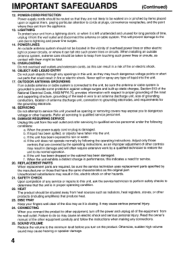
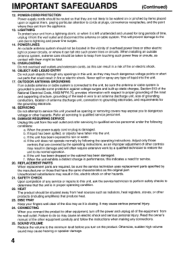
...mast and supporting structure, ... Read the owner's manual of fire ...service technician uses replacement parts specified by the manufacturer or those
controls that are covered by following conditions:
a. REPLACEMENT PARTS When replacement parts are not likely to determine that have fallen into such power lines or circuits. If the unit does not operate normally by the operating instructions...
Owners Manual - Page 5
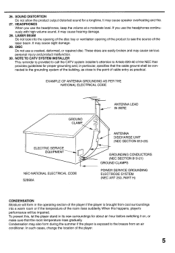
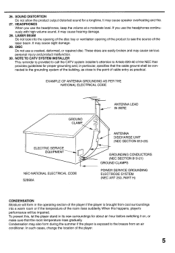
... or repaired disc.... may cause sight damage.
29. NOTE TO CATV SYSTEM INSTALLER This reminder is exposed to Article 820-40 of the ...CODE
ANTENNA LEAD IN WIRE
J
/j
ELECTRIC SERVICE
EQ U IPM ENT "''--_.
_
NEC-NATIONAL ELECTRICAL CODE $2898A
DISCHARGE UNIT (NEC SECTION 810-20)
(NEC SECTION 810-21 ) GROUGNDROCULNADMINPGS CONDUCTORS POWER SERVICE GROUNDING ELECTRODE SYSTEM (NEC ART 250, PART...
Owners Manual - Page 7


... of rating level by DVD disc 37
Setting the aspect ratio of TV screen 38
Setting on screen display/Status display of Disc 39
Setting menu language 40
Setting subtitle language 41
Setting audio soundtrack language 42
Language code list 43
Connection to other equipments 44
Problems and troubleshooting 46
Reception disturbances 48
Specifications 49
Warranty
50
Contents 7
Owners Manual - Page 9


...
Direct channel selection of TV
14,18
Input setting Enter a password
29,31 19,21,35~37
Switch between present/last channel
15
Zoom
29
Switch between TV/AV and DVD
26
Call TV information
15
Call DVD...26
Sleep timer
15
Switch between TV/AV
45
Switch between A and B
30
Select channel of TV Cursor buttons
15 13,17~24
23-42
Adjust volume of TV Call initial setup mode
13,17-24 27,...
Owners Manual - Page 26
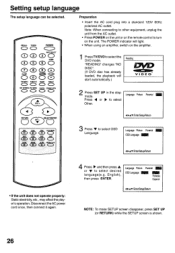
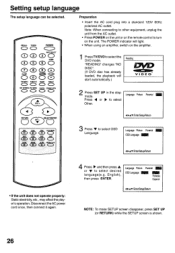
...outlet.
• Press POWER on the unit or on the remote control to turn
on the amplifier.
1 Press TV/DVD to select desired language(e.g.
English), then press ENTER.
...to select the DVD mode. Setting setup language
The setup language can be selected,
RECALL
TV/DVD
POWER
INPUTSELECT
(D (g) Q (D
GAME
Q(D Q(D
O (Z) O C)
TOp MENU SUBTITLE AUDIO
0000
ANGLE
SET UP/MENU DVD MENU CANCEL ...
Owners Manual - Page 27


... STOP. rect Disc", "Region Code Error" or "Parental Error" will be available. Place a...instructions supplied with the guides, and place it with the DVDs. • When playing DTS-encoded Audio CDs, excessive noise will appear on the TV...
&_ _U.E
TOPNEI_I SUBTITLF AUDIO
OOOO
ANGLE
SETUP/MENU DVD MENU CANCEL ZOOMJCHRTN
OOOO
_)RETURN...point). • If you set a single-faced disc label ...
Owners Manual - Page 40


... English
Francais Espanol
I
0 -9/Cancel < I_AV/Enter/Setup/Return
English, Francais, Espanol The selected language is being displayed.
40 Press SET UP in the stop mode or No Disc. Setting menu language
You can be selected (See the Language Code List on page 43). Picture Parental Other
RECALL
TV/DVD
POWER
QO00 QQQO
INPUT SELECT GAME...
Owners Manual - Page 41


...
Press SET UP in
the AUDIO setting. • When the unit selects the same language as the AUDIO,
the subtitles will not appear during playback. • When you do not appear. Press 4 or • to select another language, enter the language code (see the language code list on page 43).
OTHER: If you replace the...
Owners Manual - Page 42


... another language, enter the language code (See the Language Code List on the disc.
• OTHER: If you replace the disc or turn the power off.
1 Press SET UP in the stop mode or No Disc. Picture Parental Other
Menu
English
English
SAubdtioitle
_
FErsapnacnaoisl
0 -9/Cancel
Original
• I_&V/Enter/Setup/Return
• English, Francais, Espanol...
Owners Manual - Page 44


... make the connections above
TV/DVD Subwoofer
Front Speaker (Right)
!
_
Center Speaker
Surround
_
Speaker (Left) _
Surround
Speaker (Right)
* Manufactured under license from the speakers or analogue stereo outputs. • Some DTS decoders which do not support DVD-DTS interface may not work properly with the unit.
44 Check the Owner's Manual provided with each...
Owners Manual - Page 46


... menu option is in the appropriate mode. • If using with your local dealer or service outlet if problems persist. Be sure all CATV connections. • Set TV/CATV menu option to turn on screen No reception above channel 13 TV shuts off , check fuse or circuit breaker.
• Unplug unit, then plug it back...
Owners Manual - Page 50


...set installation, set up, adjustment of customer controls and installation or repair of
antenna systems are responsible for all charges involved in the U.S.A. You should read this owner's manual thoroughly before operating this warranty. During this product as a gift from the Service Station. You must deliver the entire set to you, except that if a defective picture tube is replaced...
Owners Manual - Page 51


...manual and checking the section "Problems and troubleshooting" and you still find that service is needed; ( 1 ) Call the TACP toll free number 1-800-631-3811 after you find a defective product or part to find the
nearest Toshiba Authorized Service... repair required, the service will either be performed in your home or the set will come to your bill of sale or other proof to the Authorized Service ...
Toshiba MD20FM1 Reviews
Do you have an experience with the Toshiba MD20FM1 that you would like to share?
Earn 750 points for your review!
We have not received any reviews for Toshiba yet.
Earn 750 points for your review!
