Toshiba M800 PPM81C-05602D Support and Manuals
Get Help and Manuals for this Toshiba item
This item is in your list!

View All Support Options Below
Free Toshiba M800 PPM81C-05602D manuals!
Problems with Toshiba M800 PPM81C-05602D?
Ask a Question
Free Toshiba M800 PPM81C-05602D manuals!
Problems with Toshiba M800 PPM81C-05602D?
Ask a Question
Popular Toshiba M800 PPM81C-05602D Manual Pages
Users Manual Canada; English - Page 2


...Disclaimer
This manual has been validated and reviewed for damages incurred directly or indirectly from errors, omissions or discrepancies between the computer and the manual. All ...instructions and descriptions it contains are protected by the copyright laws. TOSHIBA Satellite U400/U400D, Satellite Pro U400/U400D, PORTÉGÉ M800/M800D Series Portable Personal Computer User's Manual...
Users Manual Canada; English - Page 7


... of problems, you should contact your equipment supplier in EG 201 121. It has not been tested for conformity to separate national type approvals. User's Manual
vii Network...other countries/ ATAAB AN003, 004 regions
Specific switch settings or software setup are required for each network, please refer to the relevant sections of that specific function on every PSTN network termination ...
Users Manual Canada; English - Page 8
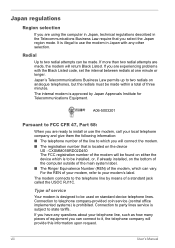
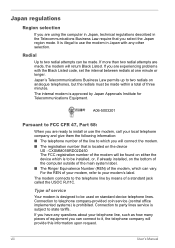
...Connection to install or use the modem in the Telecommunications Business Law require that is subject to be made . A06-5003201
Pursuant to FCC CFR 47, Part 68:
When you are ready to party lines service is located..., technical regulations described in Japan with the Black Listed code, set the interval between redials at one minute or longer. If you select the Japan region mode.
Users Manual Canada; English - Page 9


...User's Manual
ix Telephone company ...complete the setup of your ...problem, they should be given the opportunity to correct the problem...service it may temporarily discontinue service. In the event repairs are notified, you should ever decide to permanently disconnect your right to make any changes necessary to maintain uninterrupted service.
Disconnection
If you will be performed by TOSHIBA...
Users Manual Canada; English - Page 14


...Manual An invoice for $NZ1237.50 will use between 20% and 50% less energy depending on reports against non-Telecom New Zealand Specifications. $112.50 is only for EU-member states:
The symbol indicates that your household waste disposal service...337.50. EnergyStar® Program
Your computer model may not be Energy Star® Compliant. TOSHIBA. The charge for a Telepermit assessment is...
Users Manual Canada; English - Page 29
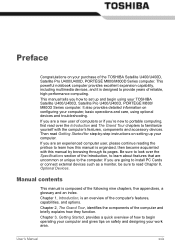
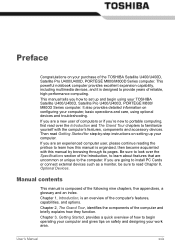
...devices and troubleshooting.
This manual tells you are an experienced computer user, please continue reading the preface to learn about features that are going to install PC Cards... your TOSHIBA Satellite U400/U400D, Satellite Pro U400/U400D, PORTÉGÉ M800/ M800D Series computer. Manual contents
This manual is designed to read over the Specifications section of...
Users Manual Canada; English - Page 34
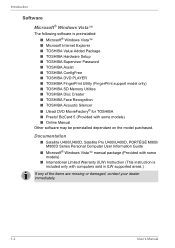
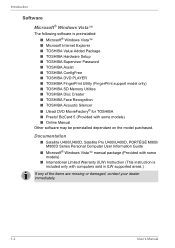
... Information Guide
■ Microsoft® Windows Vista™ manual package (Provided with some models)
■ International Limited Warranty (ILW) Instruction (This instruction is preinstalled: ■ Microsoft® Windows Vista™ ■ Microsoft Internet Explorer ■ TOSHIBA Value Added Package ■ TOSHIBA Hardware Setup ■ TOSHIBA Supervisor Password ■ TOSHIBA...
Users Manual Canada; English - Page 44
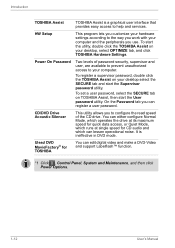
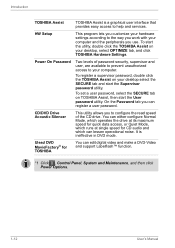
... the way you work with your desktop, select OPTIMIZE tab, and click TOSHIBA Hardware Settings. To register a supervisor password, double click the TOSHIBA Assist on your computer. HW Setup
This program lets you customize your hardware settings according to help and services. To set a user password, select the SECURE tab on your computer and the peripherals you can register...
Users Manual Canada; English - Page 45
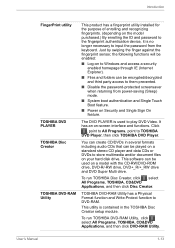
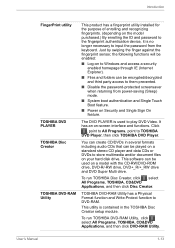
... and third party access to TOSHIBA DVD Player, then click TOSHIBA DVD Player. Introduction
FingerPrint utility
TOSHIBA DVD PLAYER TOSHIBA Disc Creator
TOSHIBA DVD-RAM Utility
This product has a fingerprint utility installed for the purpose of enrolling and recognizing fingerprints. (depending on the model purchased.) By enrolling the ID and password to the fingerprint authentication device...
Users Manual Canada; English - Page 108
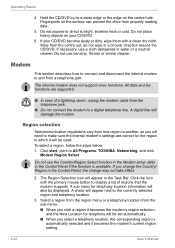
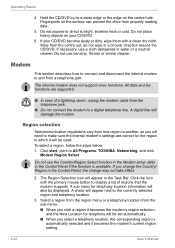
...6.
Do not use the Country/Region Select function in the Modem setup utility in water or a neutral cleaner. Click the icon with...TOSHIBA, Networking, and click Modem Region Select. If you select a telephony location, the corresponding region is available.
Modem
This section describes how to connect and disconnect the internal modem to make sure the internal modem's settings are supported...
Users Manual Canada; English - Page 167
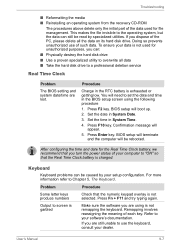
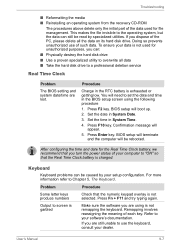
... the data can : ■ Physically destroy the hard disk drive ■ Use a proven specialized utility to a professional deletion service
Real Time Clock
Problem
The BIOS setting and system date/time are lost. Procedure
Charge in System Date.
3. BIOS setup will terminate and the computer will boot up.
2. For more information refer to your dealer...
Users Manual Canada; English - Page 174


... icon
( ) or change the "USB Sleep and Charge function" setting to [Disabled] in the expansion slot is compatible with the computer.
If problems persist, contact your audio devices.
9-14
User's Manual Problem
Procedure
The computer hangs up Make sure the memory module installed in the HW Setup. Reconnect the external device after turning ON
the computer...
Users Manual Canada; English - Page 194


Read additional restrictions in Chapter 9 Troubleshooting for more information.
64-Bit Computing.
64-bit processors are approximate and may also vary from specifications due to design configuration. E-2
User's Manual
Contact TOSHIBA technical service and support, refer to TOSHIBA support section in your product documentation.
This is 64-bit. To avoid risk of lost data or damage ...
Users Manual Canada; English - Page 204
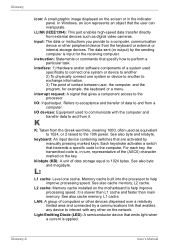
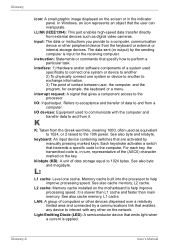
... video cameras. Each keystroke activates a switch that specify how to help improve processing speed. L2 cache: Memory cache installed on the motherboard to perform a particular task.
Glossary-8
User's Manual instruction: Statements or commands that transmits a specific code to the 10th power.
L:
L1 cache: Level one system or device to another . 2) To physically connect one cache...
Detailed Specs for Portege M800 PPM81C-05602D English - Page 1


...PCI BIOS Support
Security
Cable lock slot, power on password, supervisor password
iToshiba of... also vary from specifications under the following ...modeling software, such as On-site and Next Business Day Service visit toshiba...Part Number/UPC code
PPM81C-05602D (Bilingual)/ 6-23506-02011-4
Graphics Controller
Mobile Intel® GMA 4500M graphics - M800-056
_____
Model: i Portégé M800...
Toshiba M800 PPM81C-05602D Reviews
Do you have an experience with the Toshiba M800 PPM81C-05602D that you would like to share?
Earn 750 points for your review!
We have not received any reviews for Toshiba yet.
Earn 750 points for your review!
