Toshiba LX835-D3230 Support and Manuals
Get Help and Manuals for this Toshiba item
This item is in your list!

View All Support Options Below
Free Toshiba LX835-D3230 manuals!
Problems with Toshiba LX835-D3230?
Ask a Question
Free Toshiba LX835-D3230 manuals!
Problems with Toshiba LX835-D3230?
Ask a Question
Popular Toshiba LX835-D3230 Manual Pages
User Guide - Page 2
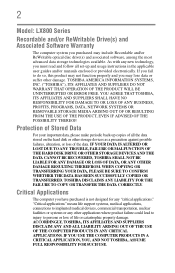
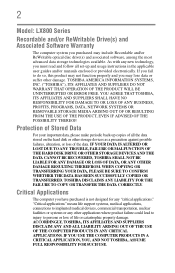
...ALTERED OR LOST DUE TO ANY TROUBLE, FAILURE OR MALFUNCTION OF THE HARD DISK DRIVE OR OTHER STORAGE DEVICES AND THE DATA CANNOT BE RECOVERED, TOSHIBA SHALL NOT BE LIABLE FOR ... a precaution against possible failures, alteration, or loss of all set-up and usage instructions in the applicable user guides and/or manuals enclosed or provided electronically.
If you fail to implanted medical devices...
User Guide - Page 6
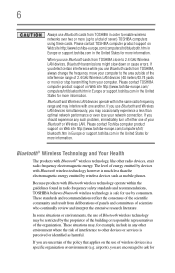
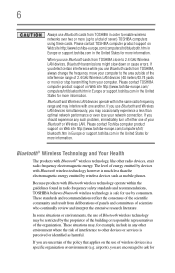
...TOSHIBA computer product support on Web site http://www.toshiba-europe.com/ computers/tnt/bluetooth.htm in Europe or support.toshiba.com in a specific organization or environment (e.g. Please contact Toshiba computer product support..., like other devices or services is safe for use Bluetooth...toshiba-europe.com/computers/tnt/ bluetooth.htm in Europe or support.toshiba.com in any such problem...
User Guide - Page 13
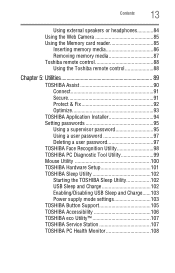
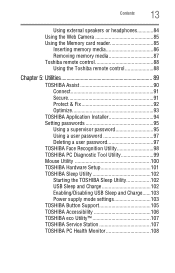
...Secure 91 Protect & Fix 92 Optimize 93
TOSHIBA Application Installer 94 Setting passwords 95
Using a supervisor password 95 Using a user password 97 Deleting a user password 97 TOSHIBA Face Recognition Utility 98 TOSHIBA PC Diagnostic Tool Utility 99 Mouse Utility 100 TOSHIBA Hardware Setup 101 TOSHIBA Sleep Utility 102 Starting the TOSHIBA Sleep Utility 102 USB Sleep and Charge 102...
User Guide - Page 17
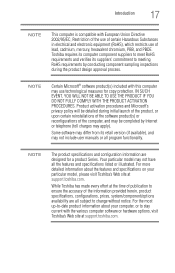
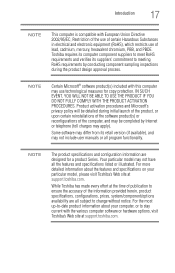
... model, please visit Toshiba's Web site at support.toshiba.com. NOTE
Certain Microsoft® software product(s) included with this computer may not include user manuals ...specifications listed or illustrated.
Introduction
17
NOTE
This computer is compatible with the various computer software or hardware options, visit Toshiba's Web site at support.toshiba.com. Your particular model...
User Guide - Page 20
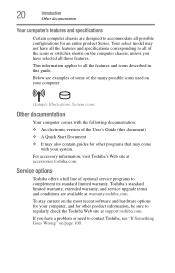
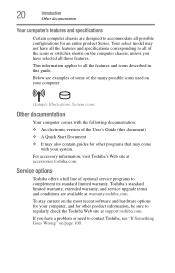
...be sure to regularly check the Toshiba Web site at support.toshiba.com.
Toshiba's standard limited warranty, extended warranty, and service upgrade terms and conditions are available at accessories.toshiba.com.
Your select model may come
with the following documentation: ❖ An electronic version of the User's Guide (this guide.
Service options
Toshiba offers a full line of the...
User Guide - Page 72


...Do not set the volume too high when using an application that is lying flat on the center of the disc.
The drive will run using this method, try launching the optical disc manually. If you...If the computer is a music CD, open the files on the disc. To do this happens, contact Toshiba support for assistance.
9 Push the disc tray in by pressing gently on the tray. For other types of ...
User Guide - Page 98
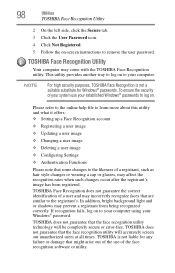
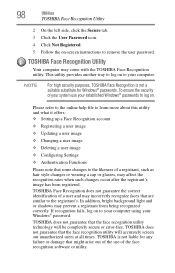
... will be completely secure or error-free. TOSHIBA Face Recognition Utility
Your computer may prevent a registrant from being recognized correctly. Please refer to the online help file to learn more about this utility and what it offers: ❖ Setting up a Face Recognition account
❖ Registering a user image
❖ Updating a user image
❖ Changing a user...
User Guide - Page 107
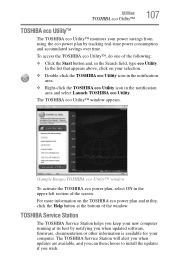
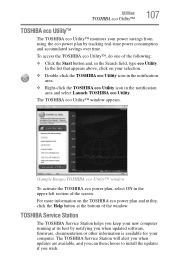
... helps you keep your new computer running at the bottom of the screen. The TOSHIBA Service Station will alert you when updates are available, and you can then choose to install the updates if you when updated software, firmware, documentation or other information is available for your power savings from using the eco power plan by tracking...
User Guide - Page 108
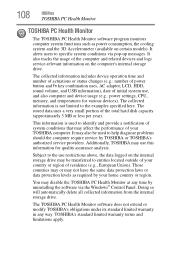
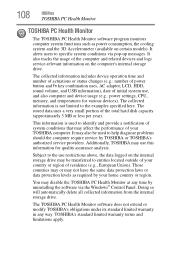
... diagnose problems should the computer require service by TOSHIBA or TOSHIBA's authorized service providers. The TOSHIBA PC Health Monitor software does not extend or modify TOSHIBA's obligations... usage (e.g.: power settings, CPU, memory, and temperatures for quality assurance analysis.
108
Utilities
TOSHIBA PC Health Monitor
TOSHIBA PC Health Monitor
The TOSHIBA PC Health Monitor software ...
User Guide - Page 111
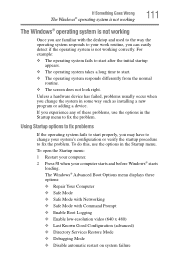
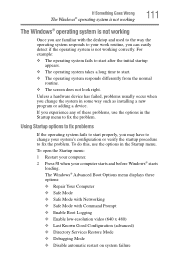
... options in some way such as installing a new program or adding a device.
Unless a hardware device has failed, problems usually occur when you are familiar with Command Prompt ❖ Enable Boot Logging ❖ Enable low-resolution video (640 x 480) ❖ Last Known Good Configuration (advanced) ❖ Directory Services Restore Mode ❖ Debugging Mode ❖...
User Guide - Page 121
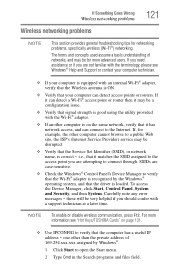
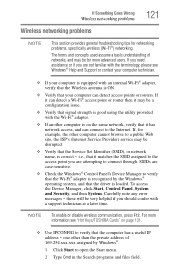
If Something Goes Wrong
Wireless networking problems
Wireless networking problems
121
NOTE
This section provides general troubleshooting tips for more information see Windows® Help and Support or contact your computer technician.
❖ If your computer can connect to a public Web site, the ISP's (Internet Service Provider) service may be very helpful if you are case-sensitive...
User Guide - Page 126
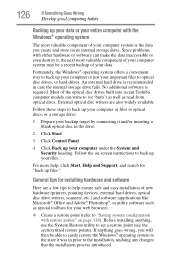
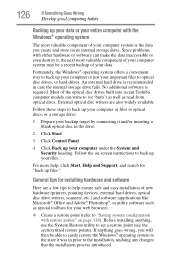
...or utility software such as read from optical discs. Since problems with either hardware or software can write to (or '... optical disc drives built into recent Toshiba computer models can make the data inaccessible or even...set a restore point (see the section titled restore points). External optical disc writers are a few tips to help , click Start, Help and Support, and search for installing...
User Guide - Page 129
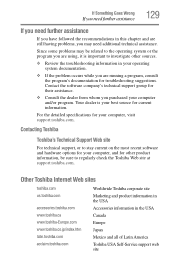
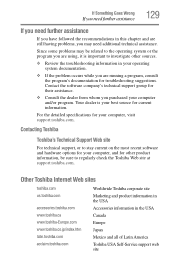
...in your computer, visit support.toshiba.com. Since some problems may need additional technical assistance.
Contact the software company's technical support group for other sources.
❖ Review the troubleshooting information in the USA Canada Europe Japan Mexico and all of Latin America Toshiba USA Self-Service support web site For the detailed specifications for current information...
User Guide - Page 155


...23 customize
computer settings 58
D
data/entire system backup troubleshooting 126
desktop creating new icon 80 exploring the 79 icons 80 recycle bin 80 standard features 80 Windows® operating system 79
Device Manager fixing a problem...57
headphones using 84
Help and Support troubleshooting 112
hot key disabling or enabling... 80 safety 19
installation memory module 30
installing memory modules 30
...
User Guide - Page 158


... Protect & Fix tab 92 Secure tab 91 TOSHIBA Button Support 105 TOSHIBA eco power plan 78 TOSHIBA eco Utility™ 107 TOSHIBA Face Recognition Utility 98 TOSHIBA Hardware Setup 101 TOSHIBA PC Diagnostic Tool Utility 99 TOSHIBA PC Health Monitor 108 Toshiba remote control 88 using 88 TOSHIBA Service Station 107 TOSHIBA Sleep Utility 102 troubleshooting 115 bookmarked site not found 112
checking...
Toshiba LX835-D3230 Reviews
Do you have an experience with the Toshiba LX835-D3230 that you would like to share?
Earn 750 points for your review!
We have not received any reviews for Toshiba yet.
Earn 750 points for your review!
