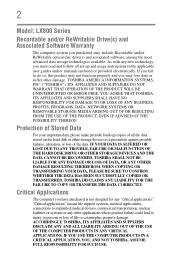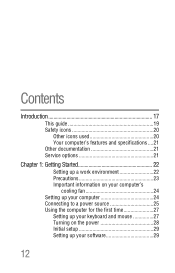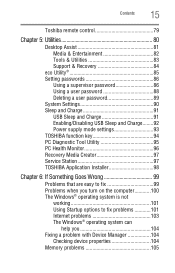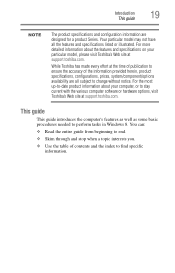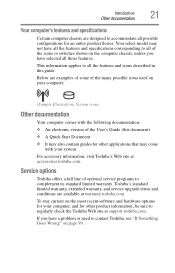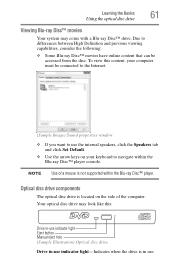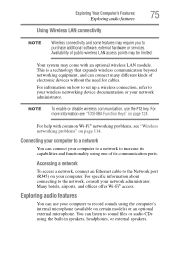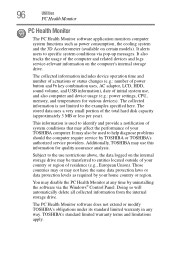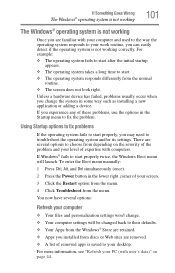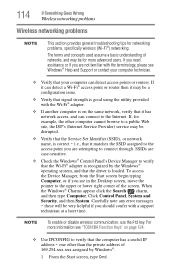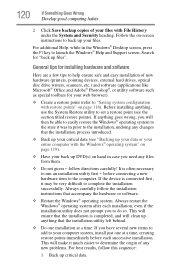Toshiba LX835-D3380 Support and Manuals
Get Help and Manuals for this Toshiba item

View All Support Options Below
Free Toshiba LX835-D3380 manuals!
Problems with Toshiba LX835-D3380?
Ask a Question
Free Toshiba LX835-D3380 manuals!
Problems with Toshiba LX835-D3380?
Ask a Question
Toshiba LX835-D3380 Videos
Popular Toshiba LX835-D3380 Manual Pages
Toshiba LX835-D3380 Reviews
We have not received any reviews for Toshiba yet.