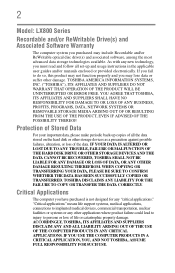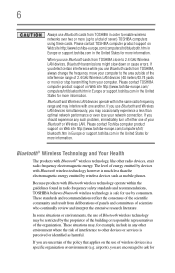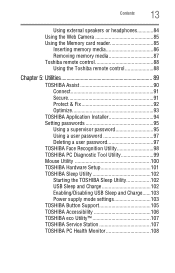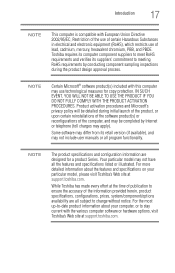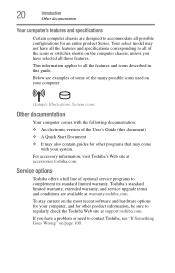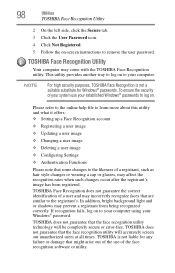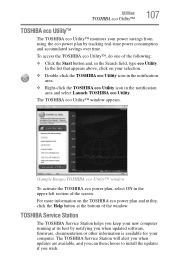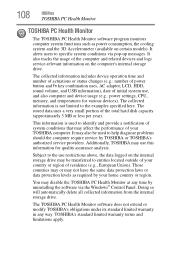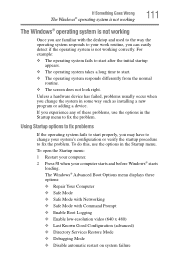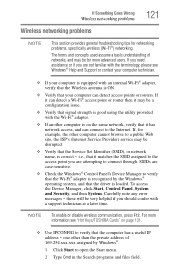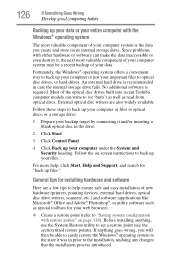Toshiba LX830-BT2N22 Support and Manuals
Get Help and Manuals for this Toshiba item

View All Support Options Below
Free Toshiba LX830-BT2N22 manuals!
Problems with Toshiba LX830-BT2N22?
Ask a Question
Free Toshiba LX830-BT2N22 manuals!
Problems with Toshiba LX830-BT2N22?
Ask a Question
Most Recent Toshiba LX830-BT2N22 Questions
How To Remove Back Panel & Replace Hdd With Sdd On A Toshiba Lx830 All In One.
HI, i need to replace my HDD - decided to swap with an SDD (just ordered a Samsung evo) i think i ne...
HI, i need to replace my HDD - decided to swap with an SDD (just ordered a Samsung evo) i think i ne...
(Posted by tambourinemansb 8 years ago)
Toshiba Lx830 10 U
Hi, i recently purchased a Toshiba lx830 10u i think its a very good PC but i found one problem wit...
Hi, i recently purchased a Toshiba lx830 10u i think its a very good PC but i found one problem wit...
(Posted by jayemsley 11 years ago)
Popular Toshiba LX830-BT2N22 Manual Pages
Toshiba LX830-BT2N22 Reviews
We have not received any reviews for Toshiba yet.