Toshiba L770D PSK40C-050004 Support and Manuals
Get Help and Manuals for this Toshiba item
This item is in your list!

View All Support Options Below
Free Toshiba L770D PSK40C-050004 manuals!
Problems with Toshiba L770D PSK40C-050004?
Ask a Question
Free Toshiba L770D PSK40C-050004 manuals!
Problems with Toshiba L770D PSK40C-050004?
Ask a Question
Popular Toshiba L770D PSK40C-050004 Manual Pages
Users Manual Canada; English - Page 4


...Association.
The instructions and descriptions it contains are registered trademarks of this manual.
Copyright
© 2011 by TOSHIBA under license ...manuals are trademarks or registered trademarks of TOSHIBA. Disclaimer
This manual has been validated and reviewed for damages incurred directly or indirectly from errors, omissions or discrepancies between the computer and the manual...
Users Manual Canada; English - Page 12


..., dials, and other parts of reliable, high-performance...manual tells how to identify the components it is designed to provide years of your computer. For example: Read Only Memory (ROM).
Preface
Congratulations on configuring your computer, basic operations and care, using your computer.
The indicator panel also uses icons to set up and begin using optional devices and troubleshooting...
Users Manual Canada; English - Page 62


...TOSHIBA VIDEO PLAYER. Do not switch to run while the TOSHIBA VIDEO PLAYER is supported...Manual
TOSHIBA VIDEO PLAYER software is running. Playback may cause DVD-Video playback or television program recording errors.
Carry out the installation...errors. Close all other applications besides TOSHIBA VIDEO PLAYER and when TOSHIBA VIDEO PLAYER is either "the same as the factory default setting...
Users Manual Canada; English - Page 90


... service provider in these circumstance you should get wet, turn the power off immediately and let the computer dry completely - Audio Optimization: Corrects common audio problems caused by some models.
To open the Screen Resolution dialog, click Start -> Control Panel -> Appearance and Personalization -> Display -> Change display settings. If you may also help ensure long, trouble...
Users Manual Canada; English - Page 107


...: Default and About.
Apply
Accepts all HW Setup values to the factory settings.
Setup This field displays the installed BIOS version, date and EC version. User Password Lets you to verify the password. The character string you enter is displayed as a string of up to 10 characters. Verify Password:
User's Manual
4-15 In addition there are also three...
Users Manual Canada; English - Page 123


... use of the battery as required by a TOSHIBA service representative. The lithium ion battery pack can explode if not replaced, used , handled or disposed. Dispose of the battery pack
This section provides the important safety precautions in order to indicate that you continue to the enclosed Instruction Manual for Safety and Comfort for detailed precautions...
Users Manual Canada; English - Page 130


...look up the messages in mind:
Which part of the computer is not operating properly -... set properly. If you clues that can cause erroneous or intermittent signals. Analyzing the problem
...problems may be damaged or the program might be caused by your problems to TOSHIBA Support...error log - In view of the software if possible. Check that all connectors for loose pins.
User's Manual...
Users Manual Canada; English - Page 135


...'s display panel. Hard disk drive
Problem Computer does not boot from contact with the screen cleaner and always ensure you should always follow the instructions with the keyboard and Touch Pad ...there is not set for further information. If this has no effect, check the Boot Priority setting within the TOSHIBA HW Setup utility please refer to resolve the problem, contact TOSHIBA Support.
Users Manual Canada; English - Page 136


...Problem
Procedure
Memory media card error occurs
Remove the memory media card from the computer and then reinsert it is inserted into place. If the problem... in Chapter 3 for further information.
User's Manual
6-8
You cannot write to a memory media ...You cannot read a file
Check to resolve the problem, contact TOSHIBA Support.
Make sure there is dirty.
Remove any ...
Users Manual Canada; English - Page 137


...Sound -> Mouse.
2.
Adjust the touch Sensitivity. User's Manual
6-9 Pressing FN + F9 or Touch Pad ON/OFF button to resolve the problem, contact TOSHIBA Support.
Double-tapping does In this instance, you should initially... Panel -> Hardware and Sound -> Mouse. Touch Pad
Problem
Procedure
The Touch Pad does Check the Device Select settings.
The on-screen pointer moves too fast or too ...
Users Manual Canada; English - Page 138


... in this section, please also refer to resolve the problem, contact TOSHIBA Support.
Within the Mouse Properties window, click the Pointer Options tab.
3. Set the pointer speed as required and click OK.
The on-screen pointer moves erratically
The elements of the mouse responsible for instructions on -screen pointer moves too fast or too slow...
Users Manual Canada; English - Page 141


....
Check the software volume settings.
External monitor
Please also refer to Chapter 3, Operating Basics, and to resolve the problem, contact TOSHIBA Support.
Please check to see if... Mute is turned to Off
Check to ensure the sound device is enabled and that the power cord/adaptor is secure.
User's Manual
6-13 Problem...
Users Manual Canada; English - Page 142


... monitor are still unable to see if the external monitor is connected.
User's Manual
6-14
If you are set to turn off .
Press the FN + F5 hot key in Sleep or Hibernation Mode.
Check to resolve the problem, contact TOSHIBA Support. Display error occurs
Check that it will not display when the computer wakes up from...
Users Manual Canada; English - Page 143


... assistance. Wireless LAN
If the following :
Review troubleshooting sections in the documentation supplied with another Bluetooth controller.
User's Manual
6-15 Before contacting TOSHIBA, try the following procedures do not restore LAN access, consult your LAN administrator. If problems persist, contact your LAN administrator. Problem
Procedure
Cannot access Bluetooth device
Check to...
Detailed Specs for Satellite L770D PSK40C-050004 English - Page 1
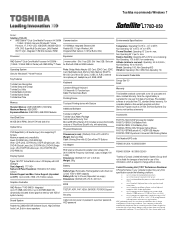
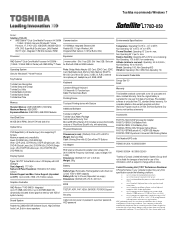
... Business Day Service visit toshiba.ca/warranty
Accessories
PA3717C-1AC3-120W Universal AC Adapter PA3817U-1BRS-6 Cell Battery Pack PA3819U-1BRS-12 Cell Battery Pack PA3844C-1ETB-2.4Ghz Wireless Optical Mouse PA3710U-1BTM-Bluetooth V2.1+EDR USB Adaptor PA3575C-1PRP-Dynadock U Universal USB Docking Station
Part Number/UPC code
PSK40C-01J004 / 6-23506-03099-1
PSK40C-050004 / 6-23506-03236...
Toshiba L770D PSK40C-050004 Reviews
Do you have an experience with the Toshiba L770D PSK40C-050004 that you would like to share?
Earn 750 points for your review!
We have not received any reviews for Toshiba yet.
Earn 750 points for your review!
