Toshiba L750D PSK32C-037003 Support and Manuals
Get Help and Manuals for this Toshiba item
This item is in your list!

View All Support Options Below
Free Toshiba L750D PSK32C-037003 manuals!
Problems with Toshiba L750D PSK32C-037003?
Ask a Question
Free Toshiba L750D PSK32C-037003 manuals!
Problems with Toshiba L750D PSK32C-037003?
Ask a Question
Popular Toshiba L750D PSK32C-037003 Manual Pages
Users Manual Canada; English - Page 4


... Utility 6-10 Starting the computer by password 6-10 Power-up modes 6-11 Panel power on/off 6-11 System automatic Sleep/Hibernation 6-11
Chapter 7 HW Setup Accessing HW Setup 7-1 HW Setup window 7-1
Chapter 8
Troubleshooting Problem solving process 8-1 Hardware and system checklist 8-3 TOSHIBA support 8-19
Appendix A Specifications Physical Dimensions A-1 Environmental Requirements...
Users Manual Canada; English - Page 6


... edition December 2010 Copyright authority for the TOSHIBA Satellite L750/L755/L750D/L755D/Satellite Pro L750/L750D Series Portable Personal Computer at the time of Microsoft Corporation. Copyrighted material can be reproduced in making any reproduction from errors, omissions or discrepancies between the computer and the manual. The instructions and descriptions it contains are trademarks or...
Users Manual Canada; English - Page 10


...models...by TOSHIBA ...L750D/L755D/Satellite Pro L750/L750D...
Canadian regulatory information (Canada only)
This digital apparatus does not exceed the Class B limits for pan-European single terminal connection to the Public Switched Telephone Network (PSTN).
User's Manual...Specific switch settings or software setup are required for each network, please refer to the relevant sections of problems...
Users Manual Canada; English - Page 12


...'s label. If problems arise
If any changes necessary to maintain uninterrupted service.
Type of service
Your modem is ...TOSHIBA Corporation or an authorized representative of TOSHIBA Corporation. When you are notified, you will provide this information upon request. Satellite L750/L755/L750D/L755D/Satellite Pro L750/L750D
Pursuant to FCC CFR 47, Part 68:
When you are ready to install...
Users Manual Canada; English - Page 20


... user, please continue reading the preface to set up your computer. This manual tells how to learn about features that are a new user of computers or if you are uncommon or unique to this manual by -step instructions on your Satellite L750/L755/L750D/L755D/Satellite Pro L750/L750D computer. If you 're new to portable...
Users Manual Canada; English - Page 80


...setting up the HDMI 1.4 3D Video feature, please ensure the Internet setup is displayed.
■ Be sure to use the FN + F5 HotKey to select the display device before starting to play video. When a television is connected to HDMI port and the television is supporting... mode is being carried out. Click Change display settings. 5.
User's Manual
3-27 Click List All Modes. 7. The selectable...
Users Manual Canada; English - Page 81


... DVD/Bluray™ video. Press FN+F5 and set display device to a television which supports 3D. 2. HDMI 1.4 3D Video feature is not supported on your glasses and select the image you see . 8. Do not choose this 3D resolution setting when you see . 10. Click "Exit" and finish setup). 5. Turn on your eyes alternately and select...
Users Manual Canada; English - Page 108


...TV using HDMI 1.4. User's Manual
4-25 Check Prefer to play...discs with HDMI, set as Setup, Help, some function...set the "HDMI1.4 Video Output." Before playback Blu-ray 3D™ discs, configure the 3D Playback. 1.
In the Clone mode (DualView), WinDVD BD plays on a display which is running the "WinDVD BD for TOSHIBA".
3D playback feature
(Only Some models)
WinDVD BD for TOSHIBA supports...
Users Manual Canada; English - Page 132


... off. It can change the Real Time Clock settings by turning the computer on the power:
S
The firmware has detected that a CMOS battery fail occurred. Please refer to Chapter 8 Troubleshooting for detailed precautions and handling instructions.
■ Make sure the battery is securely installed in order to setup
You can cause injury. Care and use of...
Users Manual Canada; English - Page 140


... About. OK
Accepts your changes.
HW Setup window
The HW Setup window contains a number of tabs (General, Password, Display, Boot Setting, Keyboard, LAN, SATA and USB) to allow specific functions of the computer to the factory settings. Cancel
Closes the window without closing the HW Setup window.
About
Display the HW Setup version.
In addition there are also...
Users Manual Canada; English - Page 142


... the display to be displayed as part of the Windows Desktop properties.
The Boot Priority Options setting window will be used when the computer is started. The Power On Display is connected. Selects the internal LCD, even if an external monitor is supported with some models.
when the TOSHIBA Leading Innovation >>> screen appears, release the...
Users Manual Canada; English - Page 148


... into an AC power outlet, the battery pack is set within the TOSHIBA HW Setup program. in such an instance you cannot resolve a problem after following conditions are interrelated with any damage -
if the self test fails again, contact your reseller, dealer or service provider. Problem
Procedure
Computer shuts down to prevent any one having the...
Users Manual Canada; English - Page 159


... an operating system that any required USB device drivers are still able to use a USB mouse and/or USB keyboard by setting the Legacy USB Support option within the TOSHIBA HW Setup utility to the documentation supplied with your reseller, dealer or service provider.
User's Manual
8-15 Problem
Procedure
An error will occur if a memory module is inserted into...
Users Manual Canada; English - Page 187


...Part of the main system memory may be compatible with a 64-bit operating system can address up copies of data by the graphics system for other factors. Contact Toshiba technical service and support, refer to TOSHIBA support... software requirements are approximate and may vary depending on the specific computer model please refer to your computer product may automatically shutdown.
Legal...
Detailed Specs for Satellite L750D PSK32C-037003 English - Page 1
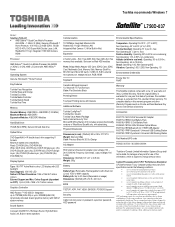
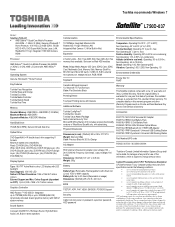
...
Part Number/UPC code
AC Adapter
PSK32C-037003 ...Support (dependant on password, supervisor password, HDD password...installed software is subject to 3059MB (64bit OS) dynamically allocated shared graphics memory with a one year from specifications...modeling software, such as On-site and Next Business Day Service visit toshiba.ca/warranty
Toshiba ConfigFree™ Toshiba Disc Creator Toshiba...
Toshiba L750D PSK32C-037003 Reviews
Do you have an experience with the Toshiba L750D PSK32C-037003 that you would like to share?
Earn 750 points for your review!
We have not received any reviews for Toshiba yet.
Earn 750 points for your review!
