Toshiba L55D-B5364 Support and Manuals
Get Help and Manuals for this Toshiba item
This item is in your list!

View All Support Options Below
Free Toshiba L55D-B5364 manuals!
Problems with Toshiba L55D-B5364?
Ask a Question
Free Toshiba L55D-B5364 manuals!
Problems with Toshiba L55D-B5364?
Ask a Question
Most Recent Toshiba L55D-B5364 Questions
This Laptop Is Very Slow In Web Browsing, How To Speed It Up? Please Help!
The internet connection signal is very weak even I have pretty good internet wireless at home. After...
The internet connection signal is very weak even I have pretty good internet wireless at home. After...
(Posted by jennyjsy 9 years ago)
Popular Toshiba L55D-B5364 Manual Pages
Satellite L40/L50/L70/S40/S50/S70-B Series Windows 8.1 User's Guide - Page 28


... the computer's features as well as some basic procedures needed to change without notice. For more detailed information about your particular model, please visit Toshiba's Web site at support.toshiba.com.
You can:
❖ Read the entire guide from beginning to find specific information. Your particular model may not have all subject to perform tasks in Windows 8.1.
Satellite L40/L50/L70/S40/S50/S70-B Series Windows 8.1 User's Guide - Page 120
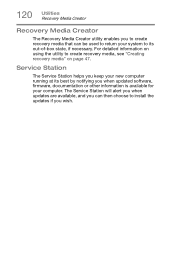
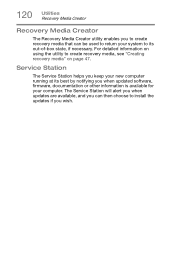
... available, and you can be used to return your system to its best by notifying you when updated software, firmware, documentation or other information is available for your new computer running at its out-of-box state, if necessary. Service Station
The Service Station helps you keep your computer.
120 Utilities Recovery Media Creator
Recovery...
Satellite L40/L50/L70/S40/S50/S70-B Series Windows 8.1 User's Guide - Page 126
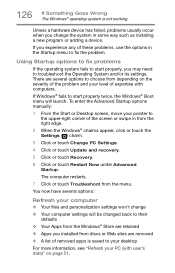
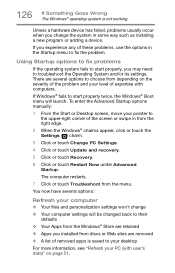
... severity of the problem and your PC (with computers. To enter the Advanced Startup options manually:
1 From the Start or Desktop screen, move your computer
❖ Your files and personalization settings won't change the system in some way such as installing a new program or adding a device. The computer restarts.
7 Click or touch Troubleshoot from the...
Satellite L40/L50/L70/S40/S50/S70-B Series Windows 8.1 User's Guide - Page 136
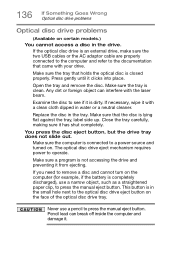
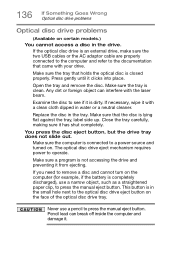
...it from ejecting. The optical disc drive eject mechanism requires power to the documentation that came with your drive. This button is in the drive.
Replace the disc in water or a ... certain models.) You cannot access a disc in the small hole next to the optical disc drive eject button on . 136 If Something Goes Wrong Optical disc drive problems
Optical disc drive problems
(Available...
Satellite L40/L50/L70/S40/S50/S70-B Series Windows 8.1 User's Guide - Page 142
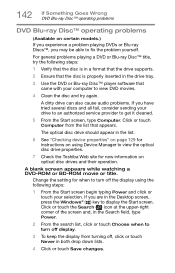
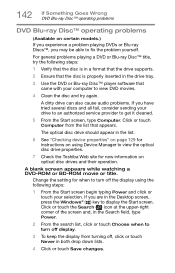
... typing Power and click or touch your drive to an authorized service provider to fix the problem yourself. Change the setting for when to view the optical disc drive properties.
7 Check the Toshiba Web site for instructions on using the following steps:
1 Verify that the disc is in a format that the drive supports.
2 Ensure that appears.
If you are...
Satellite L40/L50/L70/S40/S50/S70-B Series Windows 8.1 User's Guide - Page 146
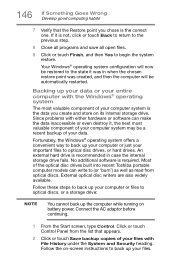
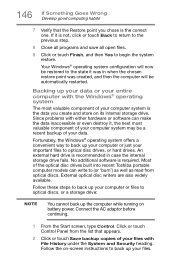
...Windows® operating system
The most valuable component of your files.
Most of the optical disc drives built into recent Toshiba portable computer models can make the data inaccessible or even destroy it, the next most valuable component of your computer... will now be restored to back up the computer while running on -screen instructions to optical disc drives, or hard drives.
Satellite L40/L50/L70/S40/S50/S70-B Series Windows 8.1 User's Guide - Page 147
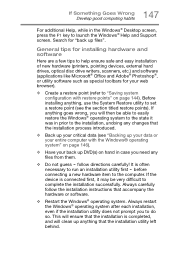
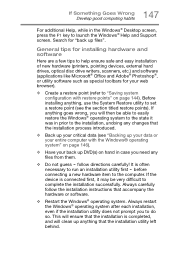
...to help ensure safe and easy installation of new hardware (printers, pointing devices, external hard drives, optical disc drive writers, scanners, etc.) and...Support screen. 147 If Something Goes Wrong Develop good computing habits
For additional Help, while in case you need any changes that the installation process introduced.
❖ Back up files". follow the installation instructions...
Satellite L40/L50/L70/S40/S50/S70-B Series Windows 8.1 User's Guide - Page 166
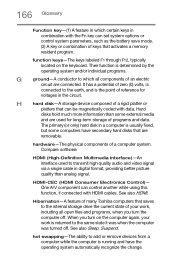
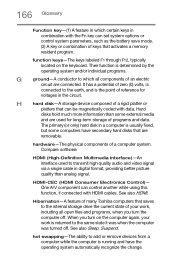
...or only) hard disk in combination with the Fn key can set system options or control system parameters, such as the battery save mode. (2) A key or combination of many Toshiba computers that ...coded with HDMI cables.
See also Sleep, Suspend. hot swapping-The ability to which certain keys in a computer is usually fixed,
but some external media
and are used to the internal storage drive...
Satellite L40/L50/L70/S40/S50/S70-B Series Windows 8.1 User's Guide - Page 172
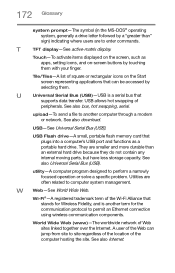
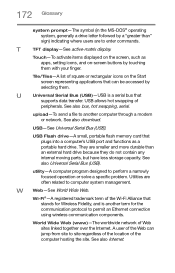
... a narrowly focused operation or solve a specific problem. USB-See Universal Serial Bus (USB). W Web-See World Wide Web. 172 Glossary
system prompt-The symbol (in the MS-DOS® operating system, generally a drive letter followed by a "greater than an external hard drive because they do not contain any internal moving parts, but have less storage capacity...
Satellite L40/L50/L70/S40/S50/S70-B Series Windows 8.1 User's Guide - Page 174


...precautions 92 setting notifications 85 taking care of 92 battery indicator light 84
BIOS Setup
see System Settings
Blu-ray Disc™ using 73, 74
button eject, optical disc drive 75 mute...97, 98
Device Manager fixing a problem 129
directing display output 62
disabling touch pad 60
display troubleshooting 133
display devices external 61
display output settings 62
display, external adjusting 63
...
Satellite L40/L50/L70/S40/S50/S70-B Series Windows 8.1 User's Guide - Page 177
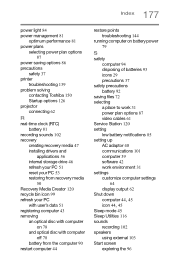
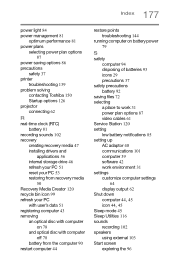
... plan options 87
power saving options 86
precautions safety 37
printer troubleshooting 139
problem solving contacting Toshiba 150 Startup options 126
projector connecting 62
R
real-time clock (RTC) battery 81
recording sounds 102
recovery creating recovery media 47
installing drivers and applications 56
internal storage drive 46 refresh your PC 51 reset your PC 53
restoring...
Detailed Specifications for Satellite L55D-B5364 - Page 1
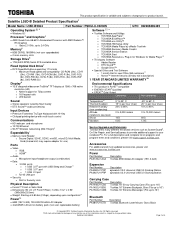
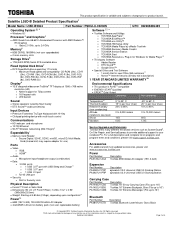
..., SDHC, SDXC, miniSD, microSD, Multi Media Card (shared slot; Satellite L55D-B5364
Page 2 of programs and program terms and conditions, please visit www.support.toshiba.com. All Rights reserved.
Storage Drive6
• 1TB (5400 RPM) Serial ATA hard disk drive
Fixed Optical Disk Drive7
• DVD SuperMulti drive supporting 11 formats o Maximum Read speed and compatibility: CD-ROM (24x...
Detailed Specifications for Satellite L55D-B5364 - Page 2
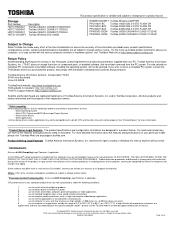
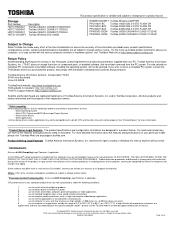
...
Also see 64-Bit Computing Legal Footnote, if applicable.
Product Offering Legal Footnote. please visit the Toshiba website at anytime without notice
3 Processor (Central Processing Unit). Satellite L55D-B5364
Page 3 of the information provided herein, product specifications, configurations, prices, system/component/options availability are met:
- 64-bit Operating System - 64-bit CPU...
Detailed Specifications for Satellite L55D-B5364 - Page 3
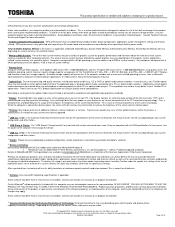
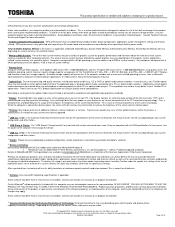
... applicable logo, or playback optical media recorded by MobileMark® 2012 for models preinstalled with the USB specification. IN SUCH EVENT, YOU WILL NOT BE ABLE TO USE THE PRODUCT IF YOU DO NOT FULLY COMPLY WITH THE PRODUCT ACTIVATION PROCEDURES. Satellite L55D-B5364
Page 4 of , as applicable, Dedicated Video Memory, System Video Memory and...
Detailed Specifications for Satellite L55D-B5364 - Page 4


... are available at www.warranty.toshiba.com.
19 RoHS. Satellite L55D-B5364
Page 5 of certain Hazardous Substances in your computer may vary from specifications even when operating within the region...Temperature (Environmental) Conditions. This product specification is variable and subject to change prior to product launch.
17 Microsoft® Officetrial Buy Microsoft® Office to use ...
Toshiba L55D-B5364 Reviews
Do you have an experience with the Toshiba L55D-B5364 that you would like to share?
Earn 750 points for your review!
We have not received any reviews for Toshiba yet.
Earn 750 points for your review!
